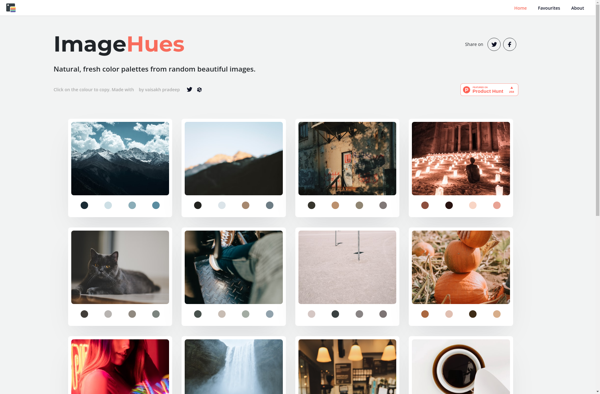Colorpicker Desktop App
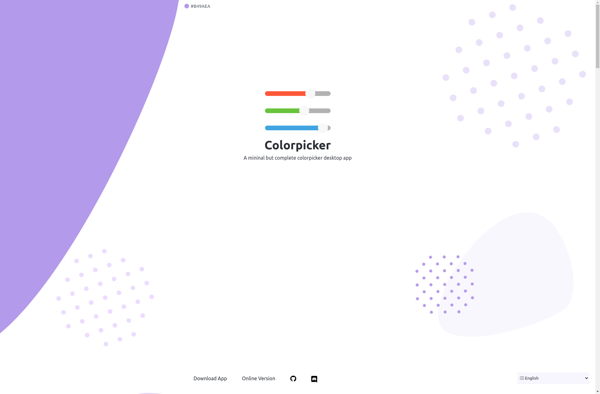
Colorpicker Desktop App: Free Color Picker & Manager
Colorpicker is a free desktop application that allows you to easily pick, sample, and manage colors. It includes advanced tools like color picker, color palette generator, color converter, color themes, and more.
What is Colorpicker Desktop App?
Colorpicker is a free and open source desktop application for Windows, Mac, and Linux that helps you pick, sample, and manage colors easily. It comes packed with a bunch of useful color tools including:
- An eyedropper tool that lets you pick any color from anywhere on your screen.
- A color palette generator that creates beautiful color schemes for you.
- A color converter that converts between various color formats like HEX, RGB, HSL, and more.
- Premade color palettes, themes, and swatches for quick access.
- Shades and tints generator to automatically create lighter and darker variations.
- Color blending, harmony rules engine for accessible color combinations.
- Favcolors section to collect and organize all your favorite colors in one place.
With its simple and intuitive interface, Colorpicker aims to be the perfect companion for designers, artists, photographers, or anyone who works with colors. It works across Windows, macOS as well as common Linux distros like Ubuntu, Fedora etc. The app is also customizable with support for multiple themes and layouts.
Colorpicker Desktop App Features
Features
- Pick colors from screen
- Generate color palettes
- Convert between color formats
- Create and manage color themes
- Color picker tool
- Color sampler
- Color history
- Favorite colors
- Dark mode
- Cross-platform
Pricing
- Free
Pros
Cons
Official Links
Reviews & Ratings
Login to ReviewThe Best Colorpicker Desktop App Alternatives
Top Photos & Graphics and Color Tools and other similar apps like Colorpicker Desktop App
Here are some alternatives to Colorpicker Desktop App:
Suggest an alternative ❐ColorImpact
ImageHues