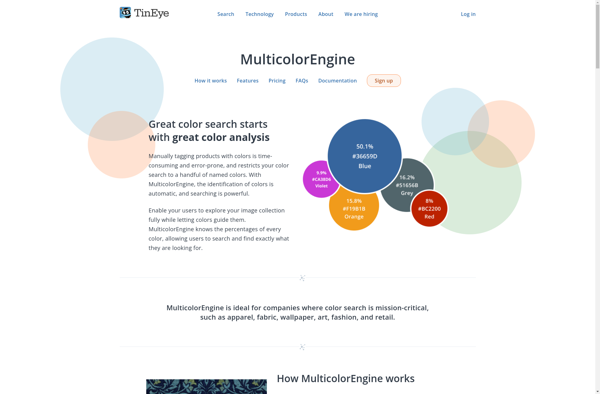Image Color Summarizer
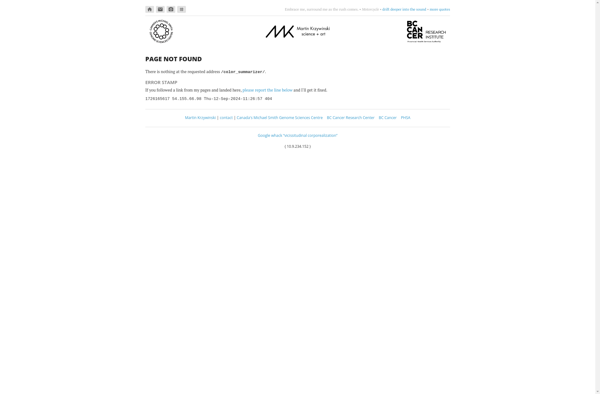
Image Color Summarizer: Analyze Images & Dominant Colors
Discover how Image Color Summarizer scans images pixel by pixel to identify prominent colors and their percentages, providing a summary of the dominant hues in your visual content.
What is Image Color Summarizer?
Image Color Summarizer is a useful software for graphic designers, photographers, and web developers who need to quickly identify or extract prominent colors from images. It works by scanning an image pixel by pixel and generating a color palette with percentages to show how much space each color occupies in the image.
The software has a simple drag-and-drop interface where you can easily add your image files. It supports all common image formats including JPG, PNG, GIF and SVG. Once uploaded, the software will process the image and extract its color palette. You will then see the dominant colors arranged by their coverage percentage, allowing you to see which shades are used the most in the image.
It includes several handy tools for manipulating the extracted colors. You can interact with the color boxes to lighten/darken a color, see its exact hex code, and copy/paste or save color values for using them elsewhere. There are also color picker and eyedropper tools for sampling colors from elsewhere on your screen.
Image Color Summarizer can be useful in various use cases related to digital images and graphics. Web designers can utilize it to find themes and color schemes. Marketing teams may use it to create content that matches their brand colors. Photographers and graphic artists can identify key shades in their own work or inspiration sources. Overall, it simplifies the color analysis process for many visual workflows.
Image Color Summarizer Features
Features
- Pixel-by-pixel image analysis
- Identification of dominant colors
- Percentage coverage for each color
- Color palette generation
- Image upload support
- Customizable color threshold
- Batch processing capability
- Export options (e.g., CSV, image)
Pricing
- Free
- Freemium
- One-time Purchase
Pros
Cons
Official Links
Reviews & Ratings
Login to ReviewThe Best Image Color Summarizer Alternatives
Top Photos & Graphics and Image Editing and other similar apps like Image Color Summarizer
TinEye Color extraction
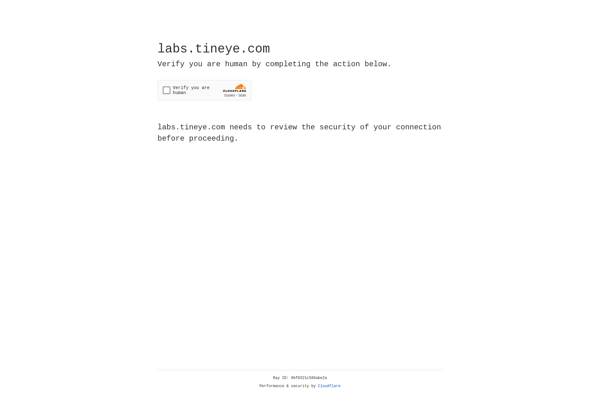
Color Hunter
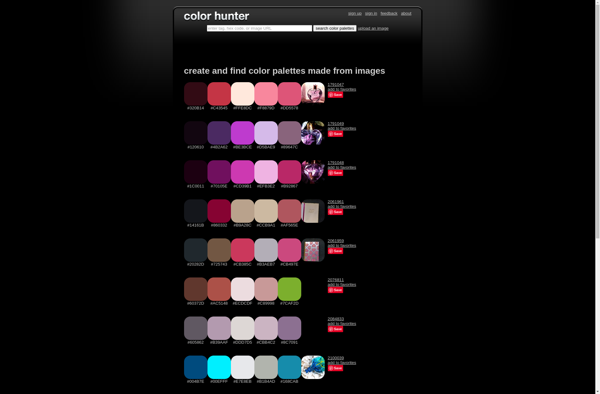
Pictaculous
Colormind
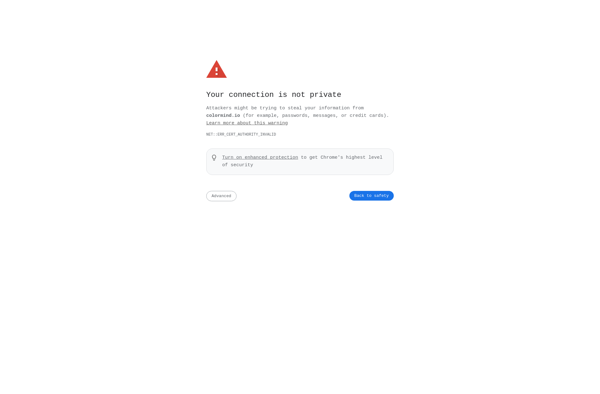
Color Palette Generator
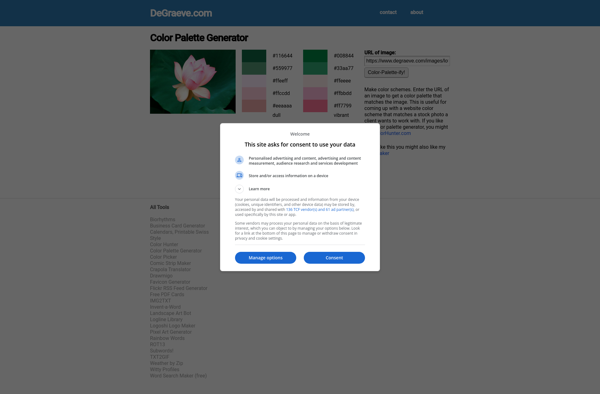
Color Palette from Image
Palette Ninja
Whats Its Color

PicColor
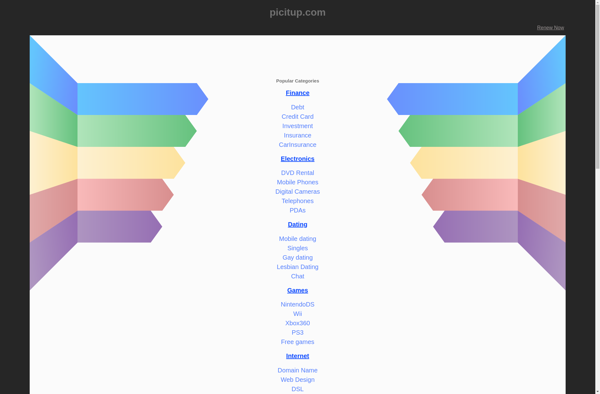
ColorTag
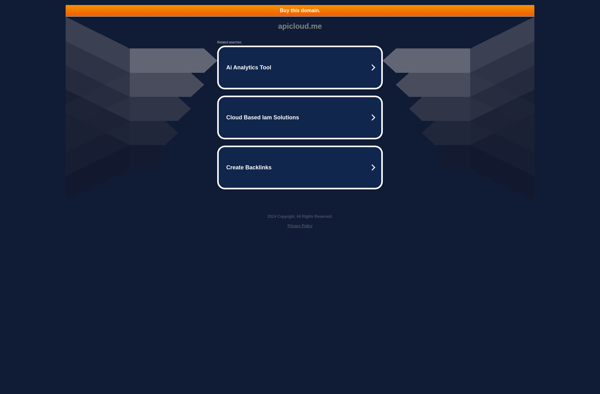
CopyPalette

MulticolorEngine