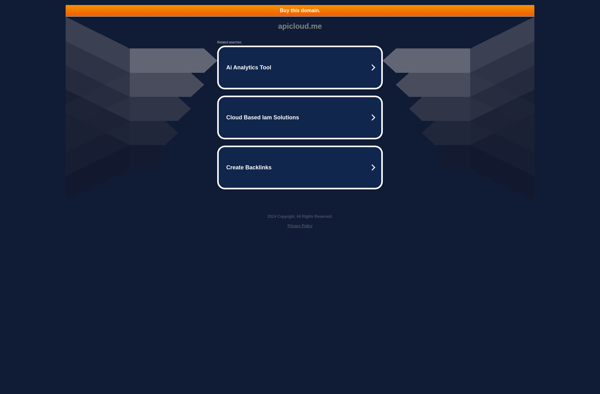MulticolorEngine
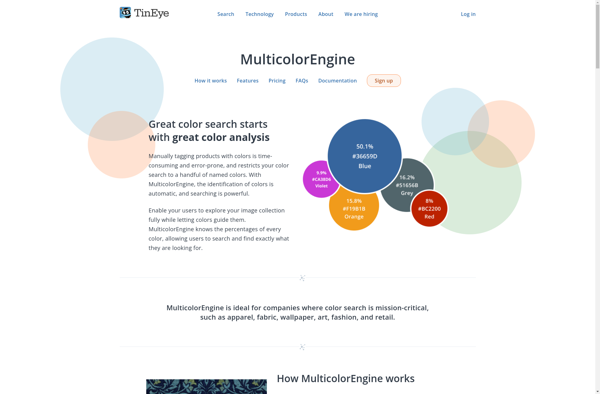
MulticolorEngine: Open-Source Color Management System
An open-source, cross-platform color management system for accurate color reproduction across devices and software.
What is MulticolorEngine?
MulticolorEngine is an open-source, cross-platform color management system that aims to provide consistent and accurate color matching across different devices and software. It works by creating color profiles for monitors, printers, scanners and more to characterize how each device reproduces color.
Once device profiles are generated, MulticolorEngine can translate colors from the color space of one device to the color space of another device, ensuring colors are displayed or printed as accurately as possible to how they appear on the original device. This is especially useful for graphic design, photography, and other visual creative workflows.
As an open-source project, MulticolorEngine is free to use and can run on Windows, Mac and Linux operating systems. It supports major color standards like sRGB and Adobe RGB. Key features include:
- Creating and editing ICC color profiles for devices
- Converting images and documents between different color spaces
- Soft proofing to preview how colors will look when output to another device
- Calibrating and characterizing monitors to generate color accurate display profiles
- 16-bit per channel processing for high color accuracy
Overall, MulticolorEngine aims to streamline color managed workflows for improved color fidelity, consistency, and accuracy across different software, apps and devices.
MulticolorEngine Features
Features
- Cross-platform color management
- Accurate color reproduction across devices
- Color matching between monitors, printers, and scanners
- Customizable color profiles
- Support for various color spaces and standards
- Command-line and graphical user interface
Pricing
- Open Source
Pros
Cons
Reviews & Ratings
Login to ReviewThe Best MulticolorEngine Alternatives
Top Photos & Graphics and Color Management and other similar apps like MulticolorEngine
TinEye Color extraction
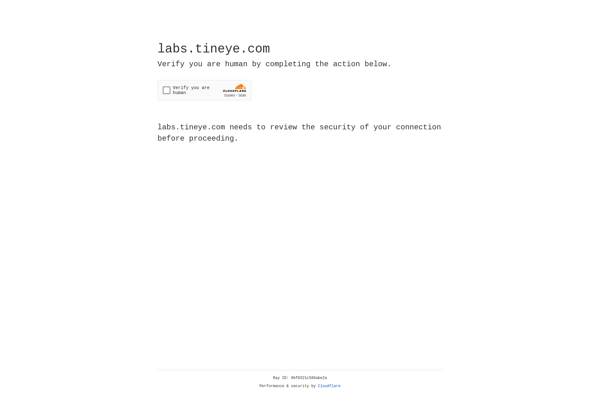
Image Color Summarizer
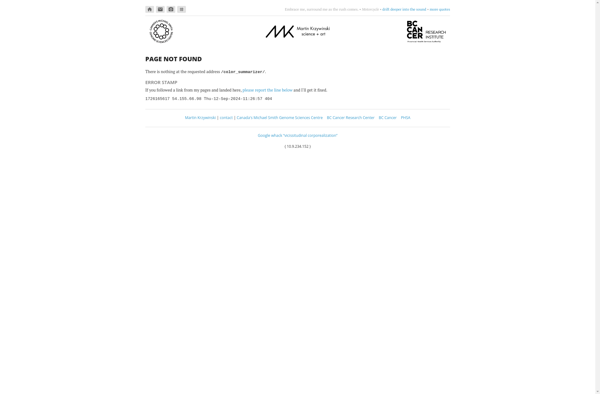
Color Hunter
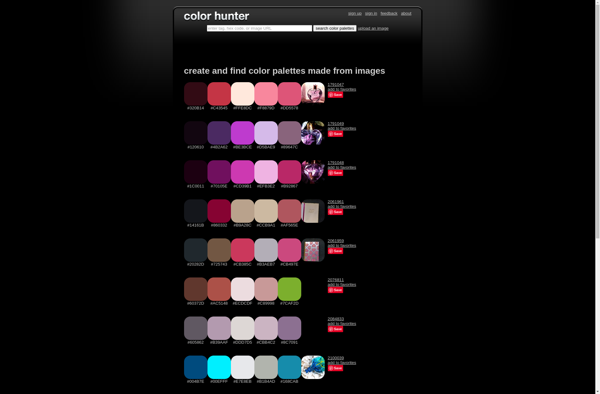
Colormind
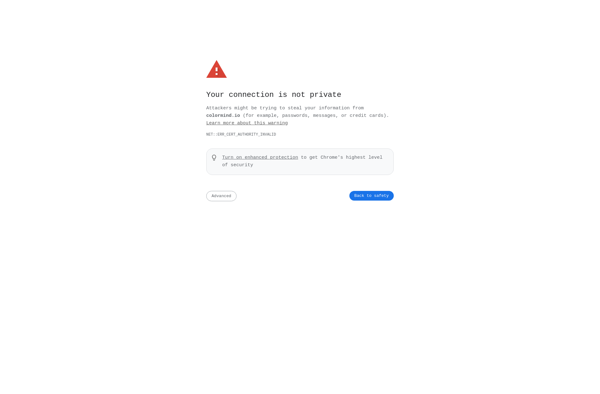
Color Palette Generator
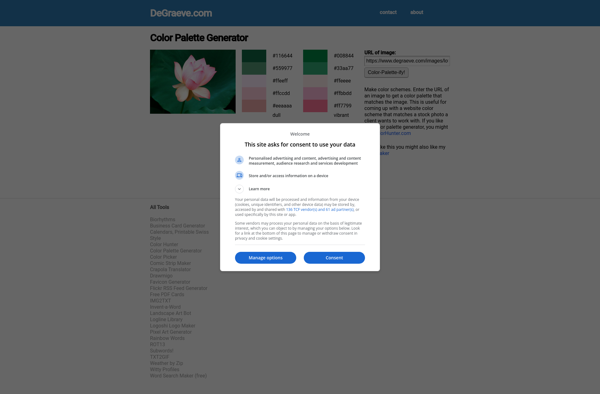
Color Palette from Image
Whats Its Color

CSS Drive Colors Palette Generator
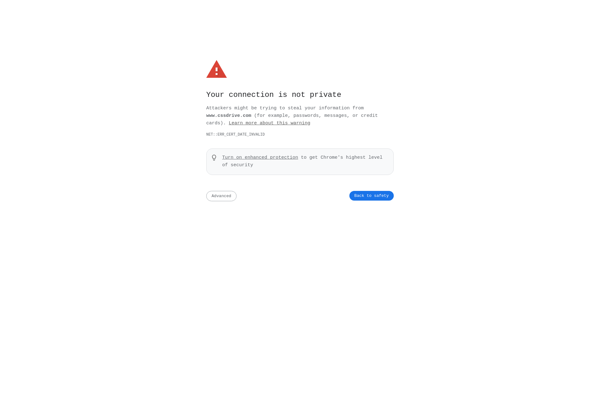
PicColor
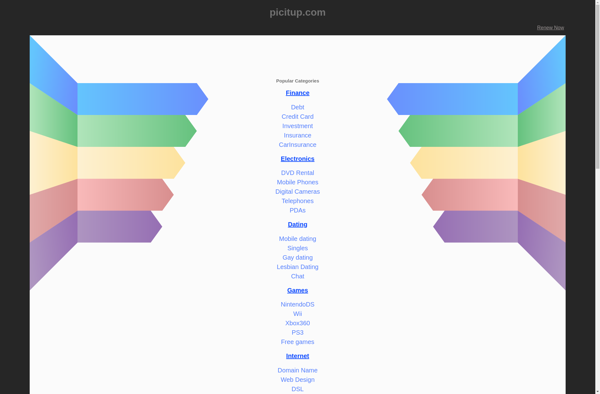
ColorTag