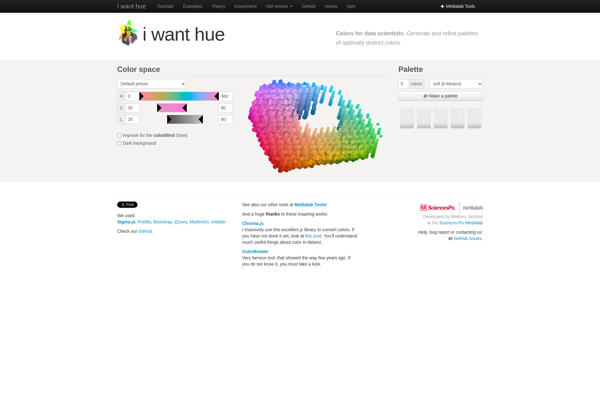Color Grabber
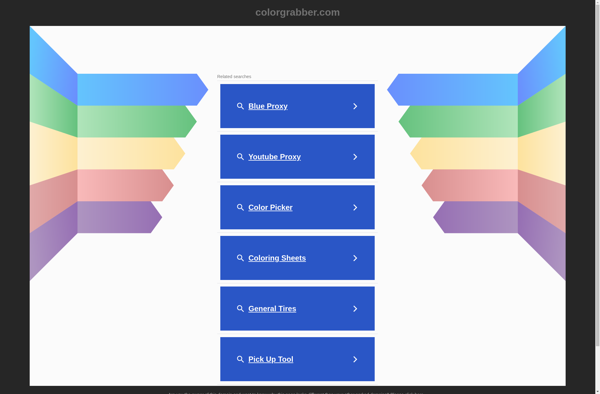
Color Grabber: Simple Color Picker Tool
Color Grabber is a simple yet powerful color picker tool that allows users to easily extract colors from any point on their screen. With just a click, users can grab any on-screen color and obtain its hexadecimal code.
What is Color Grabber?
Color Grabber is a lightweight and easy-to-use color picker application designed to quickly retrieve the hex code of any color visible on your computer screen. It provides an efficient way to sample colors from images, websites, documents, or any other content displayed on your monitor.
To use Color Grabber, simply launch the program and hover your mouse cursor over the color you wish to sample. With just a single mouse click, the hex code of that exact color will be automatically copied to your clipboard. You can then easily paste this code into graphic design software, web development editors, presentations, documents, and more.
Unlike some color picker tools that require complex eyedropper functionality, Color Grabber simplifies the process down to a single click. This makes repetitive color picking extremely quick and convenient when you need to lift multiple different colors from the same content source.
In addition to supporting standard hex color codes, Color Grabber also allows sampling colors in RGB, HSB, HSL, and CMYK color models. A useful built-in color palette tool lets you adjust the selected color and then instantly copy the updated hex code again in just one click.
With its intuitive single-click workflow, support for all major color codes, built-in palette adjuster, and light system footprint, Color Grabber is an easy recommendation for anyone that routinely needs to lift colors from their screen to use in design work, web projects, print materials, and everywhere in between.
Color Grabber Features
Features
- Pick colors from anywhere on your screen
- Get color codes in multiple formats like HEX, RGB, HSL, CMYK
- Create and manage color palettes
- Magnify area for precision color picking
- Built-in color picker for standard colors
- Support for eyedropper tool
- Cross-platform compatibility
Pricing
- Free
Pros
Cons
Official Links
Reviews & Ratings
Login to ReviewThe Best Color Grabber Alternatives
Top Photos & Graphics and Color Tools and other similar apps like Color Grabber
Here are some alternatives to Color Grabber:
Suggest an alternative ❐Colorsinspo
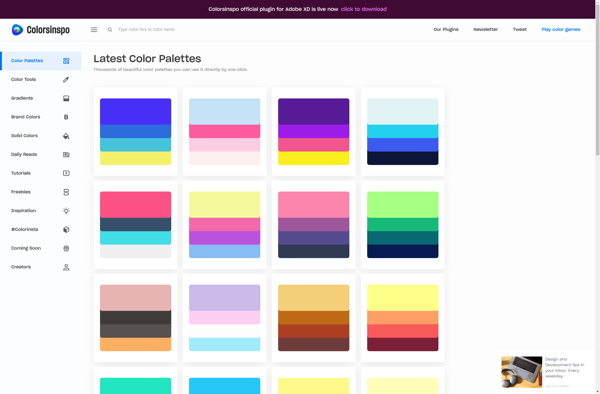
Adobe Color CC
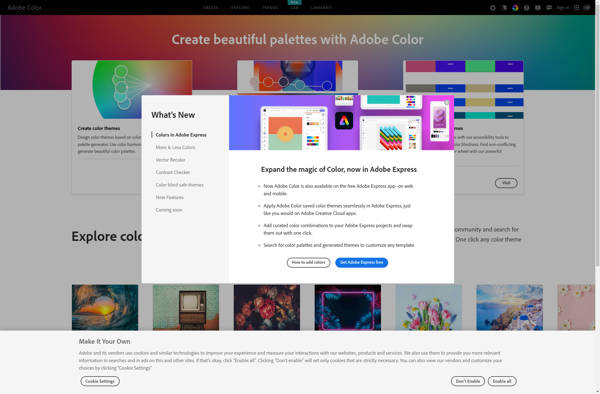
Happy Hues
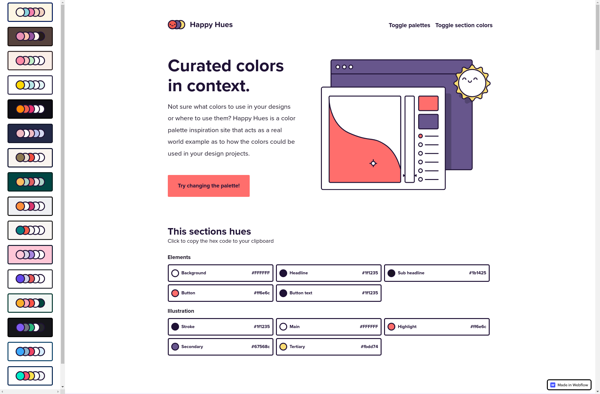
TinEye Color extraction
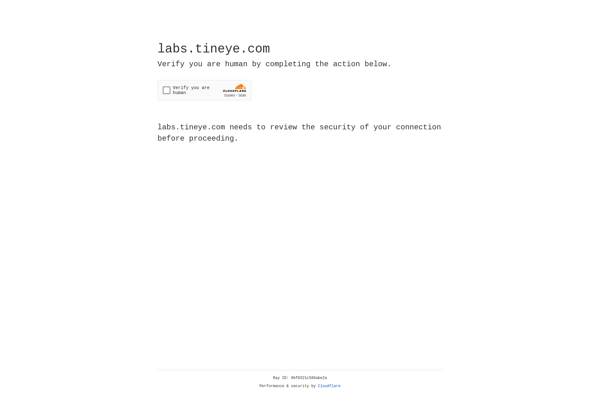
Colllor
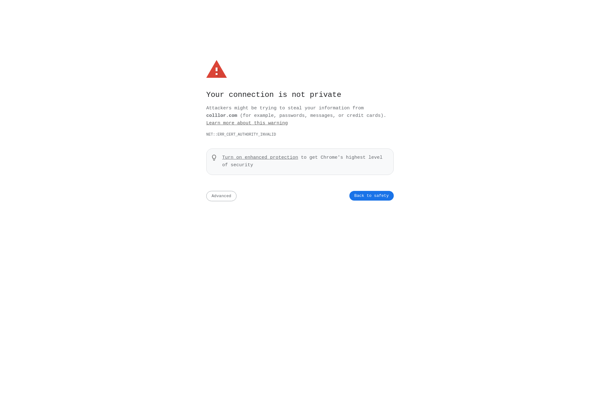
SwatchBooker
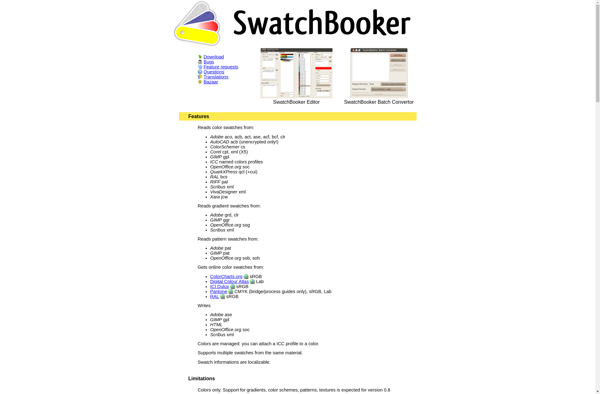
Pictaculous
COLOURlovers
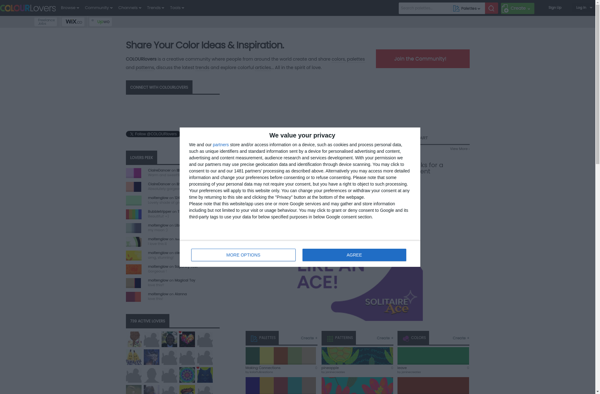
Colormind
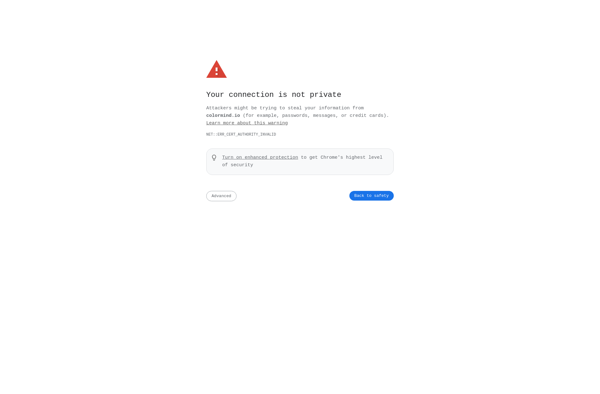
Color Palette from Image
Palette Ninja
Colordrop
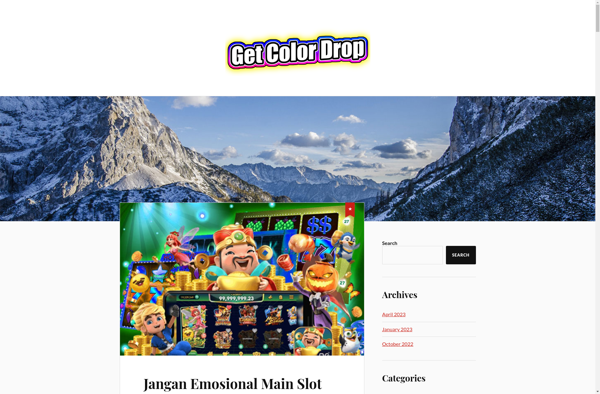
ColorWiki
ColorExplorer
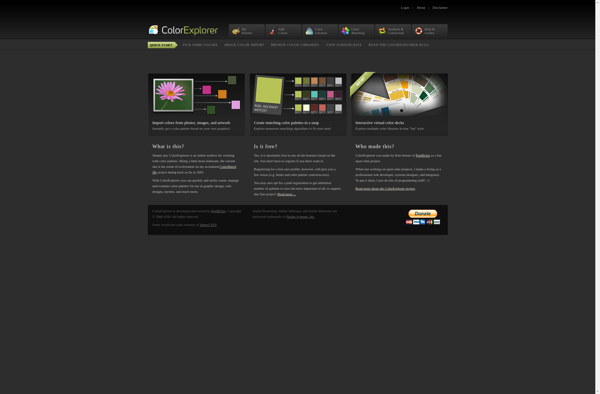
Clr.yt
Color hexa
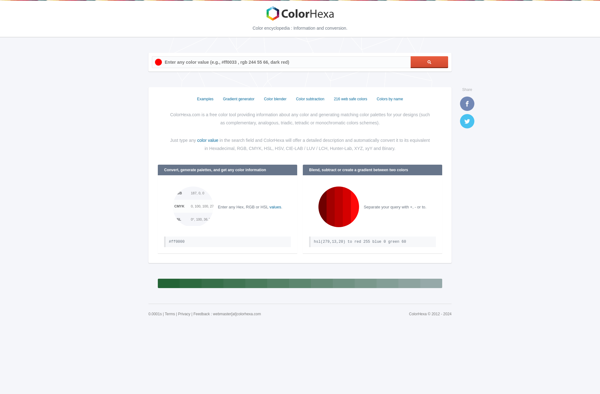
CopyPalette

Colorius
IWantHue