Clr.yt
Clr.yt is a web-based presentation software that helps teams create and organize professional presentations. It features online collaboration tools, customizable templates, and integrations with other office software to help streamline your workflow.
Clr.yt: Web-Based Presentation Software for Team Collaboration
Online presentation creation and organization tool with collaboration features, customizable templates, and integrations with office software
What is Clr.yt?
Clr.yt is a cloud-based presentation software designed to help teams collaborate on building professional, branded presentations. Some key features of Clr.yt include:
- Online collaboration - Multiple team members can work on presentations together in real-time, with built-in chat, comments, task management, and version history.
- Customizable templates - Choose from a variety of modern, professionally designed templates that can be fully customized with your brand colors, fonts, and logos.
- Integrations - Clr.yt integrates with Google Drive, Dropbox, Slack, Trello, and more to help streamline your workflow. It also offers plugins for Chrome, Firefox, and more.
- Presentation analytics - Get insight into how your presentations are being viewed with analytics on playback sessions, most popular slides, viewing time, and more.
- Media library - Store images, videos, icons, charts and more in your personal media library for quick access when building presentations.
- Presenter view - Use special presenter notes, timer and slide previews to help you deliver polished presentations to audiences.
- Accessibility - Make presentations accessible with auto alt-text, screen reader support, and closed captioning.
With its focus on teamwork, custom branding, and data-driven insight, Clr.yt is a great option for businesses, agencies, and teams that need to create presentations that make an impact.
Clr.yt Features
Features
- Online collaboration tools
- Customizable templates
- Integrations with other office software
- Helps teams create presentations
- Helps organize professional presentations
Pricing
- Freemium
- Subscription-Based
Pros
Easy online collaboration
Good templates
Integrates with other software
Good for teams
Helps create professional presentations
Cons
May lack some advanced features of desktop software
Reliant on internet connection
Collaboration can be chaotic with large teams
Limited customization compared to desktop software
Official Links
Reviews & Ratings
Login to ReviewThe Best Clr.yt Alternatives
Top Office & Productivity and Presentation Software and other similar apps like Clr.yt
Here are some alternatives to Clr.yt:
Suggest an alternative ❐PicPick
PicPick is a versatile screen capture utility and image editor for Windows. It provides an easy way to take customizable full screen or region-specific screenshots. Key features include:Quickly capture full screen images, active windows, rectangular or free-form regions, as well as scrolling website screenshotsAnnotate screenshots with various shapes, text boxes,...

Colorsinspo
Colorsinspo is an online software used to easily create and manage color palettes for graphic design, web design, and other creative projects. It provides a simple interface for selecting colors and generating color schemes complete with hex codes.Some key features of Colorsinspo include:Intuitive tools for picking colors through color wheels...
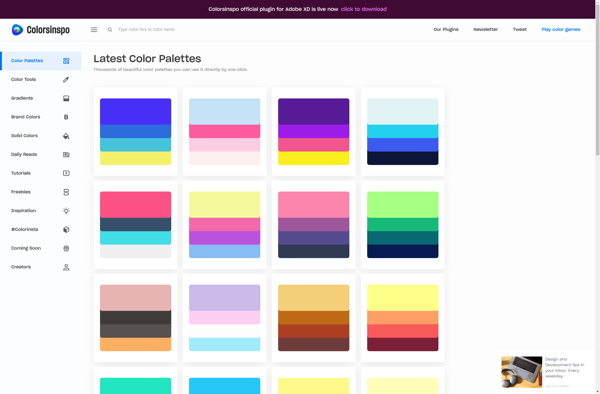
Adobe Color CC
Adobe Color CC is an online tool by Adobe used for creating color schemes and color palettes. It is useful for graphic designers, web designers, artists, photographers, and anyone who works with color.Some key features of Adobe Color CC include:Intuitive color wheel to build custom color palettesPreset color schemes and...
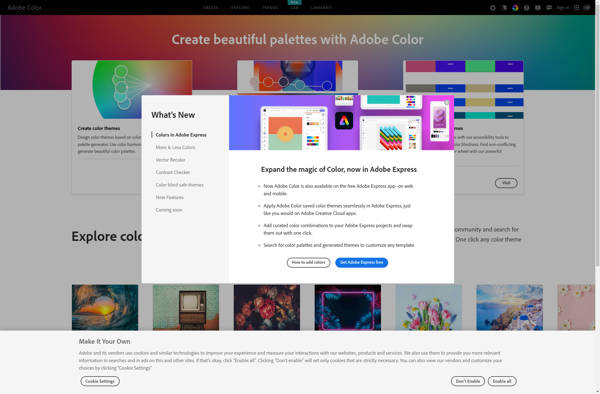
Happy Hues
Happy Hues is a user-friendly interactive tool for generating attractive color palettes. It was created specifically to help designers, artists, hobbyists, and anyone working with color schemes to effortlessly produce pleasing color combinations.The application suggests color palettes based on the principles of color theory - instead of randomly matching colors,...
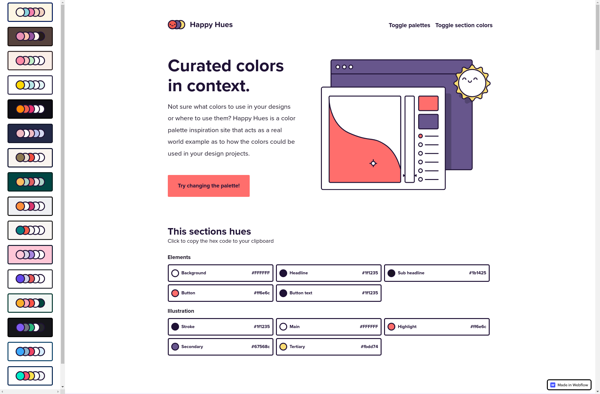
TinEye Color extraction
TinEye Color extraction is an innovative image analysis and search tool that focuses on extracting and matching colors across millions of images. It utilizes advanced computer vision algorithms to detect the dominant colors in any image and find visual matches based on color similarity.This tool goes beyond traditional image search...
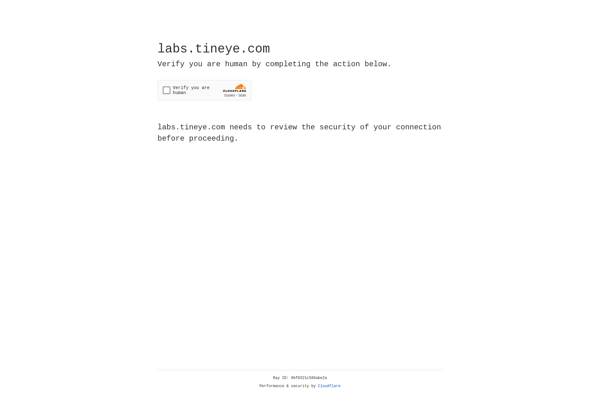
Indulgy
Indulgy is a social commerce website launched in 2010 that allows users to browse, share, and shop for products they love. Some key features of Indulgy include:Product discovery - Indulgy has a large catalog of products across categories like home decor, fashion, kids items, and more that users can browse.Vision...
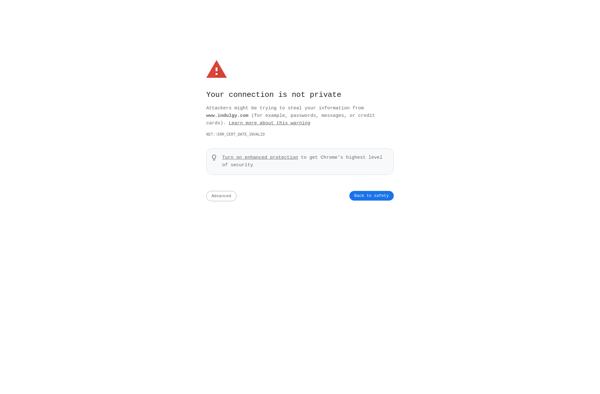
SwatchBooker
SwatchBooker is an open source, cross-platform color matching application designed for graphic designers, artists, and creators. It allows users to easily create color palettes, identify Pantone, RGB, HEX, CMYK, and LAB color values, and match physical color samples from various materials such as paper, plastic, textile, and paint.Some key features...
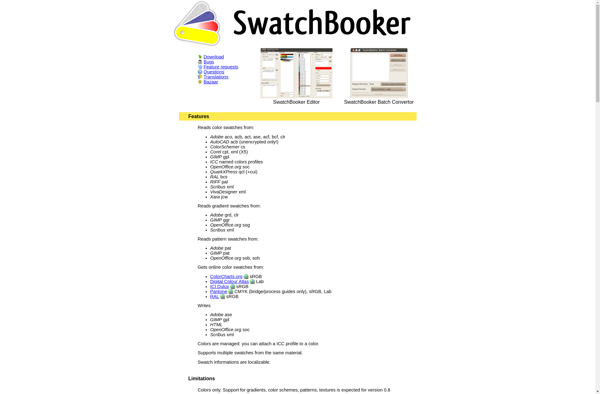
COLOURlovers
COLOURlovers is an online community dedicated to colors, palettes and patterns. Launched in 2005, it allows users to create and share different color combinations and themes. The site has over 4 million registered users and receives over 60 million unique visitors per year.Some key features of COLOURlovers:Users can browse thousands...
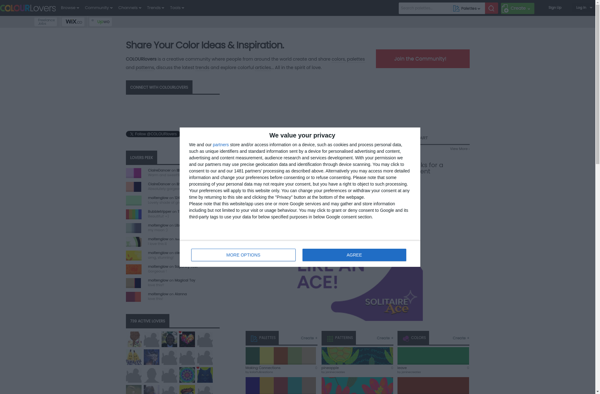
Colormind
Colormind is an artificial intelligence-powered color palette and scheme generator. It utilizes machine learning algorithms to suggest attractive color combinations based on an image or keywords provided by the user.To use Colormind, users simply need to upload an image or enter a few keywords describing the mood, theme, or purpose...
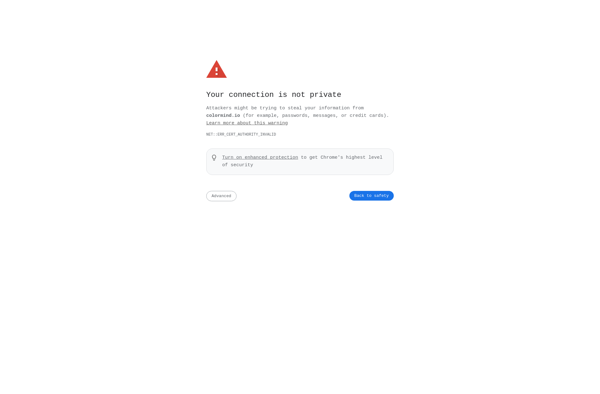
Color Thief
Color Thief is an open-source JavaScript library developed by Lokesh Dhakar that analyzes the dominant colors in an image and returns them in different formats. It works by using a clustering algorithm to find the most prominent colors in the image based on their frequency and density.Some key features of...
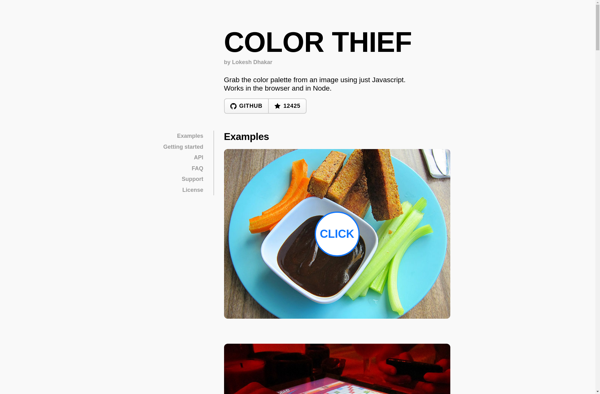
Svpply
Svpply is a social commerce website launched in 2009 that allows users to curate and share products they love. The platform is designed for discovering new products and creating wishlists and collections.On Svpply, users can browse products from various stores and brands across categories like fashion, accessories, home goods, art,...
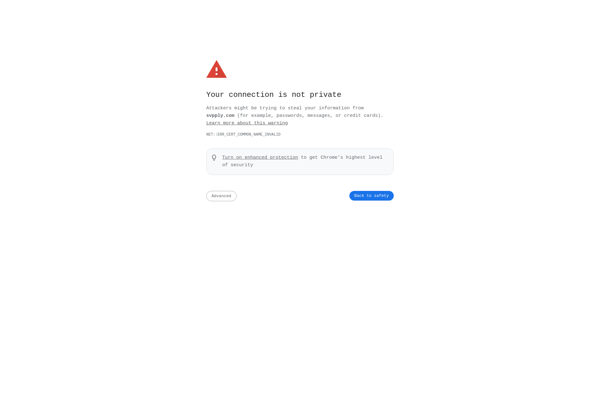
Color Grabber
Color Grabber is a lightweight and easy-to-use color picker application designed to quickly retrieve the hex code of any color visible on your computer screen. It provides an efficient way to sample colors from images, websites, documents, or any other content displayed on your monitor.To use Color Grabber, simply launch...
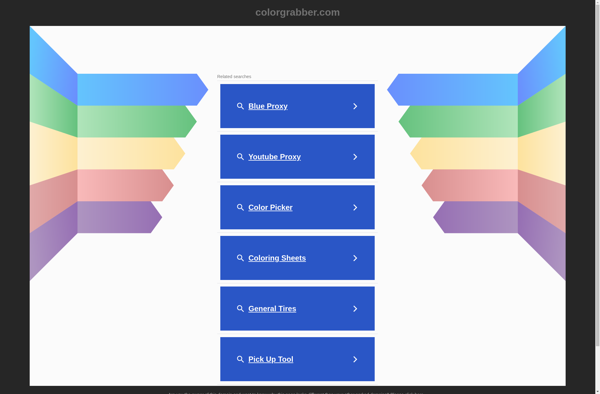
ColorExplorer
ColorExplorer is a free online tool for creating color palettes and testing color schemes. It provides an intuitive interface for customizing palettes by adjusting hue, saturation, brightness and more. Some key features of ColorExplorer include:Intuitive palette editor for fine-tuning colorsLibrary of premade palettes to inspire your designsColor blindness simulator to...
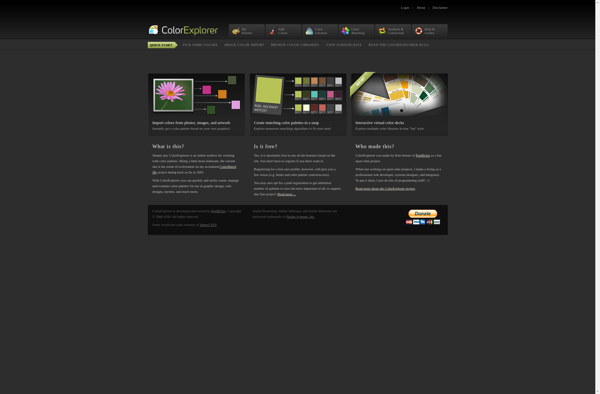
CopyPalette
CopyPalette is a handy Windows utility that boosts productivity by allowing you to save and quickly paste commonly used text snippets.It works by maintaining a library of text clips that you frequently need to copy and paste while working. For example, you may store your email signature, frequently used phrases,...

BrandMag
BrandMag is a software solution designed specifically for brand managers and marketing teams to manage their branding assets and guidelines. It acts as a central brand hub to store brand assets like logos, fonts, color codes, imagery, and more in an organized digital library.Key features of BrandMag include:Brand asset library...
Colorius
Colorius is a free open source color palette and color scheme generator for Windows. It allows users to easily create, manage, and export color palettes in a variety of formats.Some key features of Colorius include:Intuitive interface for picking colors and building color schemesSupport for RGB, HSL, CMYK, and HEX color...
Palet.ly
Palet.ly is a free online tool for creating color palettes and color schemes. It provides designers, artists, and anyone who works with color an easy way to customize, save, and export color palettes for their creative projects.Some key features of Palet.ly include:An intuitive interface for easily selecting colors and building...
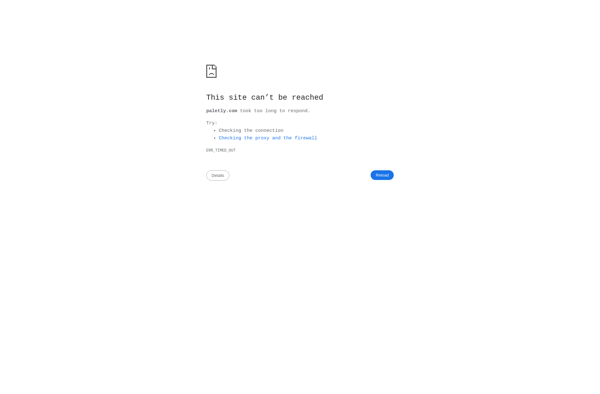
IWantHue
iWantHue is a popular iOS app that allows you to control your Philips Hue smart lighting system. It provides an easy way to manage your Hue lights, bridges, rooms, scenes, schedules, and more right from your iPhone or iPad.Some key features of iWantHue include:Intuitive control over individual Hue lights or...
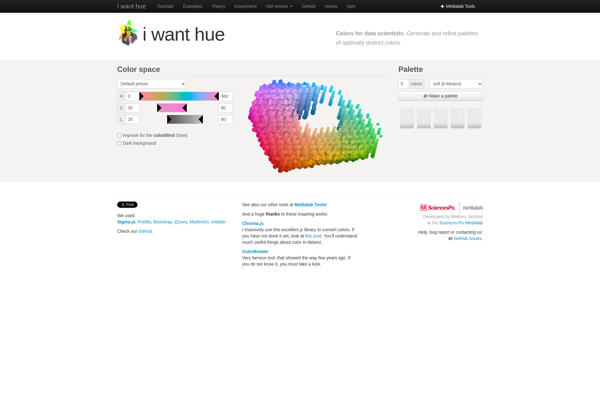
ColoRotate
ColoRotate is an advanced open-source software platform for virtual colonoscopy image analysis and navigation. Developed by a team of radiologists and computer scientists, ColoRotate enables the loading and interactive viewing of 3D medical images in the popular DICOM standard.Key features of ColoRotate include:Intuitive fly-through navigation of the 3D colon surface...