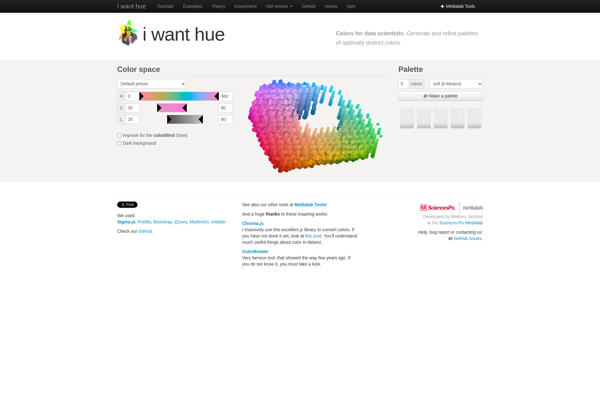Stylize.io
stylize.io: Graphic Design & Video Editing Tool
a graphic design and video editing tool that allows users to easily create social media graphics, edit videos, and design visual content all in one place
What is Stylize.io?
stylize.io is an all-in-one online graphic design and video editing platform for creating high-quality social media content. It provides a user-friendly drag-and-drop editor with a wide range of professionally designed templates for various types of visual content.
With stylize.io, users can easily customize templates to design social media posts, Instagram stories, Facebook/ YouTube ads, logos, brochures, posters, and other graphics. It has an intuitive interface to add text, upload images/videos, apply filters and effects within minutes. The platform also offers advanced video editing tools like trimming, merging, adding voice-overs, music, etc.
Some key features include:
- Drag-and-drop graphic design templates for social media posts, Instagram stories, YouTube thumbnails, logos, ads, flyers and more
- Customizable themes, fonts, colors, and layouts for graphics
- Image editor with filter options like brightness, saturation, contrast etc
- Resize images and graphics
- Animation effects for images and text elements
- Video editor with options to trim, crop, resize, split and merge clips
- Add music, stickers, overlays, transitions, and text to videos
- No design experience required
- Download designs as image, PDF or video files
With its easy-to-use tools, customizable templates and affordable pricing, stylize.io is an ideal graphic design and video editing solution for entrepreneurs, marketers, vloggers, social media influencers, and other creative professionals.
Stylize.io Features
Features
- Drag-and-drop interface
- Customizable templates
- Tools for social media graphics
- Video editing capabilities
- Logo design
- Image editing
Pricing
- Freemium
- Subscription-Based
Pros
Cons
Official Links
Reviews & Ratings
Login to ReviewThe Best Stylize.io Alternatives
Top Ai Tools & Services and Content Creation and other similar apps like Stylize.io
Here are some alternatives to Stylize.io:
Suggest an alternative ❐Coolors
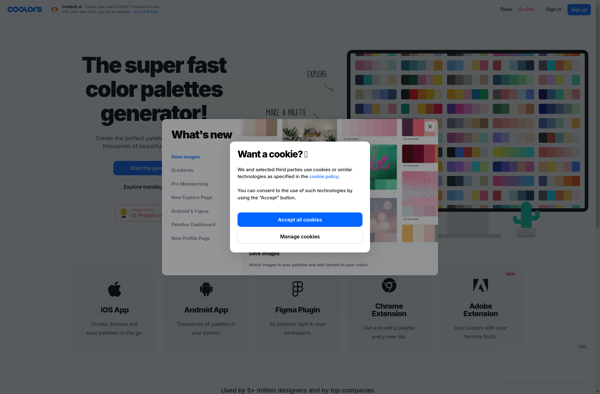
Adobe Color CC
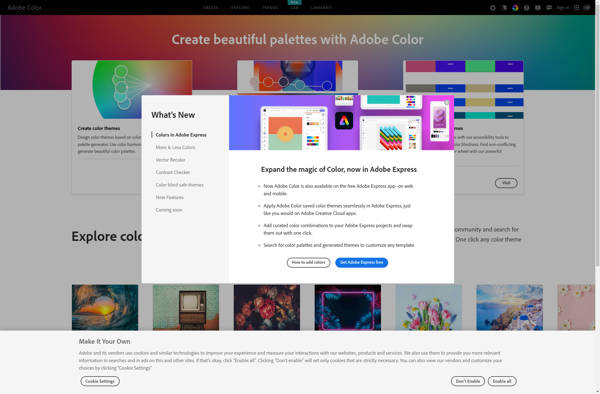
Paletton
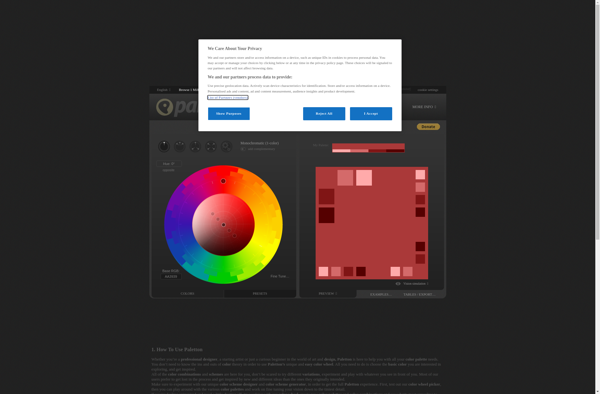
Color Hunt
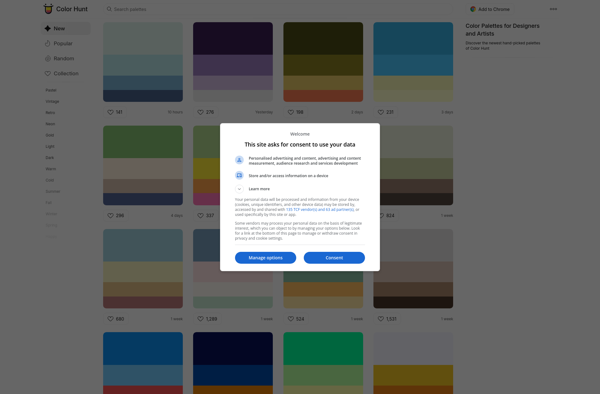
TinEye Color extraction
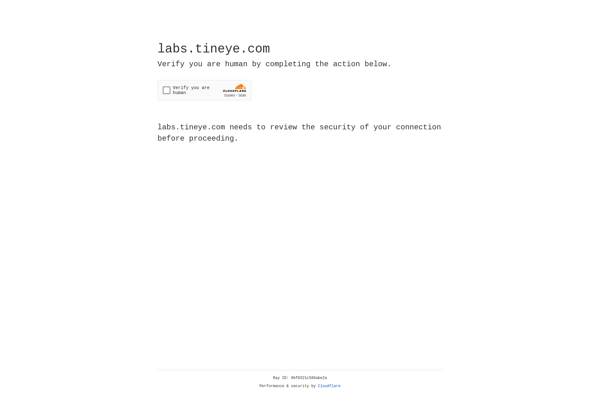
SwatchBooker
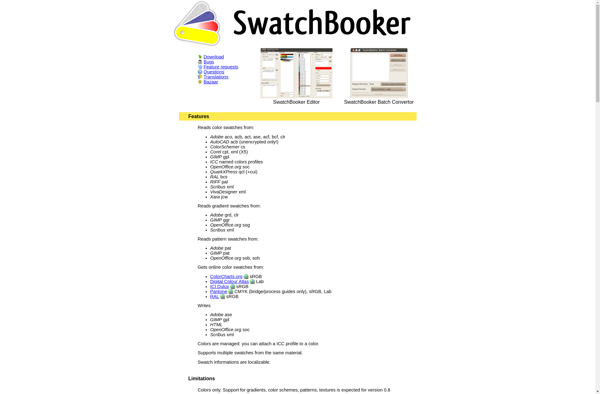
COLOURlovers
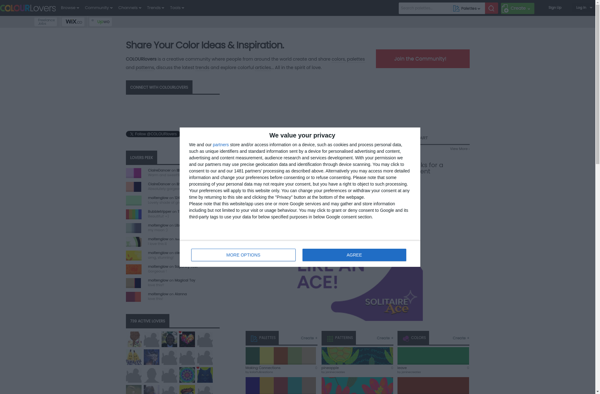
Colormind
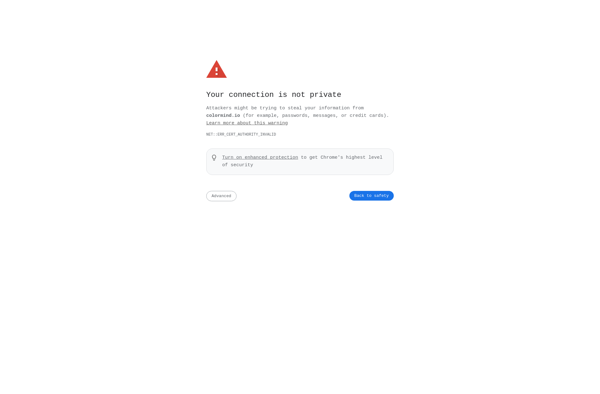
ColorExplorer
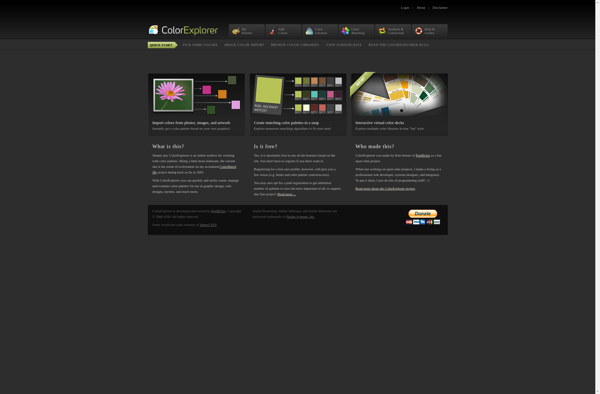
Colorwheely
Color hexa
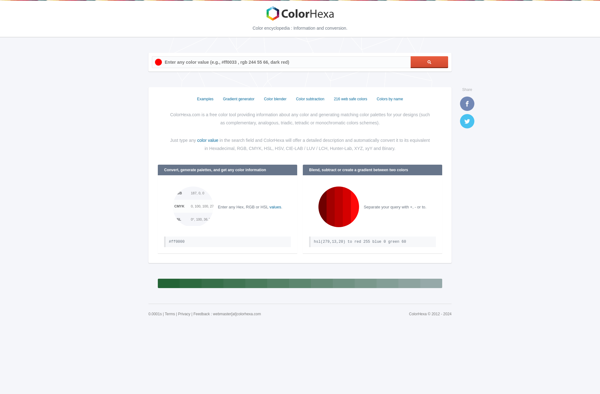
IWantHue