ColorManager
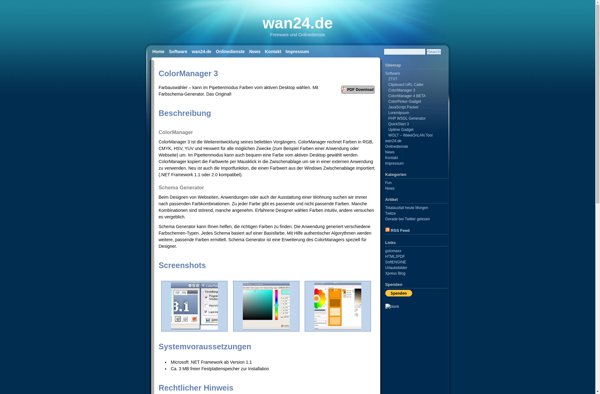
ColorManager: Color Management Software for Accurate Colors
ColorManager is a color management software that allows users to create color profiles, calibrate displays, and manage colors across various devices and programs. It ensures color accuracy and consistency in your workflow.
What is ColorManager?
ColorManager is professional-grade color management software used to create color profiles, calibrate monitors and other devices, and manage color flow in various programs and across multiple devices. It ensures accurate and consistent color representation in your digital workflow.
Key features include:
- Creating custom ICC color profiles for displays, scanners, printers, and more using built-in calibration tools and wizards
- Calibrating and profiling monitors to achieve optimal color accuracy
- Integrated web browser color checking using simulated profiles
- Applying color profiles automatically across Adobe Creative Suite and other design programs
- Proofing colors using soft-proofing to preview how images will look with applied profiles
- Analyzing color gamuts of devices to compare color spaces
- Advanced printing controls for applying color profiles and fine-tuning image parameters
ColorManager is the industry standard tool used by creative professionals and enthusiasts to achieve precise, uniform color that translates perfectly across their entire workflow. Whether for photography, graphic design, print production or another field involving color-critical digital imaging, ColorManager aims to improve efficiency and produce predictable, high quality color outputs.
ColorManager Features
Features
- Color profile creation and management
- Display calibration and profiling
- Color consistency across devices and applications
- Customizable color settings
- Support for various color spaces and file formats
- Batch processing and automation tools
- Integrated color measurement tools
- Comprehensive reporting and analysis
Pricing
- Subscription-Based
Pros
Cons
Reviews & Ratings
Login to ReviewThe Best ColorManager Alternatives
Top Photos & Graphics and Color Management and other similar apps like ColorManager
Here are some alternatives to ColorManager:
Suggest an alternative ❐Colora
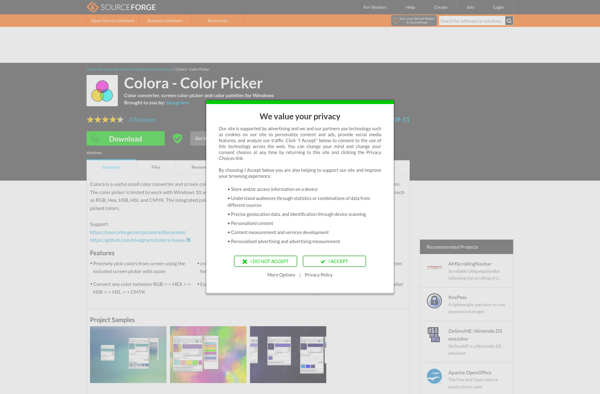
Gpick
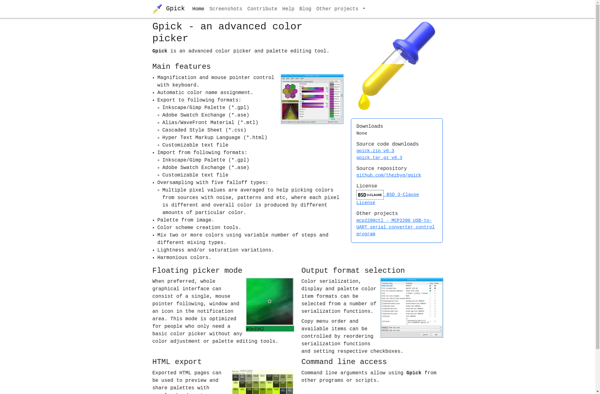
Gcolor2
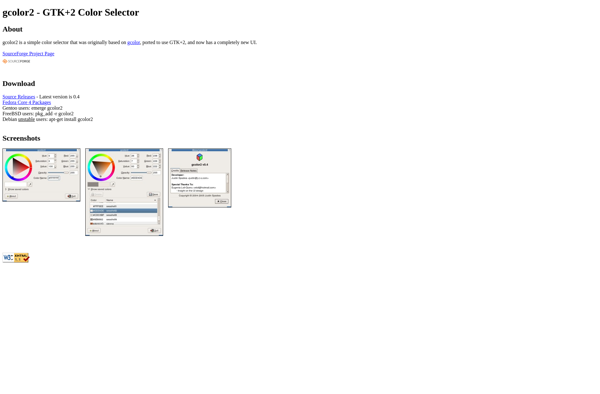
Realtime Colors
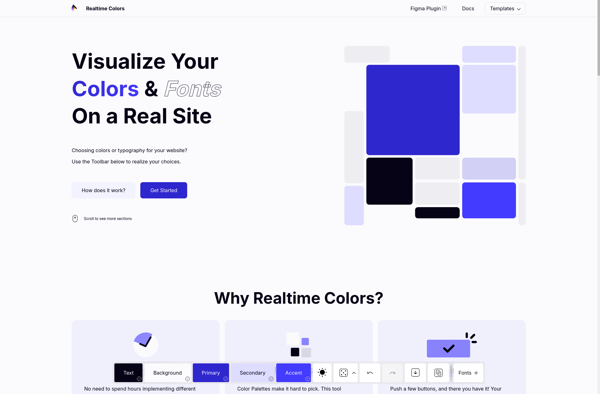
Just Color Picker

Pixel Pick
0to255

Colorizer.me
PCS Color Scheme Viewer
