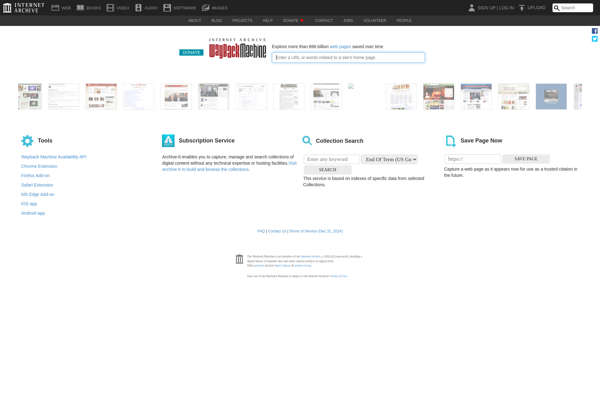ColorSnapper
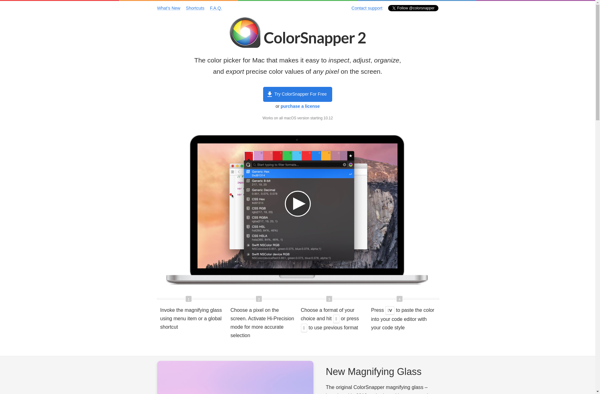
ColorSnapper: Color Picker Tool
ColorSnapper is a color picker tool that allows users to easily sample colors from anywhere on their screen. It provides an eyedropper tool to select colors and shows the hexadecimal code for the picked color.
What is ColorSnapper?
ColorSnapper is a lightweight yet powerful color picker application for Windows. It makes sampling colors from anywhere on the screen quick and easy with its intuitive eyedropper tool.
Some key features of ColorSnapper:
- Pick colors from anywhere - simply click the eyedropper icon to activate the color picker, then hover over any area on your screen to sample colors.
- Get color codes instantly - ColorSnapper shows the hexadecimal code of the picked color, allowing easy use for web design or coding projects.
- Adjust selected colors - Use the built-in color palette tool to fine-tune picked colors and access alternate shades.
- Save favorite colors - Save an unlimited number of color samples to your custom palettes for easy access later.
- Support for multiple color formats - View colors codes in RGB, HSB, HSL, CMYK modes.
- Completely portable app - No install needed, runs directly from a USB drive if desired.
With its intuitive interface, versatility in sampling colors from anywhere and producing different color codes, ColorSnapper is a must-have tool for designers, developers and creative professionals looking to simplify their color picking workflow.
ColorSnapper Features
Features
- Eyedropper tool to sample colors from anywhere on screen
- Shows hexadecimal code of picked colors
- Allows saving and managing color palettes
- Built-in color picker with RGB/HSV/HEX values
- Color history to revisit recently picked colors
- Magnifier tool for precision color picking
- Cross-platform - works on Windows, Mac and Linux
Pricing
- Free
- Open Source
Pros
Cons
Official Links
Reviews & Ratings
Login to ReviewThe Best ColorSnapper Alternatives
Top Photos & Graphics and Color Picker and other similar apps like ColorSnapper
Here are some alternatives to ColorSnapper:
Suggest an alternative ❐Colora
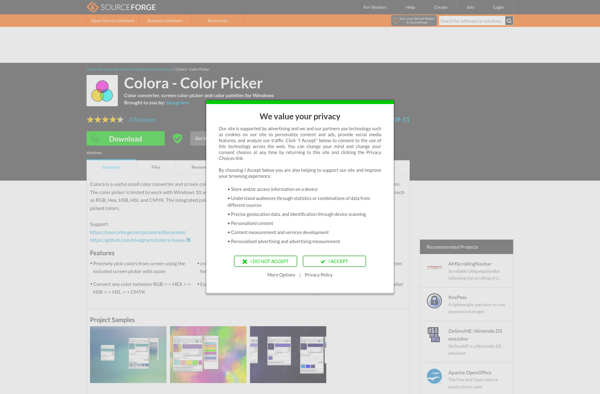
Instant Eyedropper
Color Cop
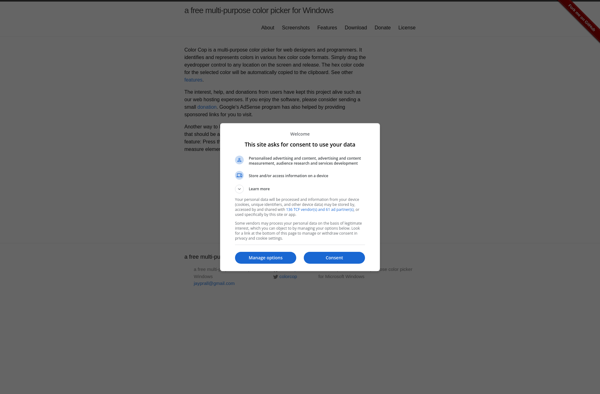
Gcolor2
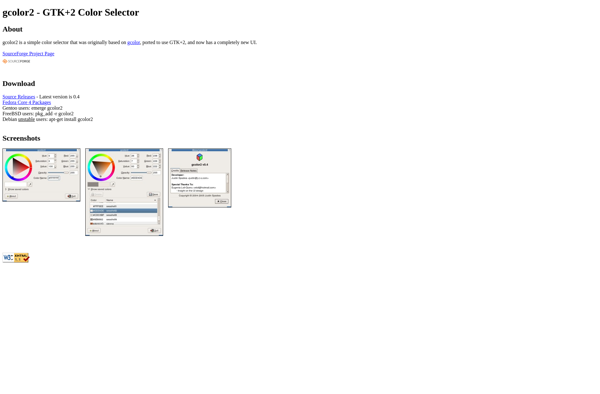
ColorMania

Just Color Picker

Pixel Pick
Developer Color Picker
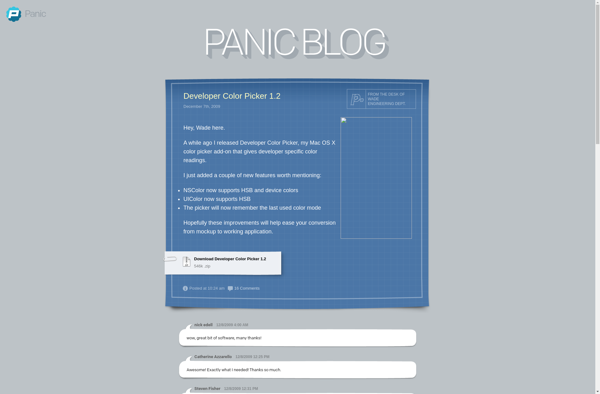
ColorPad