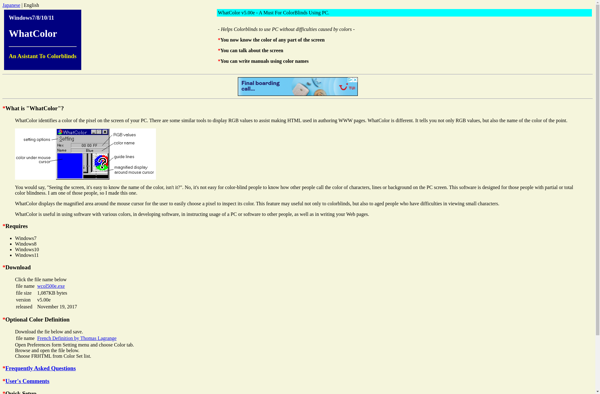ColorAid
ColorAid: Free Color Picking Tool
ColorAid is a free, open source color picking tool for designers and developers. It allows you to easily select colors and generate color schemes with its intuitive interface.
What is ColorAid?
ColorAid is a free and open source color picking and palette building application. It was created specifically for designers and developers who need an advanced yet easy to use color tool.
With ColorAid you can quickly pick colors using multiple color models including HEX, RGB, HSL, and CMYK values. It has an intuitive interface that allows you to select your base color and generate beautiful color schemes in just a few clicks.
Some key features include:
- Intuitive controls for hue, saturation, brightness and more for precision color picking
- Dynamically build color palettes with shades, tints and complementary colors
- Save an unlimited number of custom color palettes
- Export color schemes in multiple formats like CSS, HTML, SVG, Android, JSON and more
- Cross platform - works in any modern browser
ColorAid is completely free to use with no ads or signup required. It's open source and available on GitHub to checkout and contribute to.
With its simplicity and extensive color tools for both picking and building palettes, ColorAid is perfect for any designer or developer looking for beautiful colors for their latest project.
ColorAid Features
Features
- Pick colors from an adjustable color wheel
- Generate complementary, triadic and analogous color schemes
- Adjust color brightness, saturation and hue
- Save and load color palettes
- Copy color codes in various formats like HEX, RGB, HSL etc.
Pricing
- Free
- Open Source
Pros
Cons
Official Links
Reviews & Ratings
Login to ReviewThe Best ColorAid Alternatives
Top Photos & Graphics and Color Picker and other similar apps like ColorAid
Here are some alternatives to ColorAid:
Suggest an alternative ❐Free Color Picker
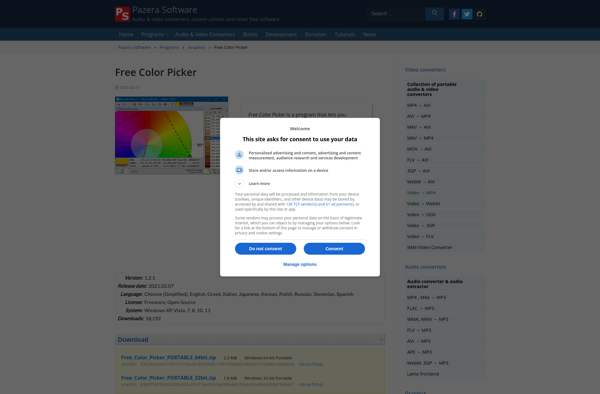
PicPick

Gpick
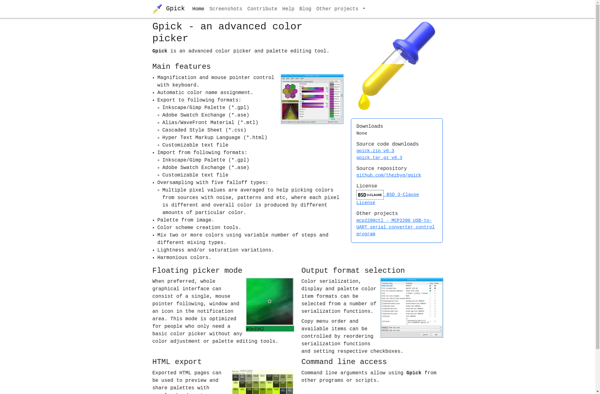
Instant Eyedropper
Gcolor2
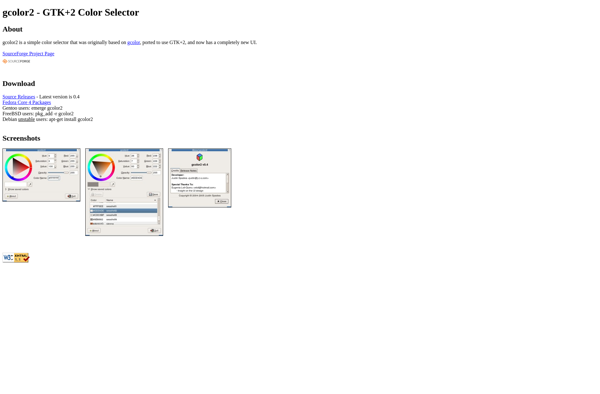
Just Color Picker

Pixel Pick
WhatColor