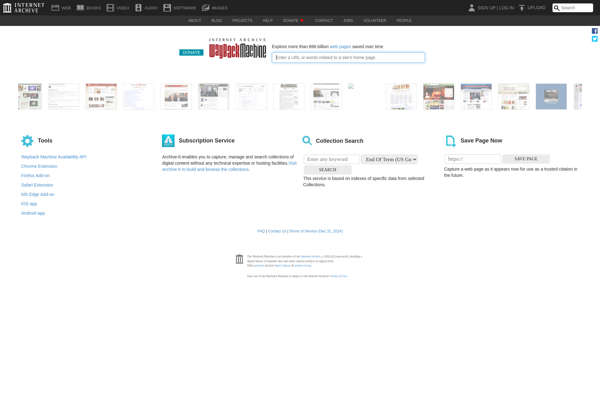ColSel

ColSel: Open-Source Column Selector Tool
ColSel is an open-source column selector tool for tabular data. It allows users to interactively explore, organize and select features from a dataset with many columns. Useful for dimensionality reduction and feature engineering.
What is ColSel?
ColSel is an open-source, interactive column selector tool designed specifically for tabular datasets with a large number of columns. It provides an intuitive graphical user interface that allows users to explore the columns in their dataset, understand relationships between features, and ultimately select an optimal subset of columns for their modeling or analysis task.
Some key capabilities and benefits of ColSel include:
- Interactive visualizations like scatterplots and histograms to explore relationships between columns
- Automated suggestions of useful column combinations based on statistical relationships
- Ability to create column sets/groups based on data types, correlations, domain knowledge etc.
- Side-by-side comparison of column sets to understand tradeoffs
- Integration with modeling processes to evaluate column sets on model accuracy
- Open source Python library that can be integrated into ML workflows
- Helps automate the manual, time-intensive process of feature engineering
- Allows data scientists to quickly iterate through column sets to find an optimal, minimal set for their models
- Results in lower dimension datasets that can reduce overfitting and improve model performance
Overall, ColSel makes column selection and feature engineering much more efficient via interactivity and automation. It is a valuable open-source tool for any tabular data project involving dimensionality reduction or feature selection.
ColSel Features
Features
- Interactive column selection
- Column statistics and metadata
- Column clustering
- Column filtering
- Column ranking
- Column selection history
Pricing
- Open Source
Pros
Cons
Official Links
Reviews & Ratings
Login to ReviewThe Best ColSel Alternatives
Top Ai Tools & Services and Data Analysis and other similar apps like ColSel
Here are some alternatives to ColSel:
Suggest an alternative ❐Free Color Picker
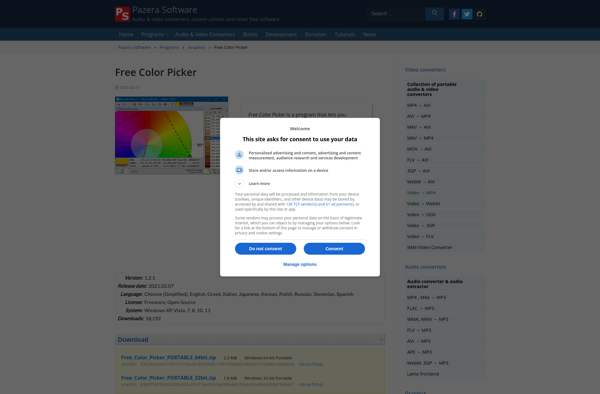
Colora
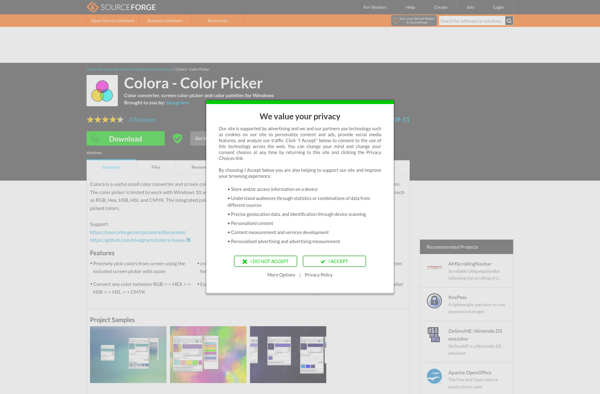
Instant Eyedropper
Color Cop
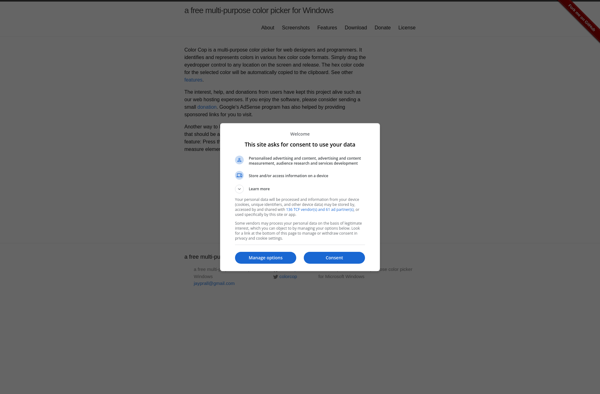
Gcolor2
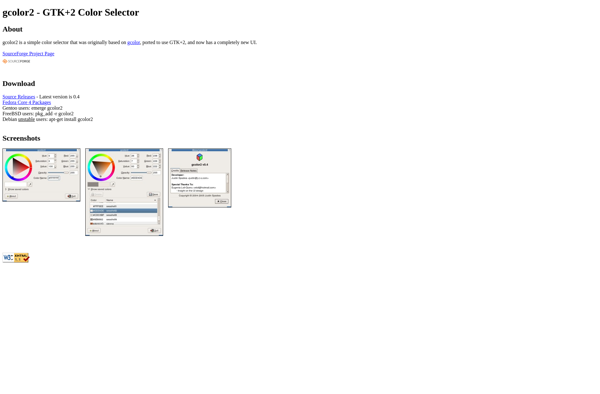
Just Color Picker

Pixel Pick
ColorPad