MouseZoom
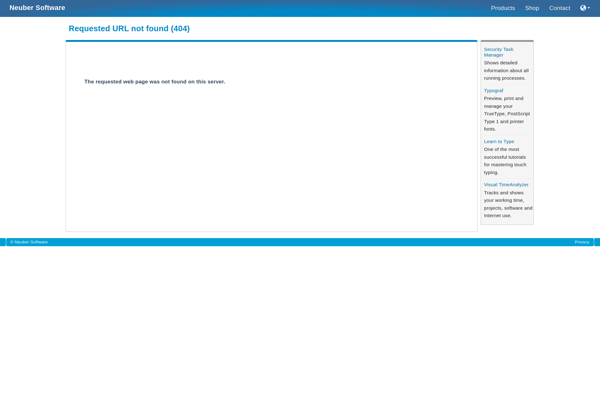
MouseZoom: Free Mouse Wheel Zooming Utility
MouseZoom is a free mouse enhancement utility that enables zooming and scrolling with mouse wheel movements. It adds additional functionality to mice for improved navigation and accessibility.
What is MouseZoom?
MouseZoom is a lightweight, customizable utility that enhances mouse functionality in Windows. It allows users to zoom in or out and scroll documents, websites, and other content by simply moving the mouse wheel. This makes panning, zooming, and general navigation faster and easier.
Some key features of MouseZoom include:
- Zoom in or zoom out pages and content using the mouse wheel
- Smooth scrolling up, down, left, or right with mouse movements
- Adjustable zoom and scroll sensitivity and speed
- Multiple customization options for buttons, wheels, and gestures
- Works across many applications including browsers, Office apps, Adobe programs, and more
MouseZoom can help improve accessibility and make mice easier to use for those with mobility or vision impairments. It's also useful for power users and anyone who works extensively with documents or media that requires frequent navigation.
As a small portable app with low overheard, MouseZoom integrates seamlessly with existing software. It's freeware and completely free to download and use with no ads or sponsored content.
MouseZoom Features
Features
- Magnifies a portion of your screen
- Lets you zoom in and out with the mouse wheel
- Has customizable zoom levels
- Lets you scroll horizontally and vertically just by moving the mouse
- Has keyboard shortcuts for zooming and scrolling
Pricing
- Free
Pros
Cons
Reviews & Ratings
Login to ReviewThe Best MouseZoom Alternatives
Top Accessibility and Mouse Enhancement and other similar apps like MouseZoom
Here are some alternatives to MouseZoom:
Suggest an alternative ❐Free Color Picker
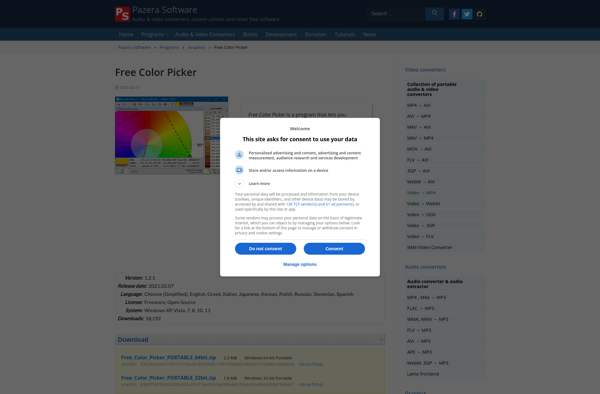
Lens (Magnifier)
Gpick
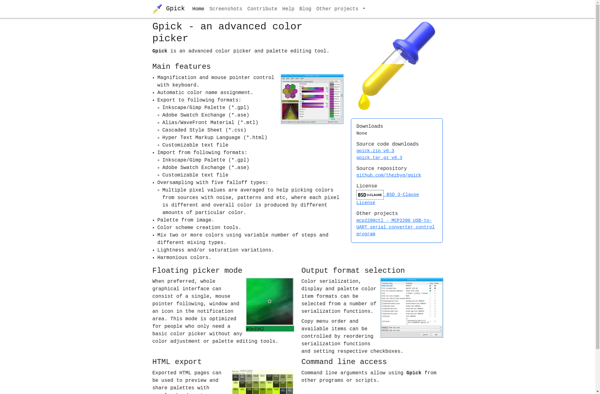
Instant Eyedropper
Gcolor2
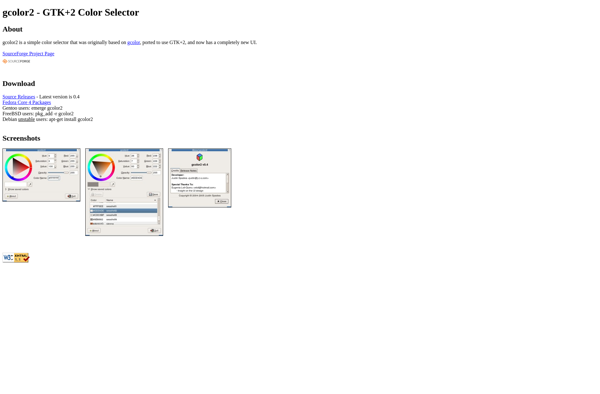
Realtime Colors
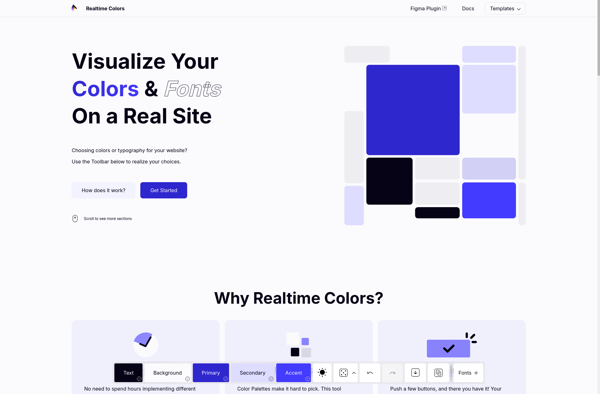
Magnifixer
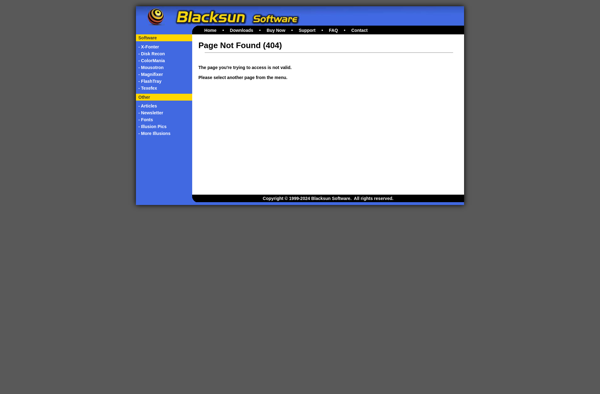
Just Color Picker
