IColors
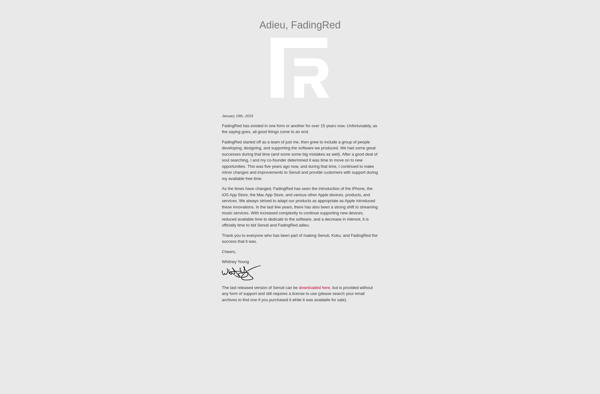
iColors: Free Color Picker & Palette Designer
Create stunning color palettes, preview colors in real-time, and export for projects and designs with iColors, the ultimate free color picker and palette generator.
What is IColors?
iColors is a free online color tool that can be used to pick colors, generate color palettes and create color schemes. It provides an intuitive and user-friendly interface for creating professional color combinations to use in all kinds of design projects.
Some key features of iColors include:
- Easy-to-use color picker to select any color visually or input hex, RGB or HSL values
- Generate complementary, triadic, tetradic, analogic and monochromatic color palettes with just one click
- Create your own custom color schemes by manually adding colors
- Real-time preview shows how color palettes would look applied to a design
- Supports different color formats including HEX, RGB, HSL and CMYK values
- Save and export color palettes to immediately integrate into designs and projects
- Completely free tool with no login required
Overall, iColors aims to help creatives, designers and artists quickly play around with colors to come up with beautiful color combinations. Whether you need inspiration for choosing brand colors, web designs, paintings or other visual projects - iColors provides an easy way to create and test color palettes online for free.
IColors Features
Features
- Color Picker
- Color Palette Generator
- Color Scheme Designer
- Real-time Color Preview
- Color Scheme Exporting
Pricing
- Free
Pros
Cons
Official Links
Reviews & Ratings
Login to ReviewThe Best IColors Alternatives
Top Photos & Graphics and Color Tools and other similar apps like IColors
Here are some alternatives to IColors:
Suggest an alternative ❐Gpick
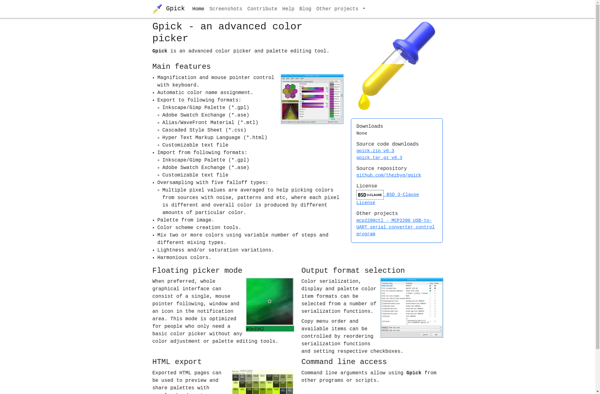
Instant Eyedropper
Gcolor2
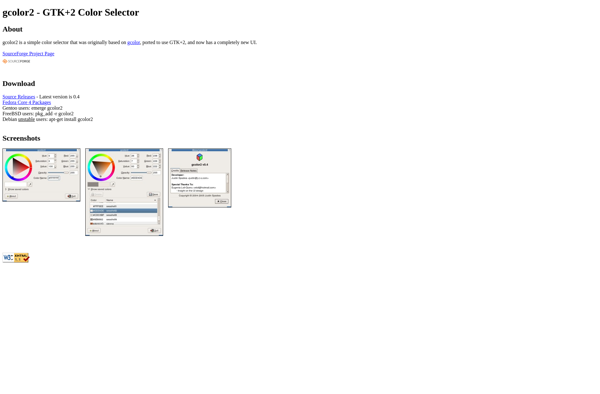
Realtime Colors
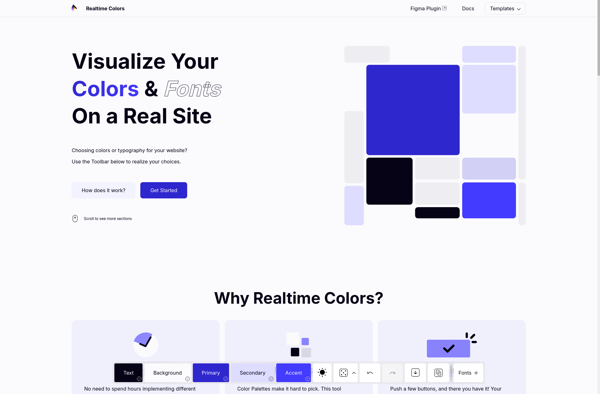
ColorZilla
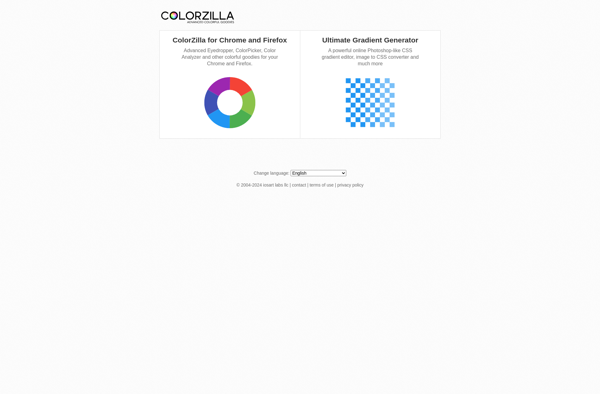
Just Color Picker

