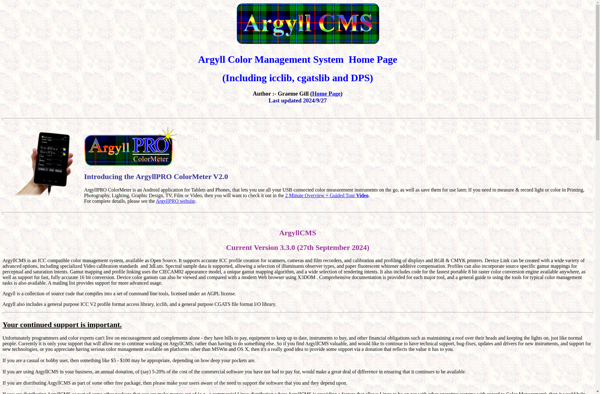ColorSync Utility
ColorSync Utility
A software program developed by Apple for macOS to help users manage color profiles and calibrate displays for accurate color reproduction, set system-wide color profiles and monitor devices
What is ColorSync Utility?
ColorSync Utility is a utility program included with macOS for managing color profiles and calibrating displays for accurate color reproduction. Developed by Apple specifically for the macOS operating system, ColorSync Utility provides user-friendly controls over color management.
With ColorSync Utility, users can set system-wide color profiles to achieve color consistency across applications and devices. It allows selecting and installing color profiles for monitors, scanners, printers and more. The utility can also perform display calibration to optimize a monitor's color accuracy.
Key features include:
- Applying and removing color profiles system-wide
- Viewing detailed information about installed color profiles
- Calibrating connected displays for improved color fidelity
- Fixing gamma levels and adjusting ambient light sensor behavior
- Monitoring connected calibration devices and viewing their status
By centralizing color management controls into a single utility, ColorSync Utility aims to simplify the process of color matching across peripherals and programs for both amateur and professional users on the macOS platform.
ColorSync Utility Features
Features
- Manage color profiles
- Calibrate displays
- Set system-wide color profiles
- Monitor color devices
Pricing
- Free
Pros
Cons
Reviews & Ratings
Login to ReviewThe Best ColorSync Utility Alternatives
Top Os & Utilities and Display Management and other similar apps like ColorSync Utility
Here are some alternatives to ColorSync Utility:
Suggest an alternative ❐Gpick
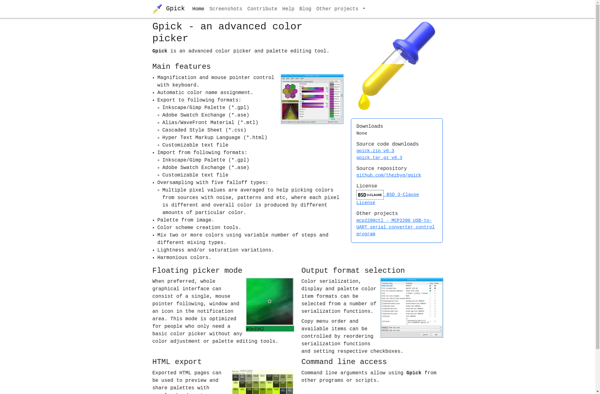
Instant Eyedropper
Color Cop
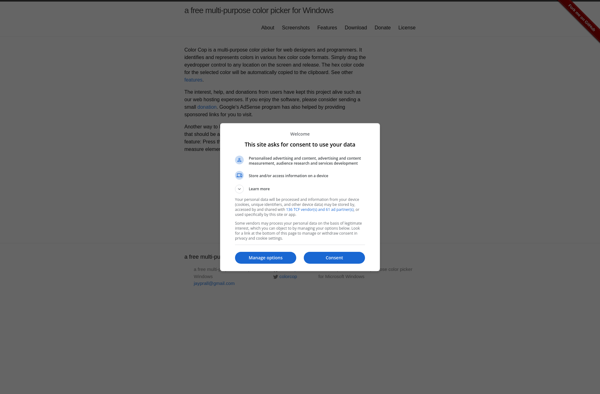
Gcolor2
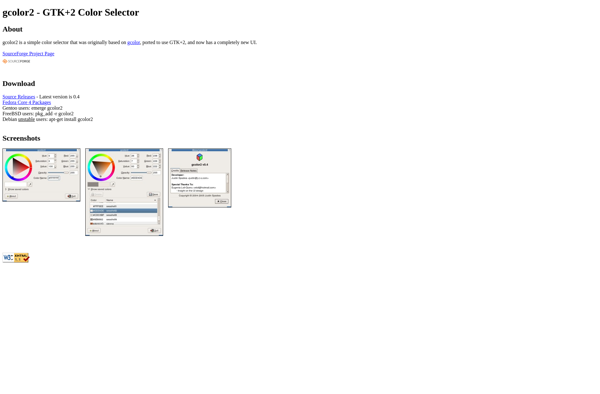
Realtime Colors
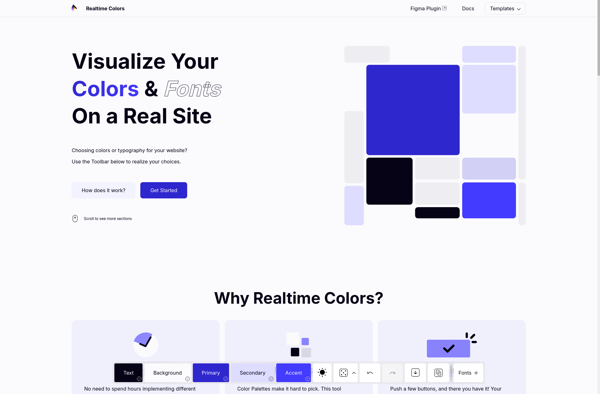
Just Color Picker

ArgyllCMS