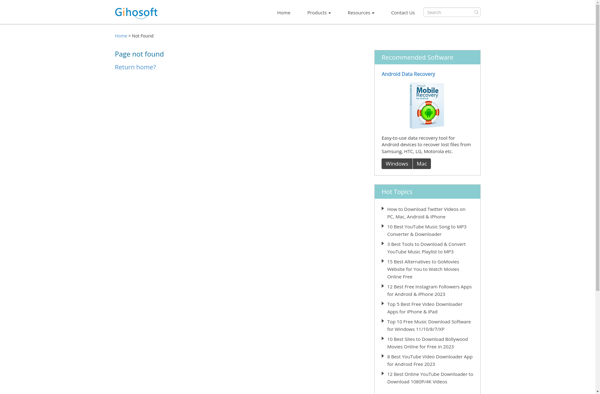Convertilla

Convertilla: Free Online File Conversion Tool
Convertilla is a free online file conversion tool that supports converting between many different file formats like documents, images, audio, video, ebooks, archives, and more.
What is Convertilla?
Convertilla is a free web-based file conversion utility that allows users to easily convert files from one format to another. It supports over 300 different file types including documents, spreadsheets, presentations, images, audio, video, ebooks, archives, and more.
Some key features of Convertilla include:
- Intuitive drag and drop interface for adding files to convert
- Batch conversion allowing multiple files to be converted at once
- Fast conversion speeds leveraging cloud infrastructure
- No software installation required since it runs fully in the browser
- No limits on file sizes or number of conversions for free users
- No registration required
Convertilla is an easy to use and completely free file conversion tool for personal and commercial use. It can save users a lot of time and hassle trying to find and install various desktop software solutions for different file type conversions. With an internet connection, Convertilla provides a simple browser-based utility to get those files converted instantly.
Convertilla Features
Features
- Supports converting between many file formats like documents, images, audio, video, ebooks, archives, etc
- Has a simple drag-and-drop interface
- Works directly in your web browser without needing to install any software
- Supports batch conversion of multiple files at once
- Has options to customize output file settings like image quality, document margins, etc
- Fast conversion speeds
- No limits on file sizes or number of conversions for free users
Pricing
- Freemium
Pros
Cons
Official Links
Reviews & Ratings
Login to ReviewThe Best Convertilla Alternatives
Top Office & Productivity and File Conversion and other similar apps like Convertilla
Any Video Converter
Freemake Video Converter

Total Video Converter

Hamster Free Video Converter
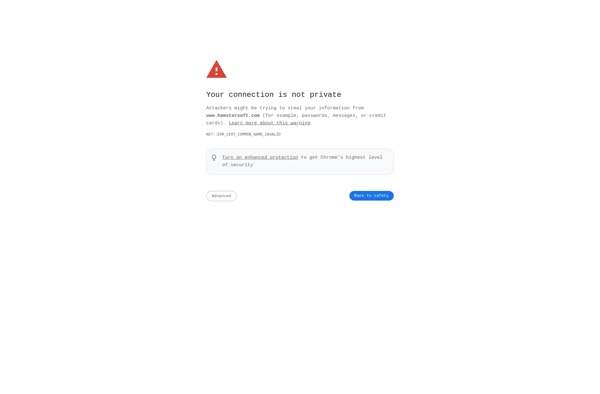
123apps
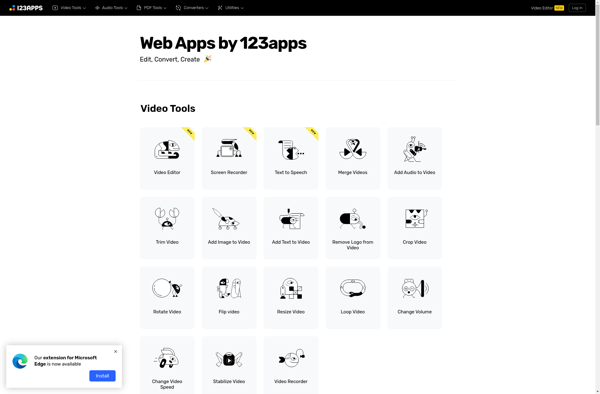
Xilisoft Video Converter
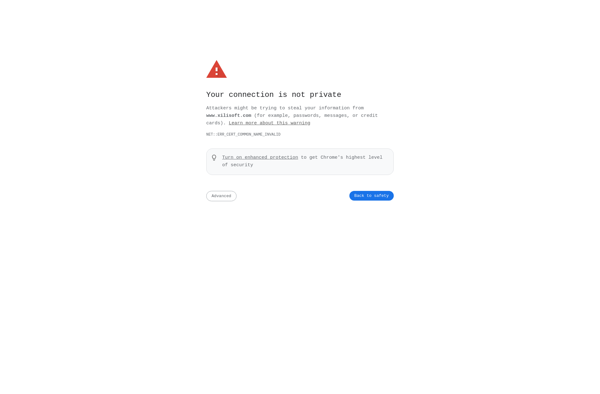
Online Convert
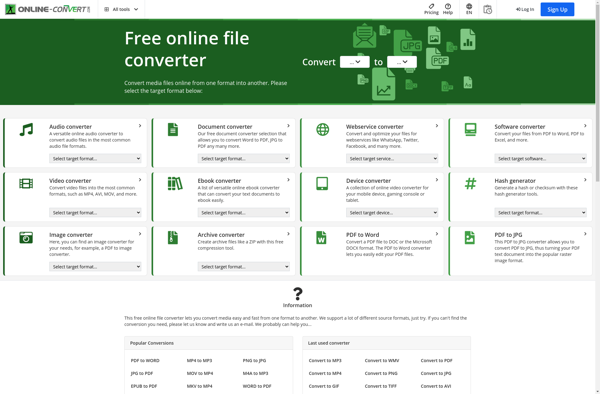
VideoSolo Video Converter Ultimate
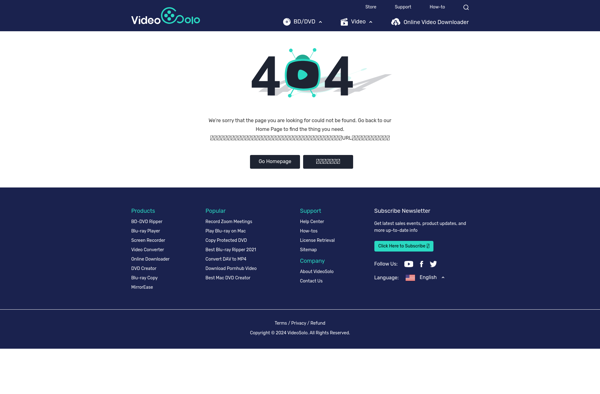
Gihosoft Video Converter
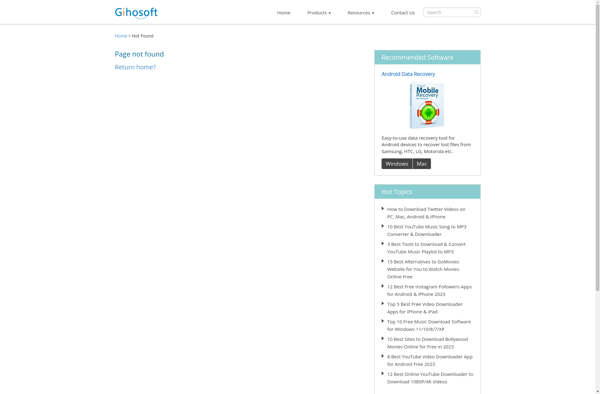
FFCoder
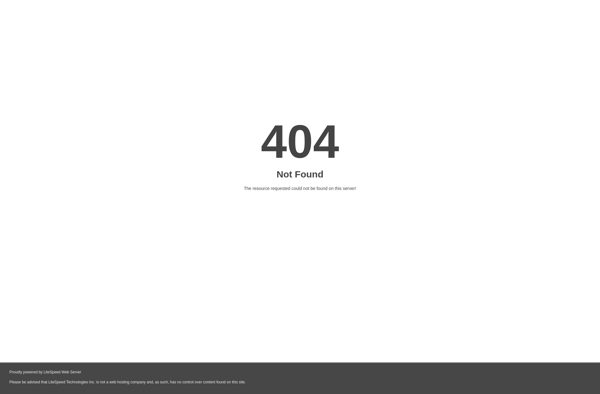
Gihosoft Free Video Converter