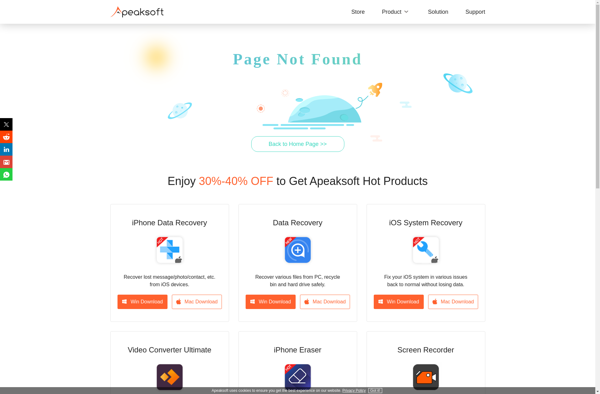Hamster Free Video Converter
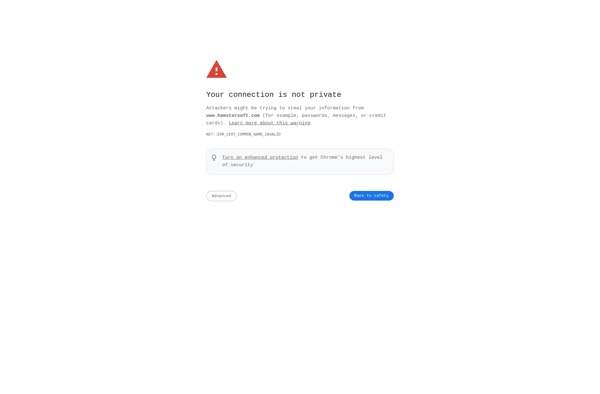
Hamster Free Video Converter: Free Video Conversion Softwares
Hamster Free Video Converter is a free and easy-to-use video conversion software for Windows. It supports converting video files to formats like MP4, AVI, WMV, MOV, MKV, FLV and more. Useful for converting videos for playback on different devices.
What is Hamster Free Video Converter?
Hamster Free Video Converter is a free video conversion application for Windows. It provides an intuitive and easy-to-use interface for converting video files into various popular formats.
With Hamster, users can convert their video files to formats like MP4, AVI, WMV, MOV, MKV, FLV, 3GP, WEBM, and more. It supports all common video codecs like H.264, HEVC, MPEG-4, etc. The conversion processing is fairly fast and works even for large HD and 4K video files.
The software is useful for converting videos so that they can be played on different devices and platforms. For example, converting a video to MP4 allows it to be played on smartphones, tablets, smart TVs, game consoles, and more. The videos can also be optimized for sharing online or saving storage space.
Some key features of Hamster Free Video Converter include:
- Intuitive interface for easy drag and drop file conversion
- Various preset profiles for different devices like iPhone, Android phones, PlayStation, Xbox, etc.
- Advanced settings to customize video resolution, bitrate, frame rate, etc.
- Batch conversion for multiple files
- Hardware acceleration to speed up conversion using GPU
- Extract audio from video files
- Completely free with no watermarks or advertising
Overall, Hamster Free Video Converter provides a simple yet effective solution for all basic video conversion needs for casual users. It makes it easy to prepare videos for playback and sharing across different platforms and devices.
Hamster Free Video Converter Features
Features
- Supports converting video files to various formats like MP4, AVI, WMV, MOV, MKV, FLV
- Allows batch conversion of multiple files
- Offers basic video editing like trimming, cropping, adding watermark
- Has preset profiles for optimizing videos for different devices
- Simple and intuitive interface
- Fast conversion speed
- Completely free with no limitations
Pricing
- Free
Pros
Cons
Reviews & Ratings
Login to ReviewNo reviews yet
Be the first to share your experience with Hamster Free Video Converter!
Login to ReviewThe Best Hamster Free Video Converter Alternatives
Top Video & Movies and Video Conversion and other similar apps like Hamster Free Video Converter
Adobe Media Encoder
Any Video Converter
Freemake Video Converter

MediaCoder

123apps
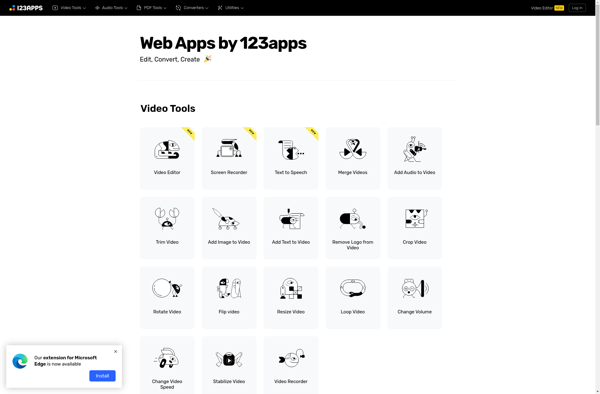
Xilisoft Video Converter
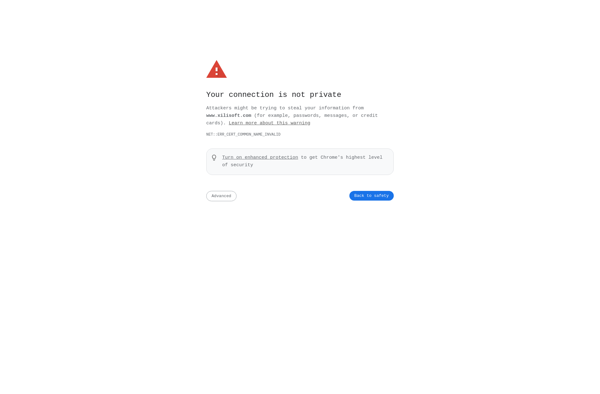
FfWorks
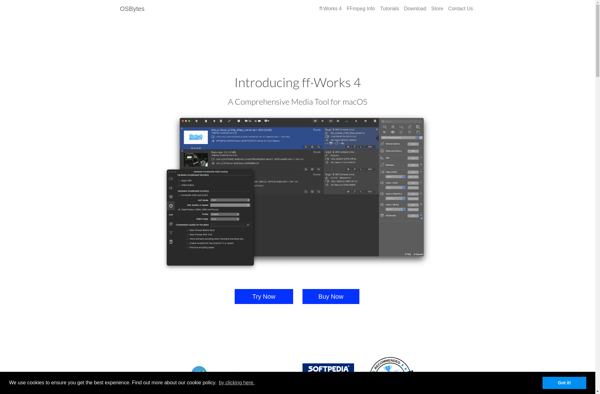
Online Convert
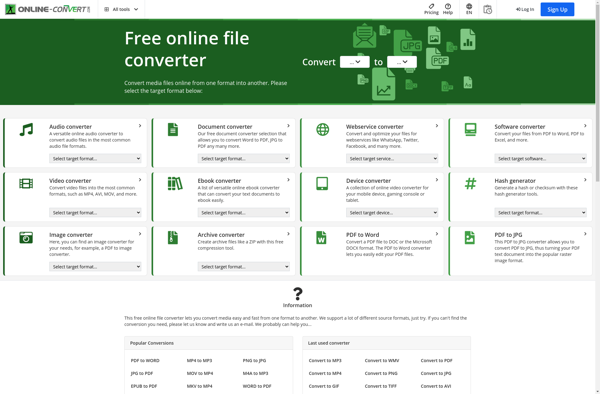
Adapter
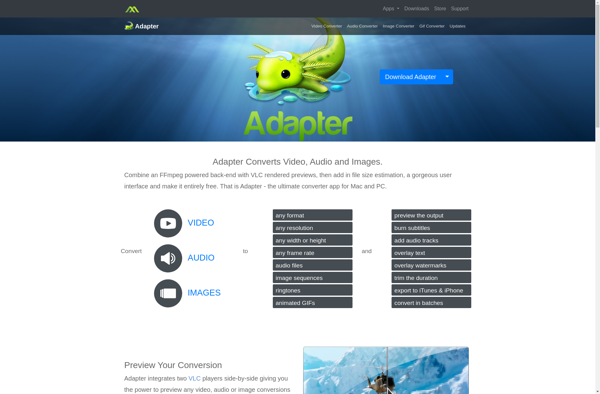
Prism Video Converter
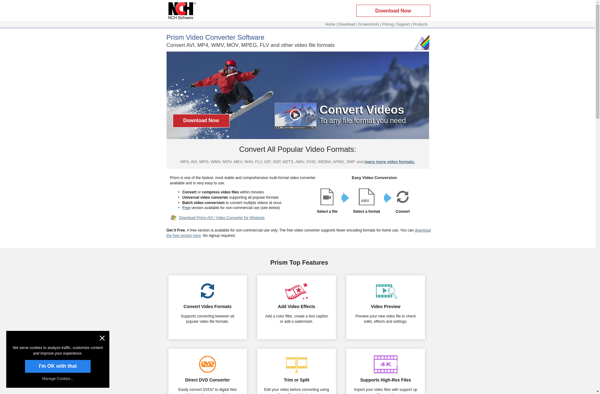
MediaConverter.org
ISquint
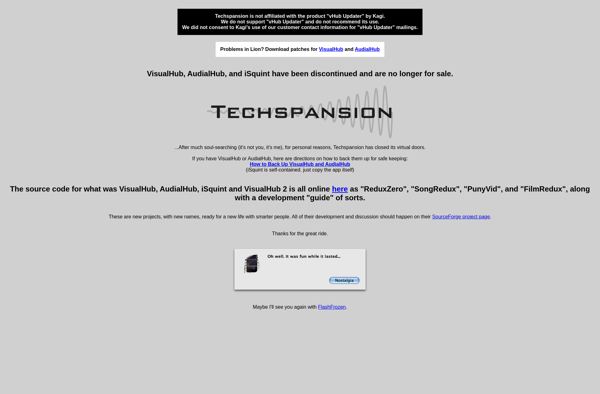
Permute
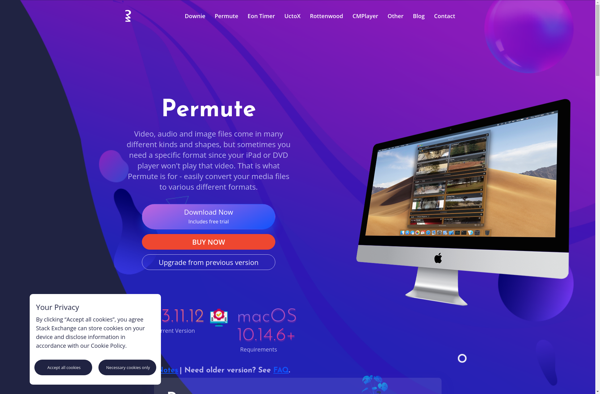
Visualhub

Free Audio Video Pack
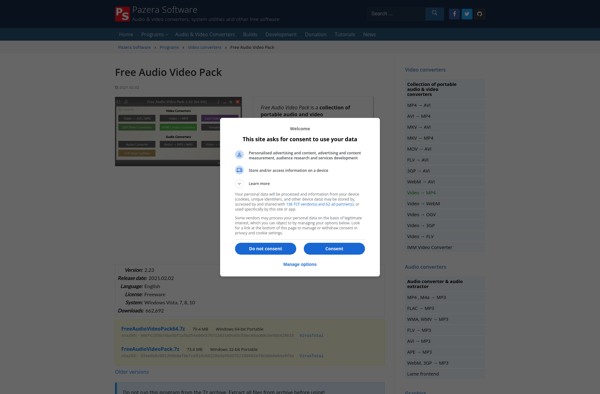
Videozilla Video Converter

Convertilla

Apeaksoft Video Converter Ultimate