Visualhub

Visualhub: Video Encoding Software for Mac
Visualhub is a video encoding software for Mac that allows users to easily convert, compress, and export video files into various formats. It has a simple drag-and-drop interface and supports formats like MP4, AVI, DVD, and more.
What is Visualhub?
Visualhub is a video transcoding and conversion application designed specifically for Mac OS X. It provides an easy-to-use interface for encoding, converting, and compressing digital video files into various formats.
Some key features of Visualhub include:
- Intuitive drag-and-drop interface for adding video files.
- Supports a wide range of input and output video formats including MP4, AVI, MPEG-1, MPEG-2, DVD, and more.
- Advanced video encoding options allow you to customize output quality, size, frame rate, codec, and other parameters.
- Batch processing allows you to queue up multiple video conversion tasks.
- Simple export options to export to formats playable on devices like iPod, iPhone, Apple TV, and more.
- Easy to use presets for quick encoding for specific devices or formats.
- Supports editing metadata like titles, descriptions, ratings, etc.
Overall, Visualhub provides an easy way for Mac users to quickly convert and compress their digital video files into formats that are playable across devices. Its focus on usability and format compatibility makes it a handy video encoding tool for Mac users.
Visualhub Features
Features
- Drag-and-drop video conversion
- Support for various video formats (MP4, AVI, DVD, and more)
- Video compression and optimization
- Batch processing
- Preview and editing tools
- Metadata editing
- Automatic video enhancement
Pricing
- Freemium
Pros
Cons
Official Links
Reviews & Ratings
Login to ReviewThe Best Visualhub Alternatives
Top Video & Movies and Video Conversion and other similar apps like Visualhub
Freemake Video Converter

Hamster Free Video Converter
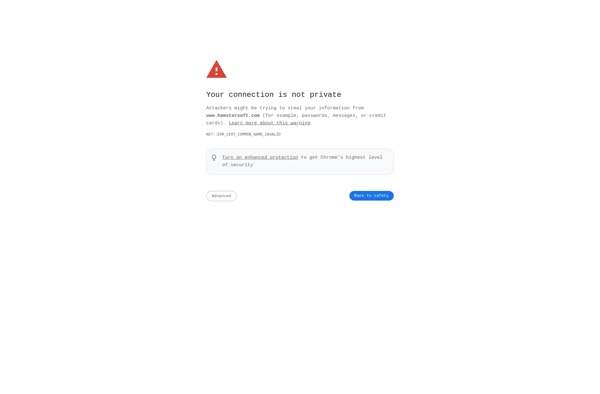
ConvertXtoDVD
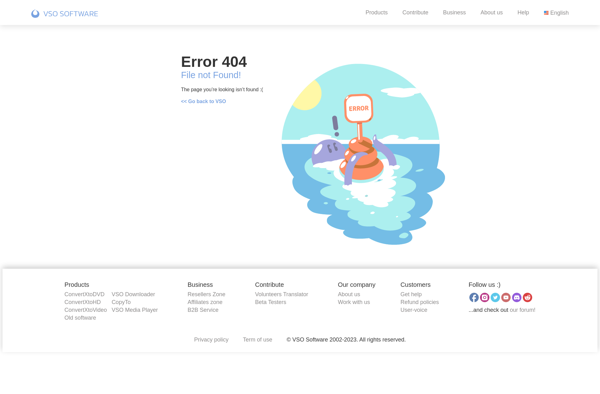
Xilisoft Video Converter
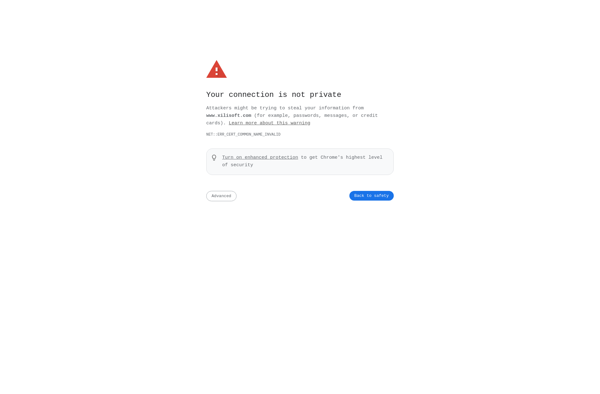
Adapter
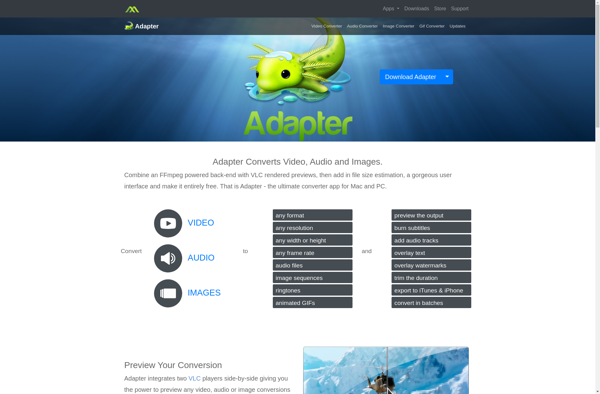
Permute
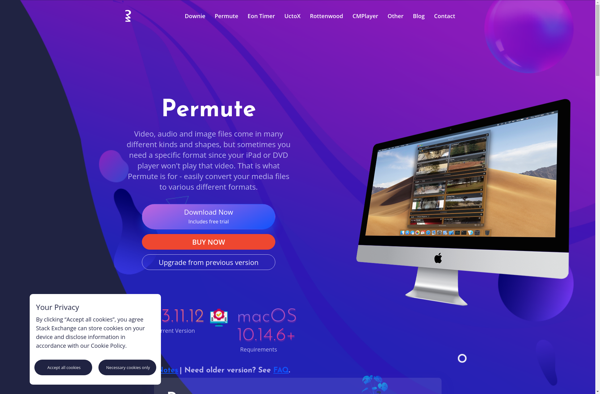
Any DVD Converter