Any DVD Converter
Any DVD Converter: Rips, Converts and Burns DVDs
Any DVD Converter is a video conversion software that allows users to rip, convert and burn DVD movies to various video and audio formats like MP4, AVI, WMV, MOV, MKV, MP3, etc. It supports batch conversion and GPU acceleration for fast conversions.
What is Any DVD Converter?
Any DVD Converter is a versatile DVD ripping and video conversion software for Windows. It can rip and convert DVD movies to all popular video formats such as MP4, AVI, WMV, MOV, MKV, FLV, 3GP, etc. and extract audio into formats like MP3, WMA, WAV, AAC, FLAC, etc.
Key features include:
- Rip and convert DVDs to video files like MP4, AVI, WMV, MOV, MKV, etc.
- Extract audio from DVDs into MP3, WMA, WAV, AAC, etc.
- Convert between various video formats like MP4, AVI, WMV, MOV, MKV, FLV, 3GP, etc.
- Batch conversion to convert multiple files
- GPU acceleration for fast video processing and conversion speeds
- Edit videos by trimming, cropping, adding watermarks, subtitles etc.
- Custom output settings to control video resolution, bitrate, codec, frame rate etc.
- Intuitive and easy to use interface
Any DVD Converter supports ripping commercial DVDs, ISO images and DVD folders. It works well to back up DVD collections and convert DVDs for playback on media devices like smartphones, tablets, gaming consoles, TVs and more. The batch processing feature makes it easy to convert multiple video files. Overall, it's a good choice for DVD ripping and video conversions.
Any DVD Converter Features
Features
- Convert DVD movies to various video formats like MP4, AVI, WMV, MOV, MKV, etc.
- Convert DVD audio to popular audio formats like MP3, WMA, WAV, AAC, FLAC, etc.
- Batch conversion to convert multiple DVD files at once
- GPU acceleration for faster conversions
- Edit videos by trimming, cropping, adding subtitles, etc.
- Download online videos from YouTube, Facebook, etc.
- Burn converted videos to DVD discs
Pricing
- Freemium
Pros
Cons
Reviews & Ratings
Login to ReviewThe Best Any DVD Converter Alternatives
Top Video & Movies and Video Conversion and other similar apps like Any DVD Converter
Here are some alternatives to Any DVD Converter:
Suggest an alternative ❐HandBrake

Adobe Media Encoder
FFmpeg
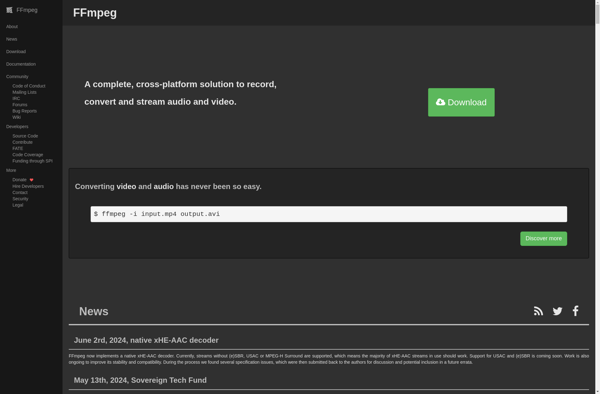
Format Factory

MakeMKV
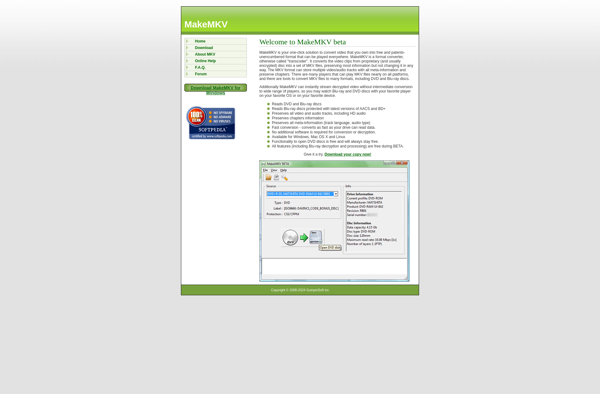
AnyDVD
Freemake Video Converter

DVDShrink
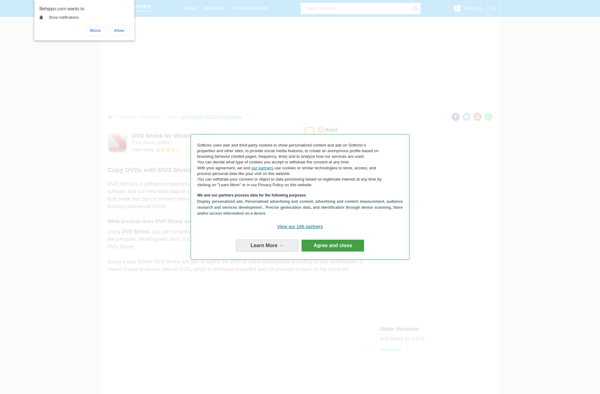
File Converter
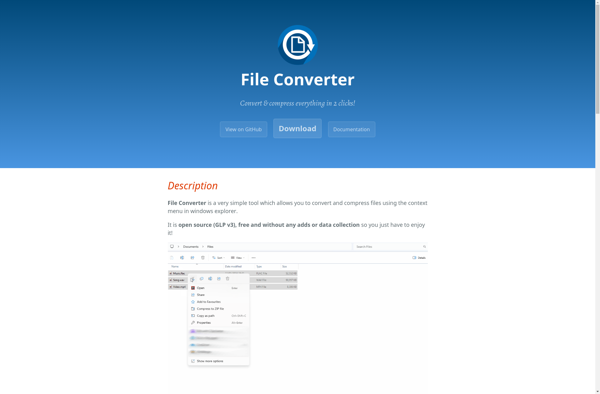
VidCoder
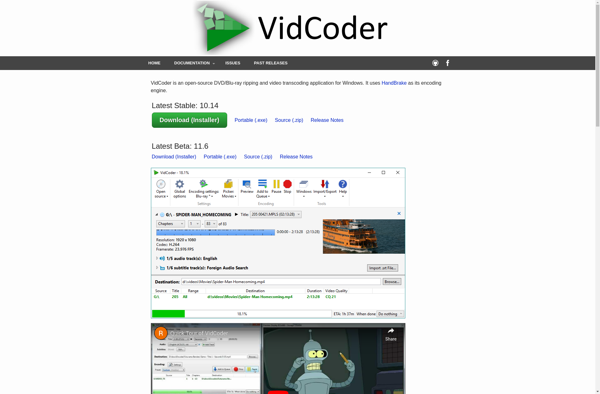
Shutter Encoder

WinFF
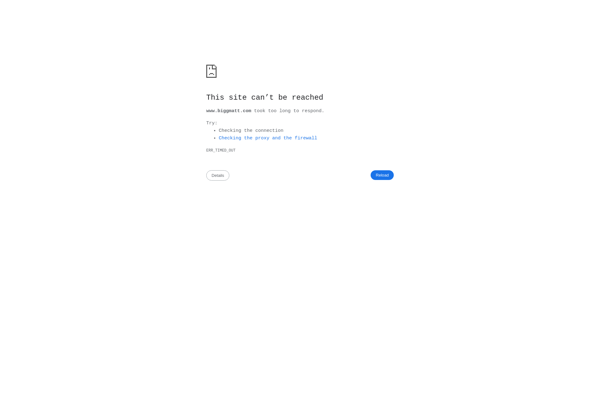
Free DVD Ripper Platinum
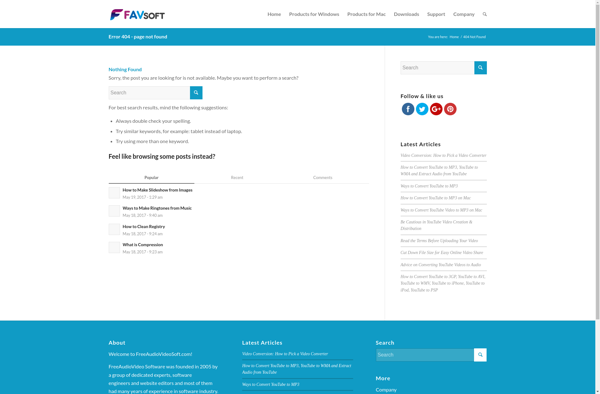
ViDrop

Visualhub
