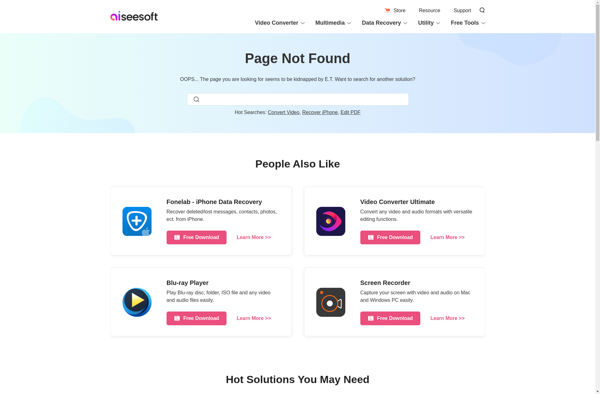VideoToolbox
VideoToolbox: Multimedia Framework for Efficient Video and Audio Processing
VideoToolbox is a multimedia framework in macOS and iOS used for processing and encoding video and audio content. It takes advantage of hardware acceleration in Apple devices for efficient encoding/decoding.
What is VideoToolbox?
VideoToolbox is a multimedia framework developed by Apple for macOS and iOS. It provides interfaces for processing, compressing, and decompressing digital video. VideoToolbox takes advantage of hardware acceleration available on Apple devices which allows it to efficiently encode and decode video content.
Some key capabilities of VideoToolbox include:
- Hardware-accelerated encoding and decoding of popular video codecs like H.264, HEVC, MPEG-4, and ProRes
- Multi-threading support for fast parallel processing
- Ability to convert video between formats, resize video, extract thumbnails, etc.
- Seamless integration with other macOS media frameworks like AVFoundation, Core Image, and Core Media
VideoToolbox is useful for developers working on media applications such as video editors, transcoders, movie players, streaming apps etc. where high performance video processing is critical. The hardware optimization frees up the CPU for other tasks. With support for the latest video standards and encoders, VideoToolbox ensures efficient use of resources.
VideoToolbox Features
Features
- Hardware-accelerated video encoding and decoding
- Supports H.264, HEVC, ProRes, and other codecs
- Multi-threading support
- Real-time processing of video
- Audio encoding/decoding
- Color space conversions
- Video compositing
Pricing
- Free
- Open Source
Pros
Cons
Official Links
Reviews & Ratings
Login to ReviewThe Best VideoToolbox Alternatives
Top Video & Movies and Video Editing & Conversion and other similar apps like VideoToolbox
HandBrake

Shutter Encoder

Hamster Free Video Converter
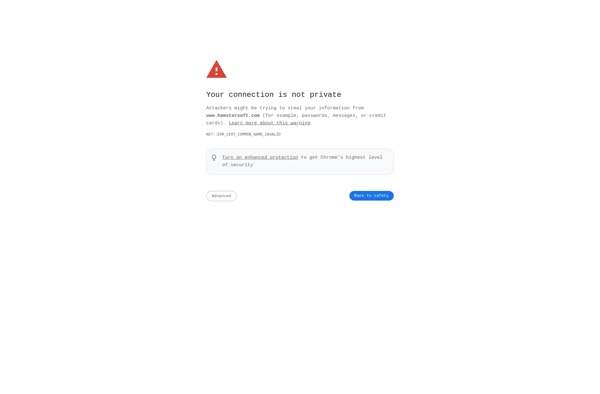
Kigo Video Converter
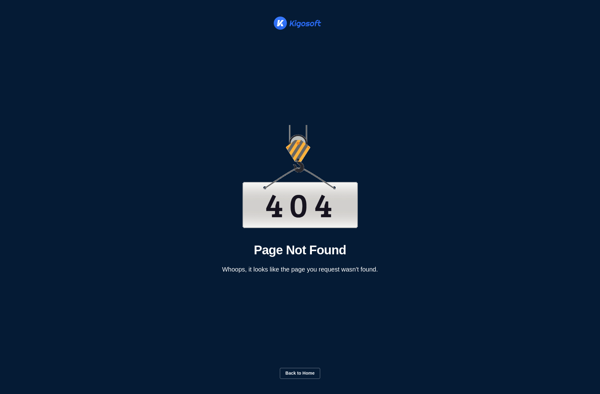
Xilisoft Video Converter
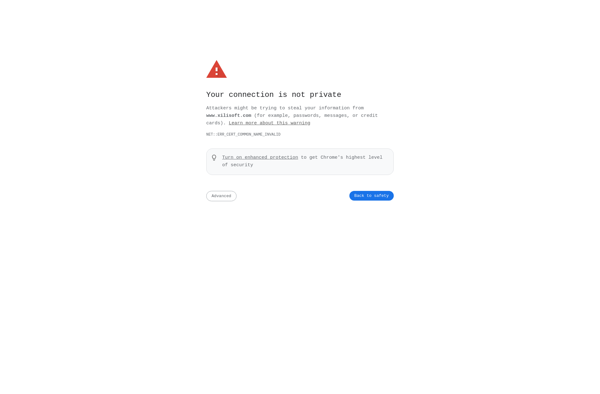
FfWorks
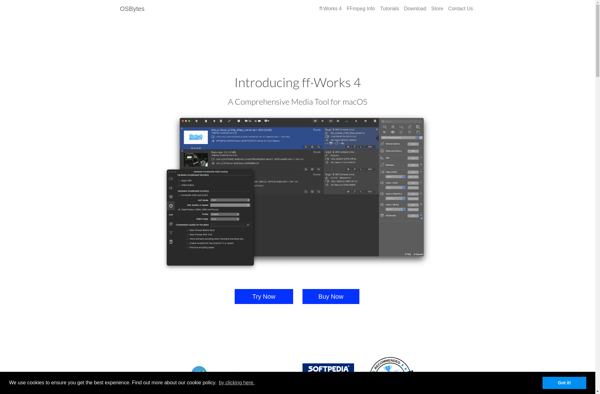
Prism Video Converter
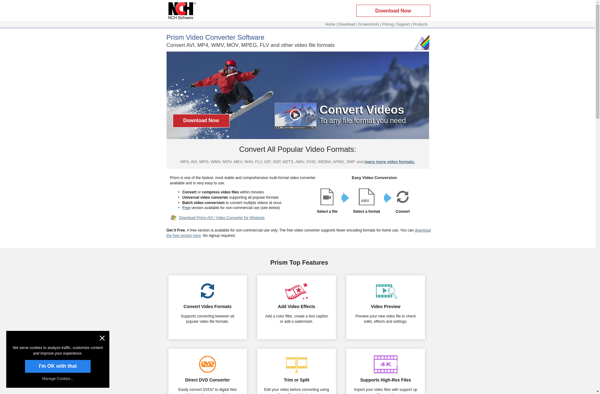
IWisoft Free Video Converter
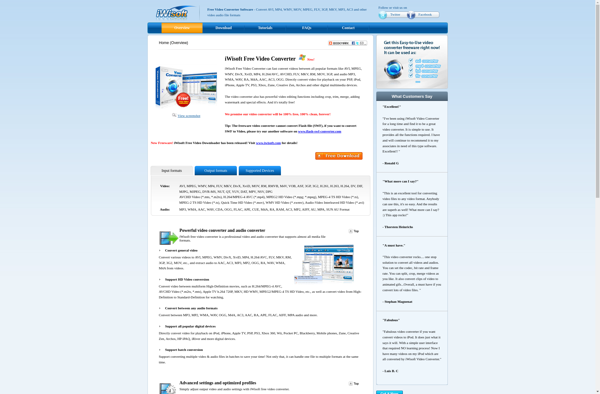
FfmpegX
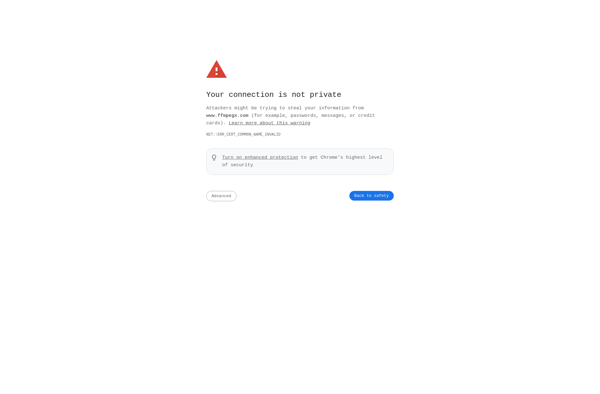
Mobile Media Converter
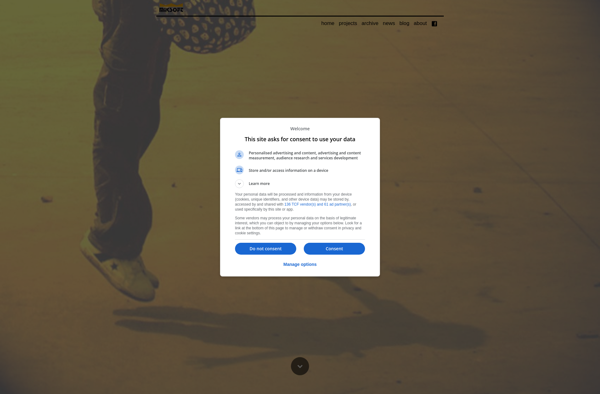
Aiseesoft Video Converter Ultimate