CURL
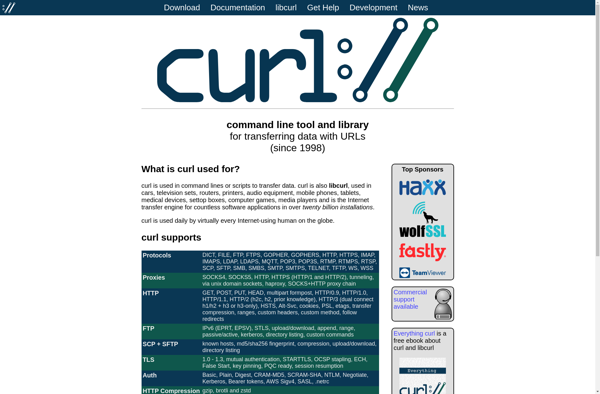
cURL: Command Line Tool for Network Requests
cURL is a command line tool that allows you to make network requests like GET and POST to transfer data or interact with web APIs and servers. It supports common internet protocols like HTTP, HTTPS, FTP, and more. cURL is useful for testing APIs, web scraping, and automating interactions with web services.
What is CURL?
cURL is a command line tool for transferring data with URL syntax, supporting various network protocols like HTTP, HTTPS, FTP and more. cURL stands for Client URL, indicating its functionality to communicate with servers. Some key features and uses of cURL include:
- Making HTTP requests like GET, POST, PUT, DELETE, HEAD, etc. from the command line to test APIs or web applications.
- Uploading or downloading files with FTP by crafting FTP requests.
- Scraping web page data - cURL can download web page contents easily.
- User authentication with HTTP servers, supporting logins with credentials.
- Supports proxies, cookies, redirects, SSL certificates.
cURL is available on almost all platforms like Linux, Windows, Mac, etc. It offers tons of customizable options to tailor requests as per the user's needs. Due to its versatility, simplicity and ubiquity, cURL is an indispensable internet tool for developers, testers and anyone needing to transfer data or connect with internet servers.
CURL Features
Features
- Command line tool for transferring data with URLs
- Supports many common protocols including HTTP, HTTPS, FTP, FTPS, SFTP, SMTP, POP3, IMAP, LDAP
- Can send and receive data including files, HTTP POST data, HTTPS requests, etc
- Rich set of options for authentication, cookies, headers, proxies, SSL certificates, and more
- Can output response data to stdout or save to file
- Scriptable and automatable
- Cross-platform - works on Linux, Windows, macOS, etc
Pricing
- Open Source
Pros
Cons
Official Links
Reviews & Ratings
Login to ReviewThe Best CURL Alternatives
Top Development and Command Line Tools and other similar apps like CURL
Here are some alternatives to CURL:
Suggest an alternative ❐Aria2
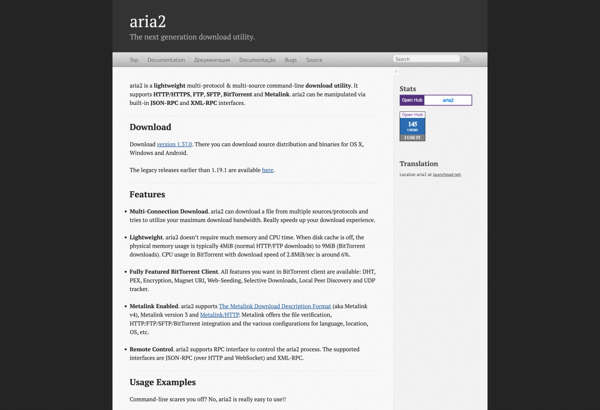
Wget
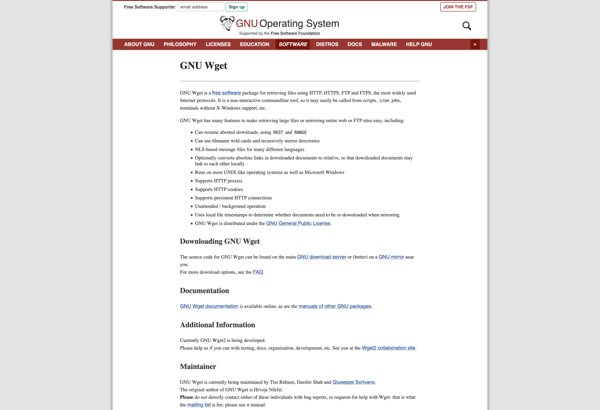
HTTPie for Terminal
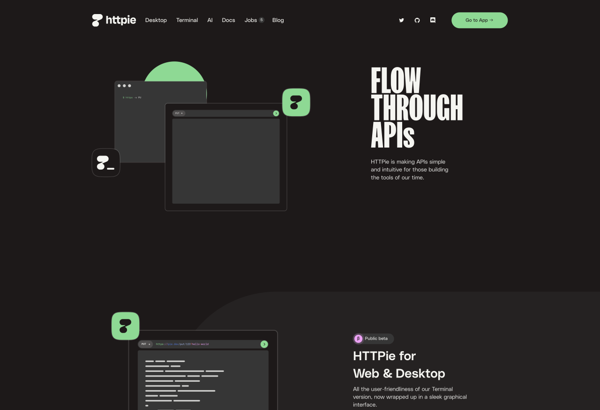
Transmit

DPLOY
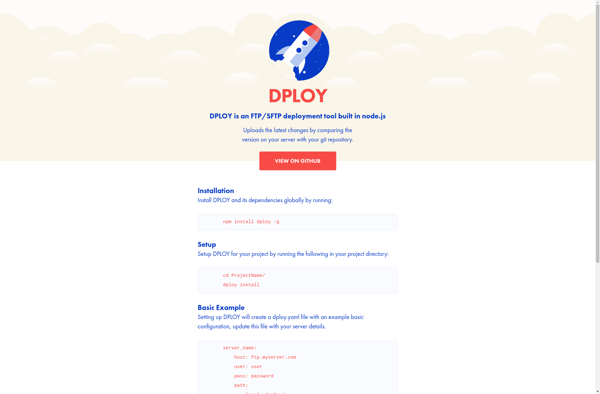
Lftp
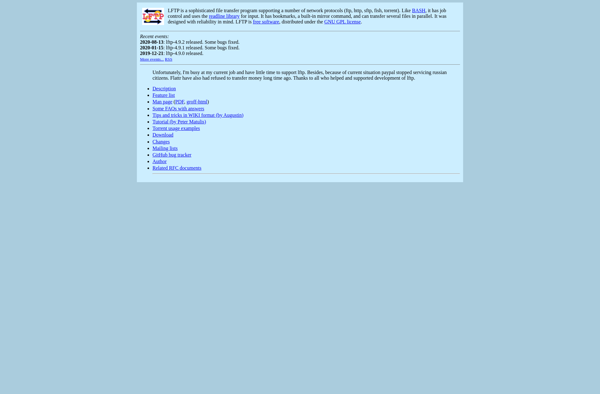
Free FTP

Cliget
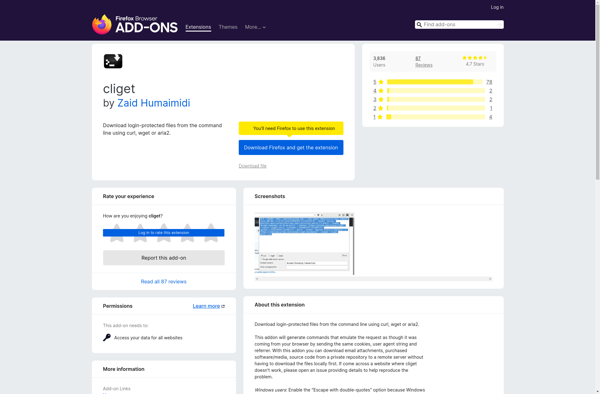
Kreya
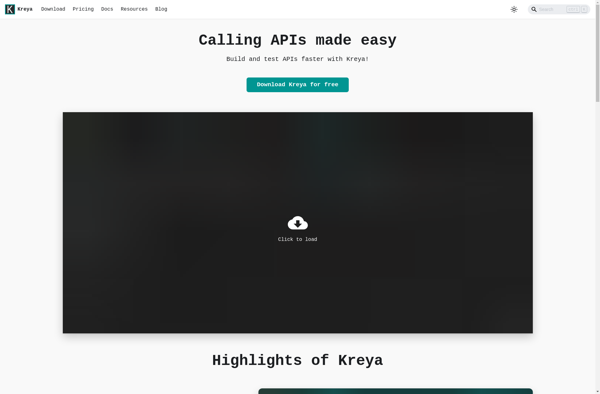
HttpMaster
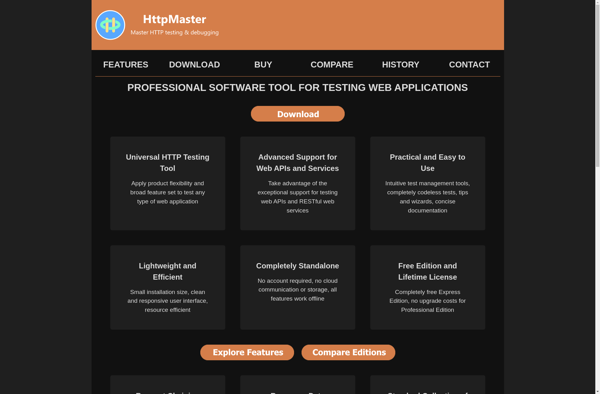
Kurly
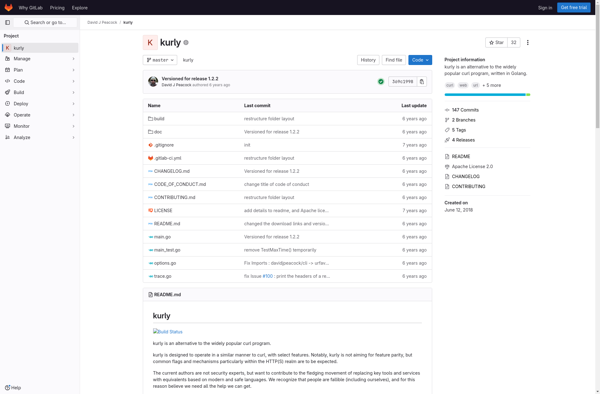
Blue Crab

Aria2 for Android
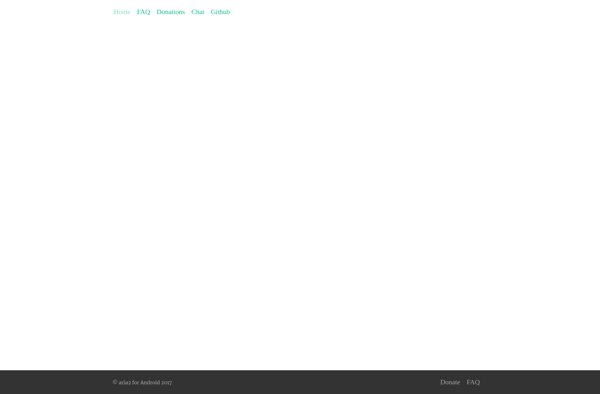
GitFTP-Deploy
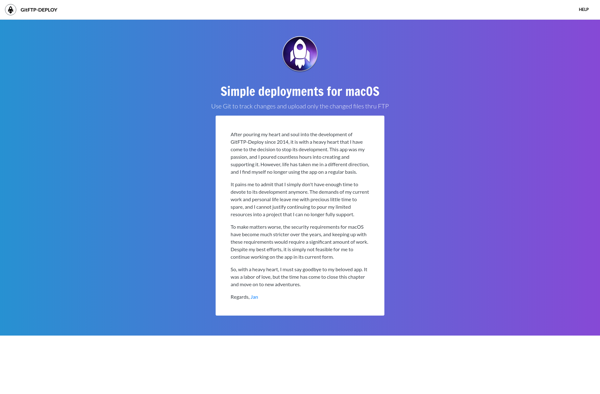
Downloader for X
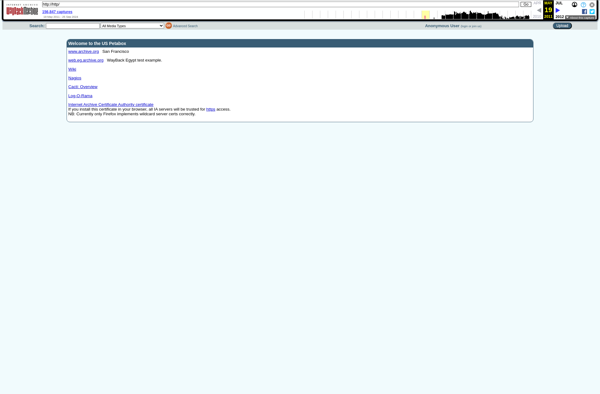
ProZilla

AbsoluteTelnet
