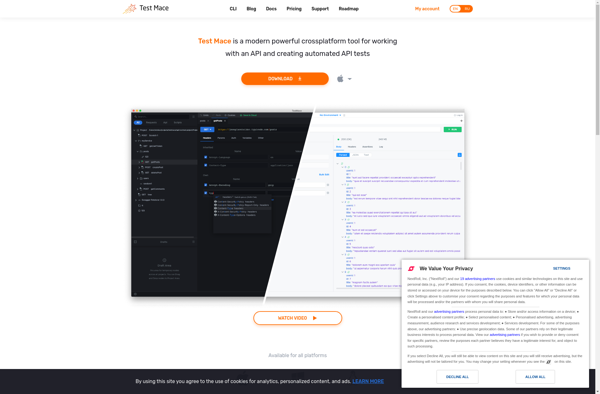HTTPie for Terminal
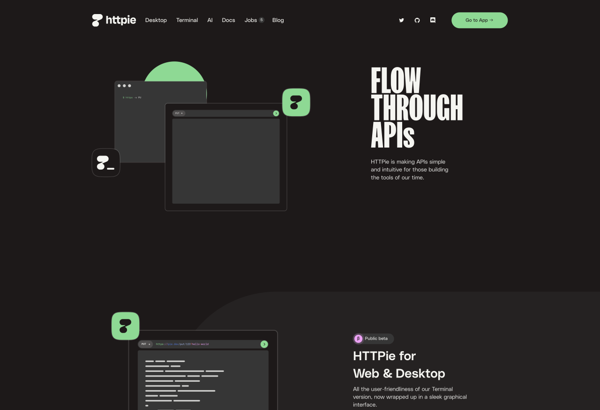
HTTPie: Modern & Colorful Terminal HTTP Client
Simplify interactions with APIs and web services using an intuitive and colorful interface. Supports various authentication methods, data formats, and syntax highlighting for a powerful tool in terminal HTTP requests.
What is HTTPie for Terminal?
HTTPie is a modern and feature-rich command-line HTTP client designed to simplify interactions with APIs and web services. With an intuitive and colorful interface, HTTPie offers users a user-friendly experience for making HTTP requests directly from the terminal. One of HTTPie's notable features is its clean and human-readable output, which includes syntax highlighting for improved readability. This makes it easy for users to understand and analyze the details of HTTP requests and responses directly in the terminal. HTTPie supports a variety of authentication methods, including basic authentication, API tokens, and OAuth, making it versatile for interacting with different types of APIs. Users can pass data in various formats, such as JSON or form-urlencoded, and customize headers and request parameters effortlessly. The command-line syntax of HTTPie is designed to be intuitive and easy to remember. Users can compose complex HTTP requests with minimal effort, making it an efficient tool for both beginners and experienced developers. Additionally, HTTPie includes features like session management, response pagination, and automatic content type detection, enhancing its capabilities for handling diverse HTTP scenarios. It also supports plugins, allowing users to extend its functionality based on specific requirements. As an open-source project, HTTPie benefits from an active community of contributors, ensuring regular updates and compatibility with evolving web standards. Whether used for API testing, debugging, or general HTTP requests, HTTPie provides a modern and efficient command-line interface for interacting with web services.
HTTPie for Terminal Features
Features
- User-friendly command-line HTTP client
- Supports HTTP/1, HTTP/2 and HTTPS
- Formatted and colored terminal output
- JSON support with syntax highlighting
- Form and multipart data uploading
- Persistent sessions
- Wget-like downloads
- Configurable output formatting
- Python 2.7 and 3.x support
Pricing
- Open Source
Pros
Cons
Official Links
Reviews & Ratings
Login to ReviewThe Best HTTPie for Terminal Alternatives
Top Development and Api Client and other similar apps like HTTPie for Terminal
Here are some alternatives to HTTPie for Terminal:
Suggest an alternative ❐Wget
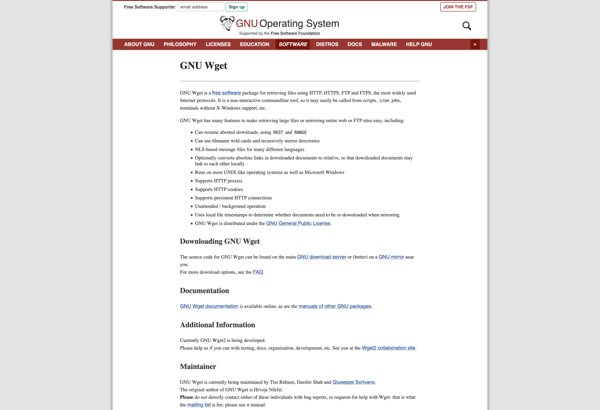
Postman
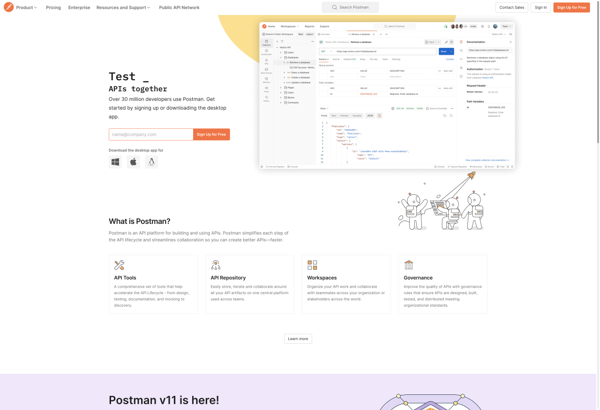
CURL
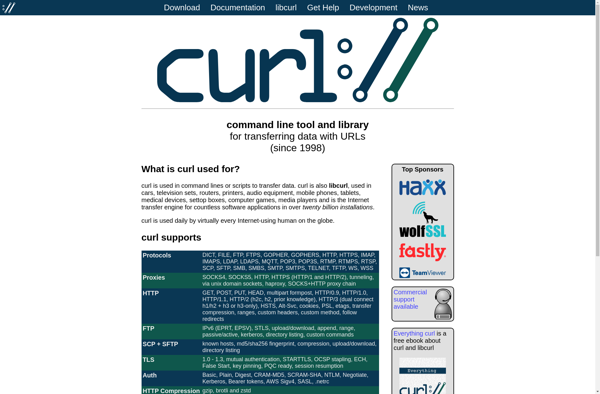
Thunder Client
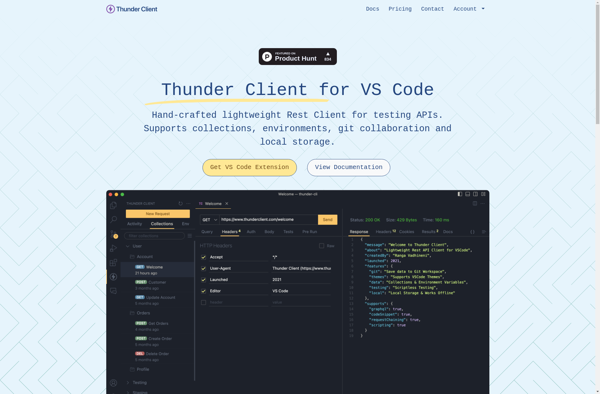
Milkman
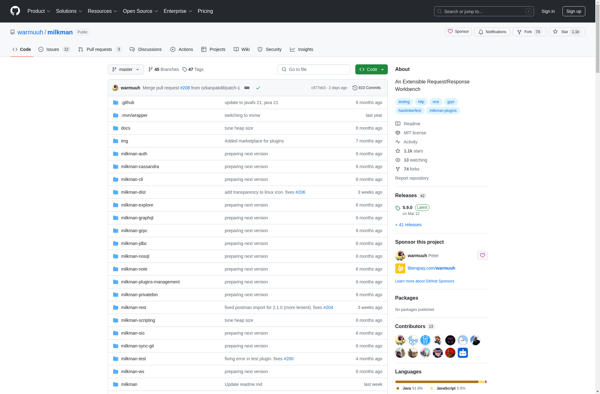
REST Client for Android
Nozomi
Kurly
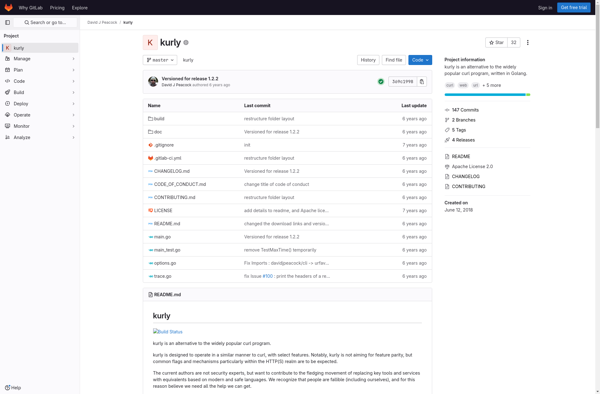
Restlet
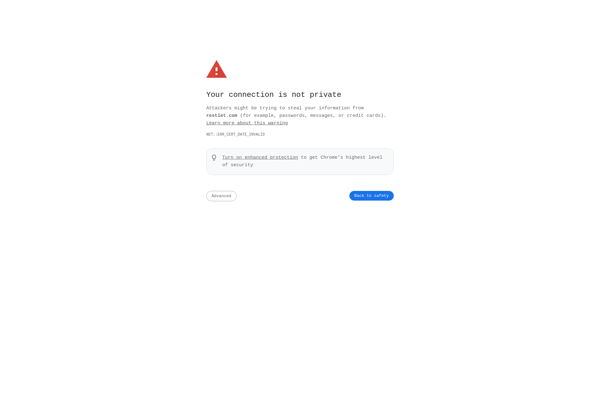
TestMace