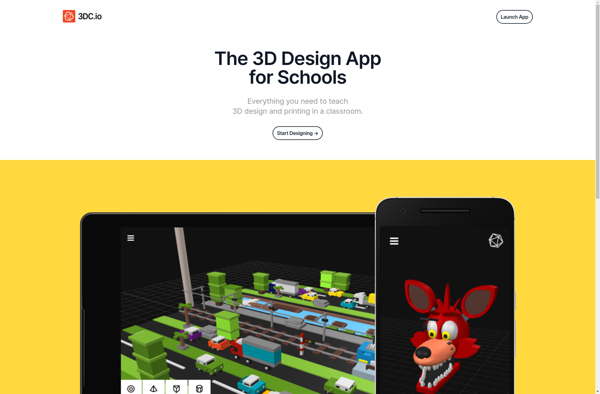D3D Sculptor
d3D Sculptor: Free 3D Modeling Software for Windows, Mac, and Linux
d3D Sculptor is a free and open-source 3D modeling software for Windows, Mac, and Linux. It allows users to easily create 3D models for printing, animation, and virtual reality. d3D Sculptor provides an intuitive and customizable interface and tools for pulling, smoothing, cutting, extruding, and sculpting 3D objects.
What is D3D Sculptor?
d3D Sculptor is a feature-rich, free and open-source 3D modeling application that runs natively on Windows, Mac OS, and Linux. It is designed for hobbyists, students, and professional 3D artists who need an affordable and easy-to-use tool for creating 3D models for printing, animation, AR/VR development, and more.
The key capabilities and strengths of d3D Sculptor include:
- Intuitive sculpting brushes and workflows for quickly shaping 3D models
- Advanced polygon/subdivision modeling tools for precise control
- Support for industry standard 3D model formats like OBJ, STL, and more
- Stable Boolean operations to combine, subtract, and intersect models
- Dynamic topology sculpting that automatically optimizes polygon mesh density
- Powerful deformation tools like smooth, flatten, warp, and pinch
- An extensive library of free 3D models and example projects to kickstart your work
- Customizable interface with support for pen/touch input and tablet pressure sensitivity
- Completely free and open source with no limited trial periods or paywalls
With its elegantly designed interface, flexibility across platforms, and rich built-in toolset, d3D Sculptor removes barriers to entry for digital sculpting and modeling, enabling artists to quickly realize and iterate on creative 3D projects.
D3D Sculptor Features
Features
- Intuitive sculpting tools
- Support for 3D printing
- Animation and rigging
- VR/AR export
- Customizable interface
- Cross-platform (Windows, Mac, Linux)
Pricing
- Free
- Open Source
Pros
Cons
Reviews & Ratings
Login to ReviewThe Best D3D Sculptor Alternatives
Top 3D Graphics and 3D Modeling and other similar apps like D3D Sculptor
Here are some alternatives to D3D Sculptor:
Suggest an alternative ❐Blender
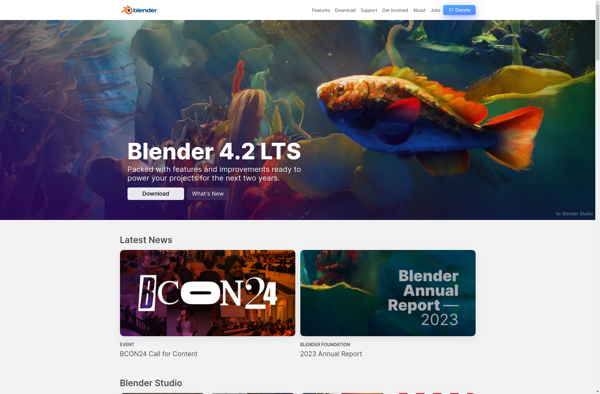
Microsoft 3D Builder
Polydust
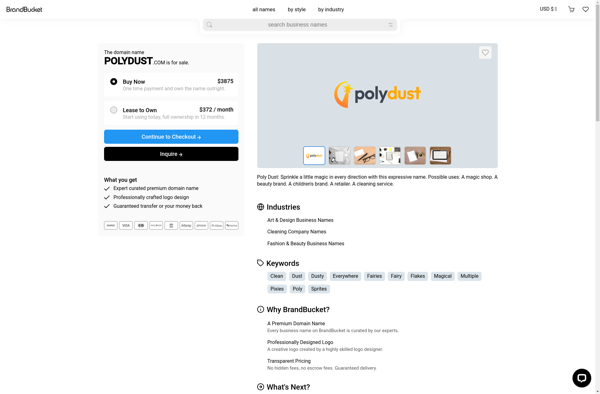
Spacedraw
SDF 3D
3DC.io