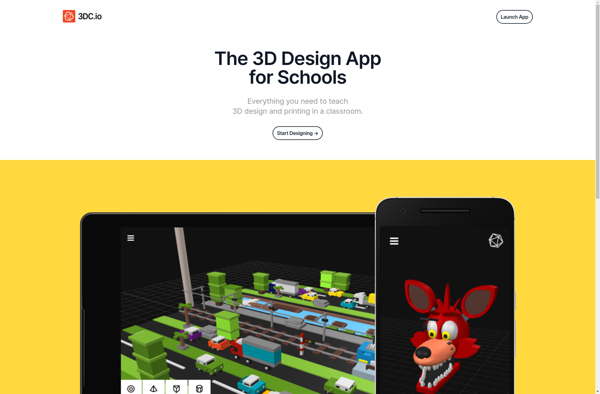Spacedraw
Spacedraw: Minimalist Geometric Drawing
A free and open-source drawing program for creating artwork with grids, mirrors, and other geometric tools, offering a simple and intuitive interface.
What is Spacedraw?
Spacedraw is an open-source, creative drawing application focused on geometric art and design. It features a clean and minimalist interface that allows users to create drawings, patterns, and abstract art using grids, circular mirrors, and other geometric tools.
Some key features of Spacedraw include:
- Grids - Add grids and snap your drawings to grid points for technical illustrations or pixel art.
- Circular Mirrors - Mirror your drawings radially using the circular mirror tool to easily create mandala designs.
- Rotational Symmetry - Apply 2-fold, 4-fold or 8-fold rotational symmetry transformations to your artwork.
- Layers - Use layers to apply transformations separately and organize your artwork.
- Adjustable Canvas Size - Scale your canvas up or down as needed.
- Customizable Color Palettes - Create your own color palettes or use preset schemes.
- Minimal Design - Simple black & white UI keeps the focus on your drawing.
- Cross-Platform - Available as a native app for Mac, Windows and Linux.
- Free & Open Source - Licensed under GPLv3.
With its emphasis on geometry and symmetry, Spacedraw excels in technical illustration as well as abstract and mandala-style art. The open-source nature makes it highly customizable for advanced users. Its accessibility and ease of use also make Spacedraw a good introductory application for learning principles of geometry and design.
Spacedraw Features
Features
- Grid-based drawing canvas
- Mirror and rotational symmetry tools
- Basic shape tools like lines, circles, rectangles
- Color palette for filling shapes
- Export drawings as PNG images
Pricing
- Open Source
- Free
Pros
Cons
Reviews & Ratings
Login to ReviewThe Best Spacedraw Alternatives
Top Photos & Graphics and Drawing & Painting and other similar apps like Spacedraw
Here are some alternatives to Spacedraw:
Suggest an alternative ❐Blender
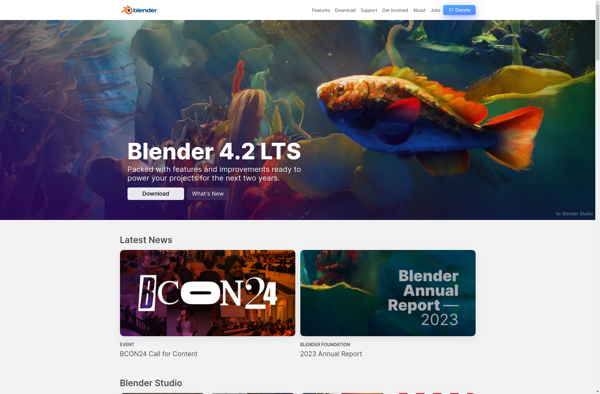
Microsoft 3D Builder
Polydust
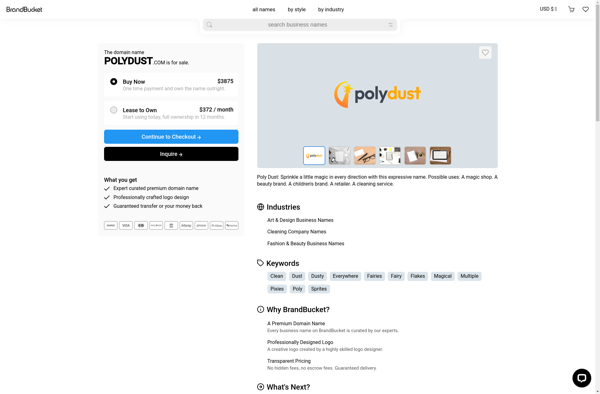
D3D Sculptor
SDF 3D
3DC.io