Data Forms Action!
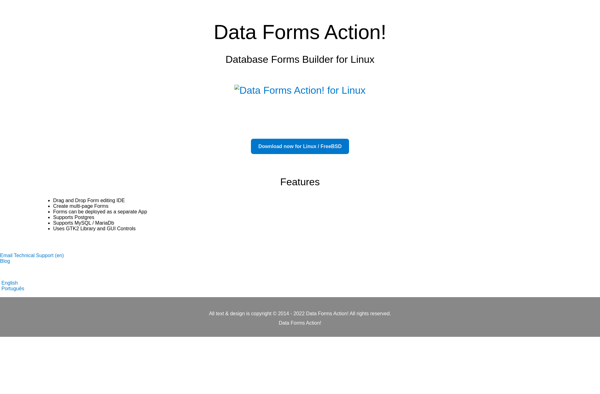
Data Forms Action: No-Code Platform for Building Custom Apps
Collect data, automate workflows and build enterprise applications with Data Forms Action, a no-code platform that lets businesses create custom apps, forms and workflows without coding.
What is Data Forms Action!?
Data Forms Action is a powerful no-code platform that allows businesses to easily build custom web and mobile apps, forms and automated workflows without coding. With an intuitive drag-and-drop interface, Data Forms Action makes it simple for anyone to:
- Create forms, surveys and questionnaires to collect data
- Build enterprise web and mobile applications for business needs
- Set up approval processes, assign tasks and automate workflows
- Integrate with databases, cloud storage, email marketing, and more
- Analyze results with interactive reports and dashboards
Key benefits of Data Forms Action include rapid app development, flexibility to adapt to changing needs, reduced IT dependency, easy integration, data governance and security. It provides the speed and agility of no-code development combined with the power and robustness required for enterprise use cases.
With strong capabilities for forms, workflow automation, application development and data integration, Data Forms Action enables businesses to digitize processes, improve data collection and put information to work driving better decisions – all without coding.
Data Forms Action! Features
Features
- No-code platform for building custom apps, forms and workflows
- Drag-and-drop interface for easy app and form creation
- Automated workflows and business process automation
- Integrations with popular business apps and tools
- Mobile-responsive forms and apps
- Robust data management and reporting capabilities
- Collaboration and team management features
- Enterprise-grade security and compliance
Pricing
- Subscription-Based
Pros
Cons
Official Links
Reviews & Ratings
Login to ReviewThe Best Data Forms Action! Alternatives
Top Business & Commerce and Data Collection and other similar apps like Data Forms Action!
Form Tools
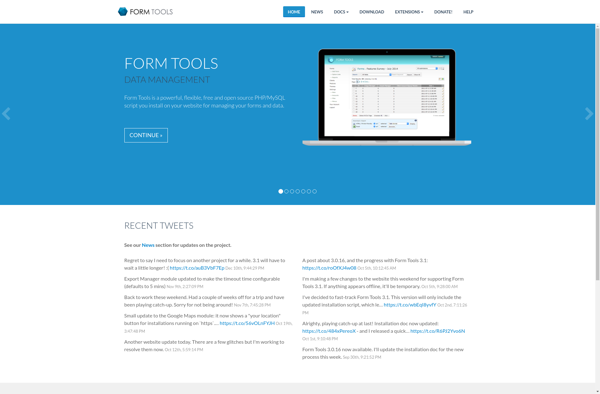
MobiDB Database
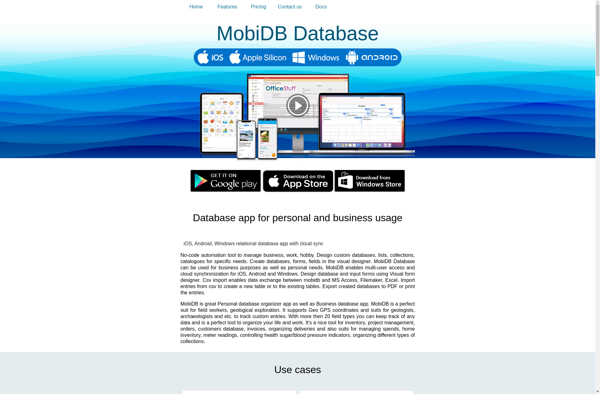
DbFront

MDB Tool - For Microsoft Access
Actual ODBC Driver for Access

ACCDB MDB Explorer
Viewer for Access Database