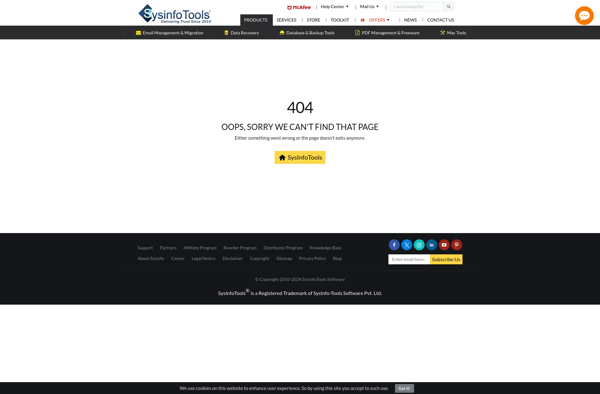MDB Tool - For Microsoft Access
MDB Tool: Free Open Source MDB/ACCDB Editor
View and edit Microsoft Access database files (MDB, ACCDB) without Microsoft Access installation required
What is MDB Tool - For Microsoft Access?
MDB Tool is a free, open-source program for working with Microsoft Access database files. It provides the ability to view, edit, and create MDB and ACCDB files without needing to have Microsoft Access installed.
Some key features of MDB Tool include:
- Viewing and browsing tables, queries, forms, reports, modules and macros in an Access database
- Editing table data, table structure, queries, forms, reports and module code
- Running queries and reports
- Creating new databases, tables, queries etc.
- Converting older MDB files to ACCDB format
- Exporting table data to formats like CSV and XML
- Compact and repair damaged MDB files
As an open source tool, MDB Tool is completely free to use. It runs on Windows, Linux and macOS. The interface is simple and intuitive, allowing anyone to access their Access data. It's a lightweight alternative to running full Microsoft Access, especially if you just need to view, extract or modify parts of an Access database.
MDB Tool - For Microsoft Access Features
Features
- View and edit MDB/ACCDB files without needing Microsoft Access installed
- Export tables, queries, forms, reports, macros and modules to SQL scripts
- Edit table structure, fields, relations, indexes, triggers, etc
- Run SQL queries on MDB/ACCDB databases
- Export tables and queries to CSV/XML files
- Compact & Repair tool to optimize and recover MDB/ACCDB files
Pricing
- Free
- Open Source
Pros
Cons
Reviews & Ratings
Login to ReviewNo reviews yet
Be the first to share your experience with MDB Tool - For Microsoft Access!
Login to ReviewThe Best MDB Tool - For Microsoft Access Alternatives
Top Office & Productivity and Database Tools and other similar apps like MDB Tool - For Microsoft Access
Here are some alternatives to MDB Tool - For Microsoft Access:
Suggest an alternative ❐MDB Viewer Plus
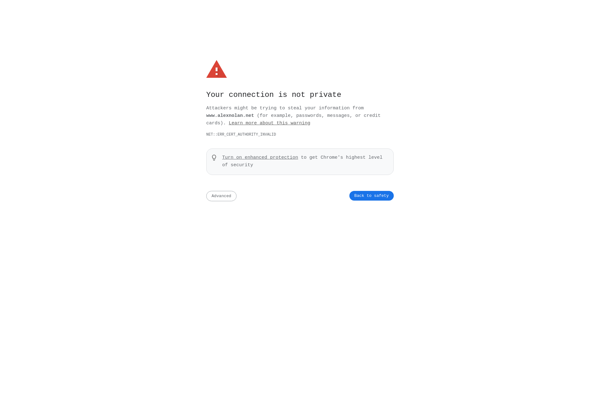
MDB ACCDB Viewer
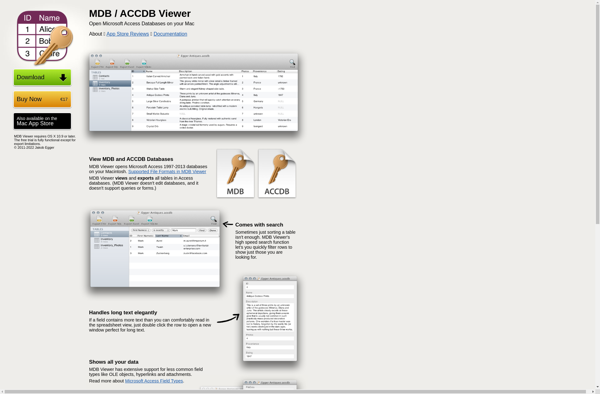
CloudaIDE
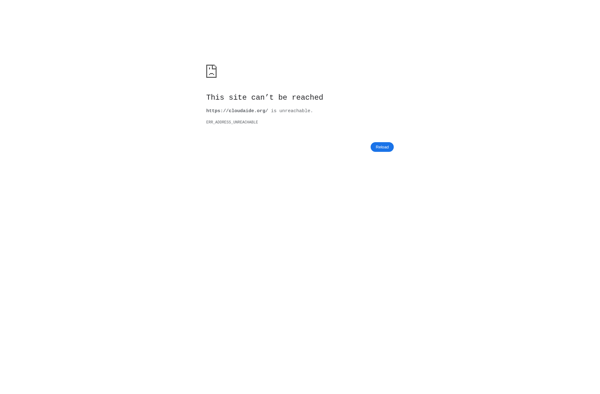
GS-Base
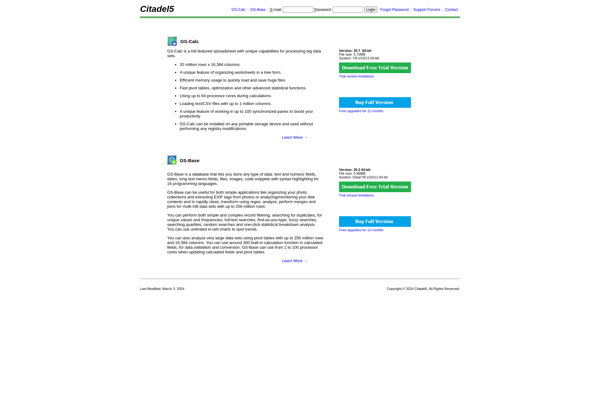
Data Forms Action!
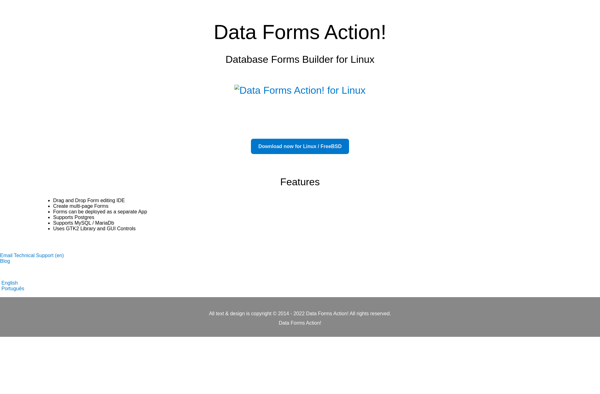
HyperBase
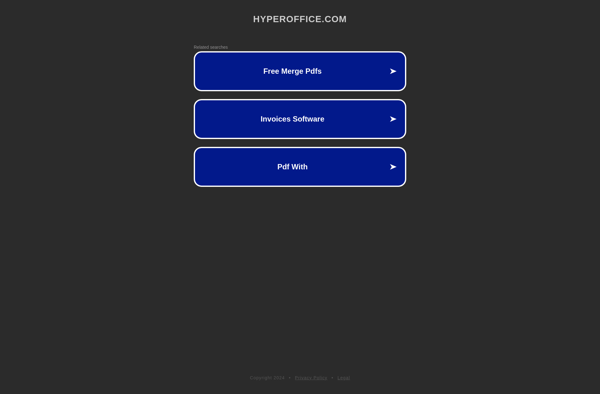
WowBase
CentriQS
SysInfo MDB Viewer