CloudaIDE
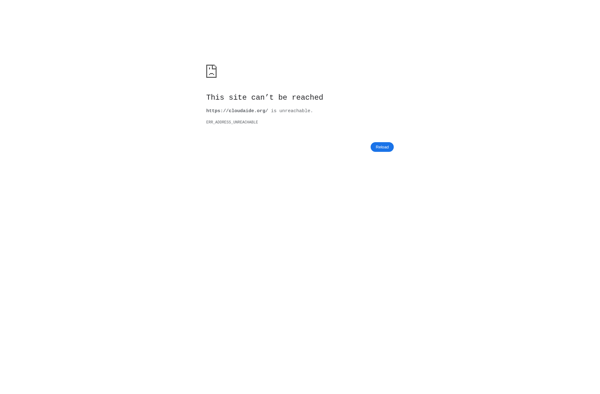
CloudaIDE: Cloud-Based Integrated Development Environment
CloudaIDE is a cloud-based integrated development environment that allows developers to write, run, and debug code from any device with a web browser. It supports multiple languages and offers collaboration features.
What is CloudaIDE?
CloudaIDE is a cloud-based integrated development environment (IDE) designed to let developers write, edit, run, and debug code from any device with a web browser. It provides a full-featured coding workspace without needing to install development tools locally.
Some key features of CloudaIDE include:
- Supports popular programming languages like Python, JavaScript, Java, C++, and more
- Real-time collaborative coding and editing
- Virtual terminals for running command line tools
- Built-in debugger and log viewer
- Preview for visualizing web app projects
- Custom workspace with extendable apps and widgets
- Integrates with GitHub for version control
As a cloud platform, CloudaIDE makes it easy for teams to collaborate on projects in real-time from anywhere. Developers can use it to code apps or websites without being bound to one computer. With its flexible editor, debugging tools, and extensions, CloudaIDE aims to provide a complete IDE experience online.
CloudaIDE Features
Features
- Browser-based IDE
- Support for multiple languages like Python, Java, C++, etc
- Code editor with syntax highlighting and autocompletion
- Built-in terminal to run code
- Git integration
- Real-time collaboration and code sharing
- Plugin system to extend functionality
- Option to deploy apps from the IDE
Pricing
- Freemium
- Subscription-Based
Pros
Cons
Official Links
Reviews & Ratings
Login to ReviewThe Best CloudaIDE Alternatives
Top Development and Cloud Ide and other similar apps like CloudaIDE
Microsoft Office Access
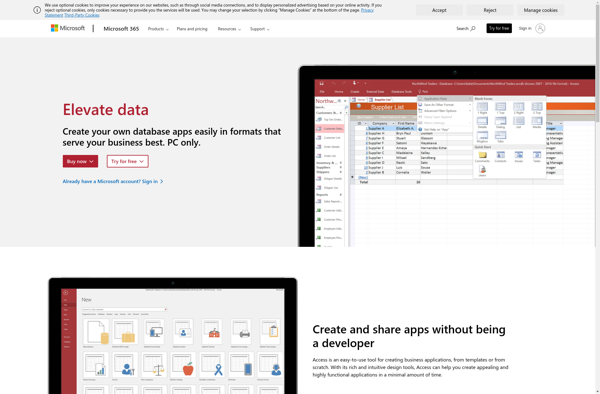
Toad for Oracle
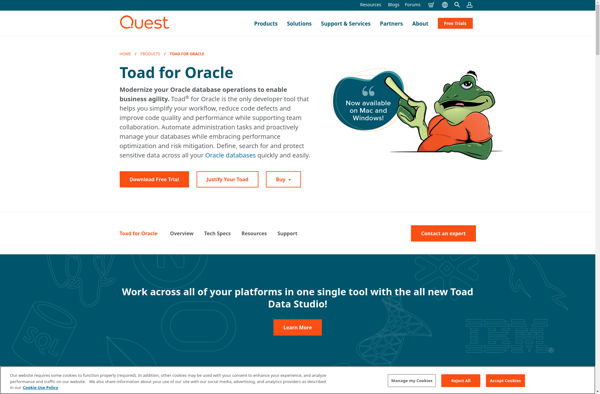
Oracle APEX
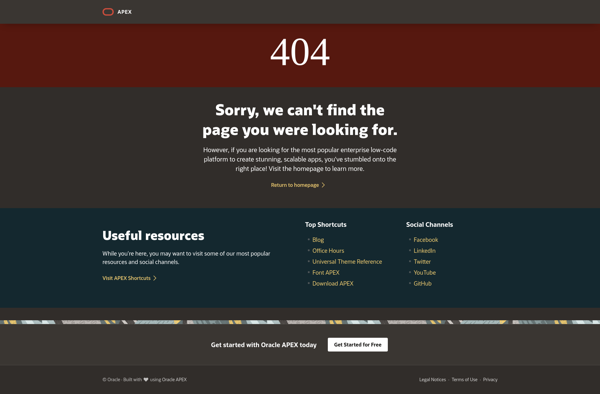
MDB Tool - For Microsoft Access
Actual ODBC Driver for Access

ACCDB MDB Explorer
Viewer for Access Database