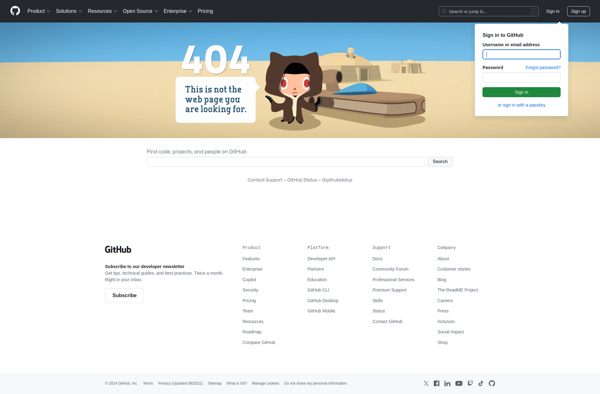DbForge DevOps Automation for SQL Server
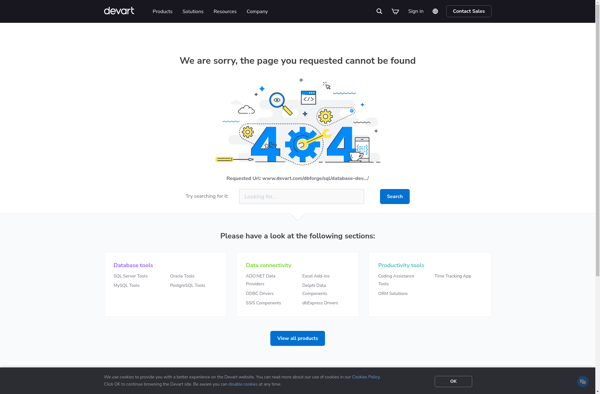
dbForge DevOps Automation for SQL Server
dbForge DevOps Automation for SQL Server is a tool that automates SQL Server database deployment, management and testing. It allows you to standardize database development processes, speed up deployments, ensure higher code quality, and achieve higher efficiency for SQL Server DevOps workflows.
What is DbForge DevOps Automation for SQL Server?
dbForge DevOps Automation for SQL Server is a comprehensive toolset that automates database development and deployment processes for SQL Server. It helps DevOps engineers and DBAs implement Continuous Integration and Continuous Delivery pipelines, boost application release cycles, and achieve higher efficiency of SQL Server DevOps workflows.
The tool allows standardizing SQL Server database development by setting up reusable SQL scripts, applying coding best practices, and enforcing naming conventions. It also helps fully automate deployments to different SQL Server environments, track changes and versions, revert erroneous changes if needed.
Key capabilities include:
- Automated builds and deployments of SQL Server databases
- Reusable checked-in SQL database scripts
- Enforcing SQL coding best practices and naming conventions
- Built-in SQL test data generators
- Continuous SQL Database Integration and testing
- Automated SQL unit testing
- Tracking database schema changes across environments
- Reverting and restoring previous versions
The tool integrates with popular DevOps platforms like Jenkins, Bamboo, TeamCity, Azure DevOps. This allows setting up CI/CD pipelines for SQL Server databases with minimal effort.
Overall, dbForge DevOps Automation helps streamline SQL Server database development, standardize deployments, ensure higher quality, and achieve greater efficiency of DB development and deployment processes.
DbForge DevOps Automation for SQL Server Features
Features
- Automated database deployment
- Configurable deployment workflows
- Integration with CI/CD tools
- Automated testing and validation
- Version control integration
- Role-based access control
- Centralized database management
- CLI and GUI available
Pricing
- Subscription-Based
Pros
Cons
Reviews & Ratings
Login to ReviewNo reviews yet
Be the first to share your experience with dbForge DevOps Automation for SQL Server!
Login to ReviewThe Best DbForge DevOps Automation for SQL Server Alternatives
Top Development and Database Management and other similar apps like DbForge DevOps Automation for SQL Server
Here are some alternatives to DbForge DevOps Automation for SQL Server:
Suggest an alternative ❐DBeaver
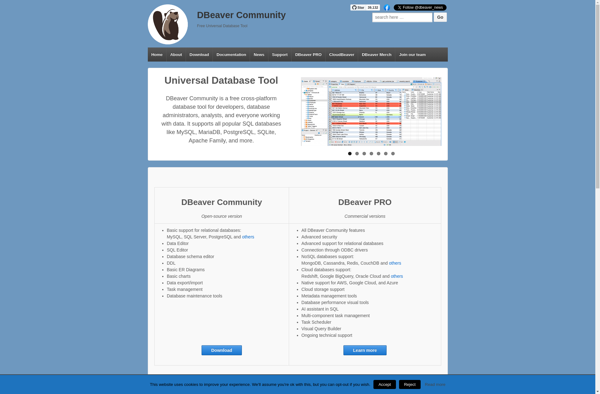
Toad for SQL Server
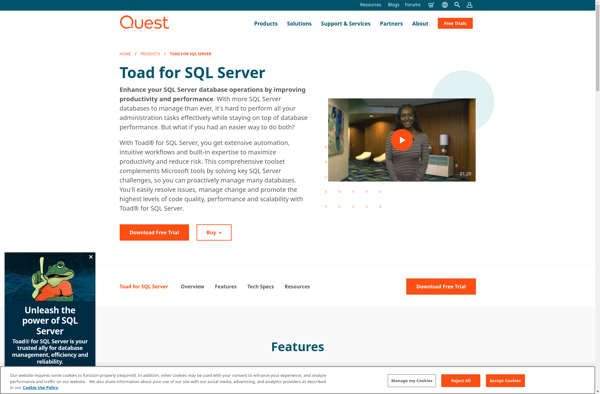
DbGate
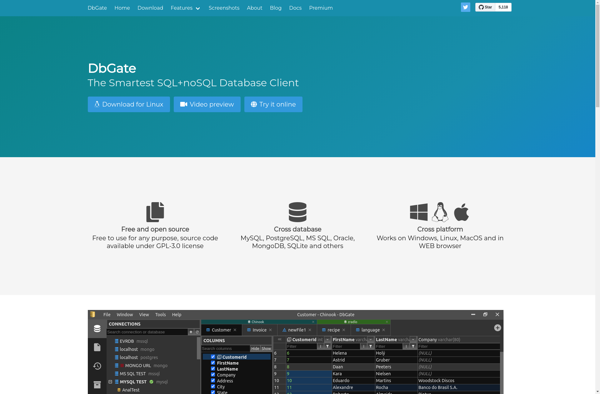
DbHarbor: SQLite
SQL Database Studio
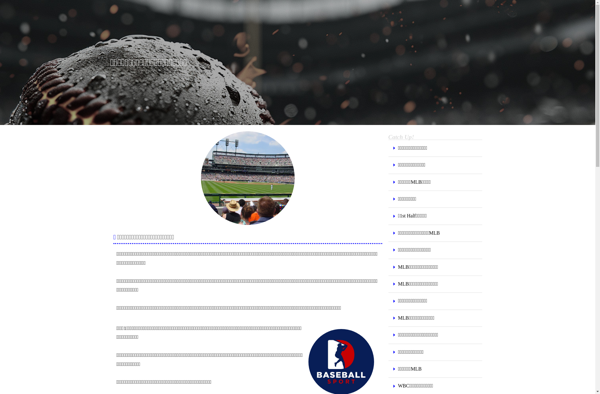
Sqlite Page Explorer