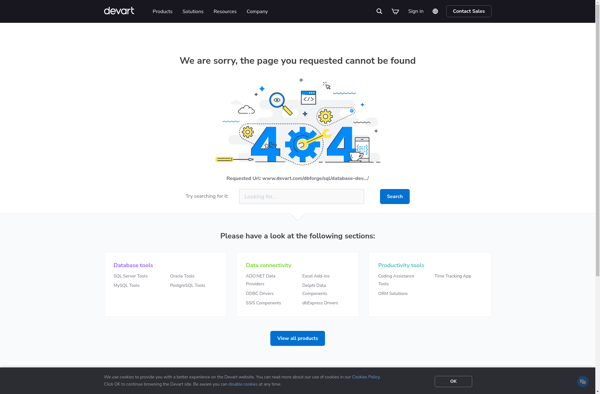SQL Database Studio
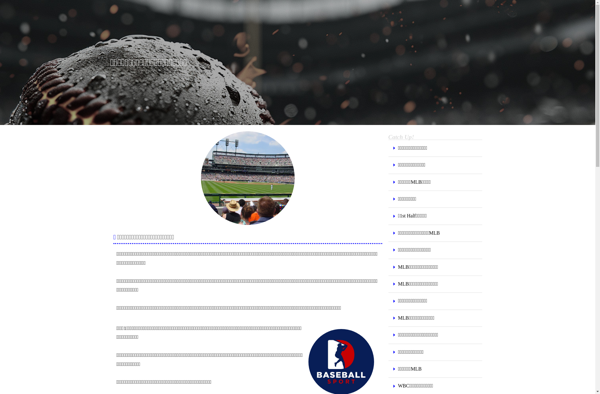
SQL Database Studio: Free Open Source DB Management Software
Connect to various databases like MySQL, SQL Server, PostgreSQL and more for querying, creating, editing or managing database objects in a free open source Windows software.
What is SQL Database Studio?
SQL Database Studio is a free and open source database management software for Windows. It provides a simple and easy-to-use graphical interface to connect to databases like MySQL, MariaDB, SQL Server, PostgreSQL, SQLite, and others.
With SQL Database Studio, you can visually create, view, edit, and drop database objects like tables, views, stored procedures, functions, etc. It supports features like an SQL editor with syntax highlighting and auto-completion, data editing and filtering, import/export data to various formats like SQL, CSV, JSON, Excel, etc.
Some key features include:
- Connect to multiple database types - MySQL, PostgreSQL, SQL Server, etc.
- Create, edit, drop database objects via GUI
- Execute SQL statements and scripts
- View and edit table data
- In-built data filter and search abilities
- Import and export data from Excel, CSV and more
- Available for Windows
SQL Database Studio aims to provide a free alternative to commercial database administration tools for managing databases. With regular updates and an active developer community, it continues as a handy open source DBA tool.
SQL Database Studio Features
Features
- Supports multiple database engines (MySQL, SQL Server, PostgreSQL, etc.)
- Allows querying, creating, editing, and managing database objects
- Provides a user-friendly graphical interface
- Supports scripting and automation
- Includes a built-in SQL editor with syntax highlighting
- Offers database schema visualization and comparison tools
- Provides data export and import functionality
- Supports database backup and restore operations
Pricing
- Free
- Open Source
Pros
Cons
Official Links
Reviews & Ratings
Login to ReviewThe Best SQL Database Studio Alternatives
Top Development and Database Management and other similar apps like SQL Database Studio
SQL Server Management Studio
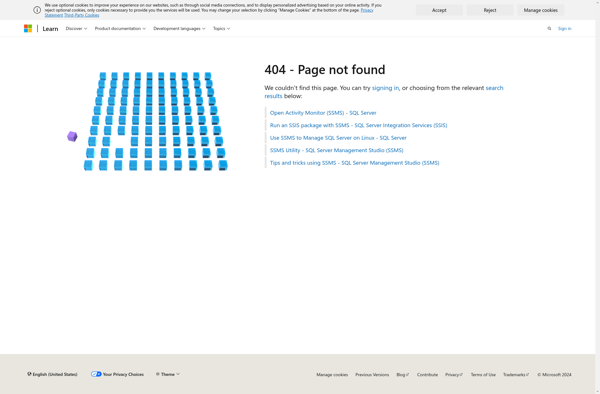
Toad for SQL Server
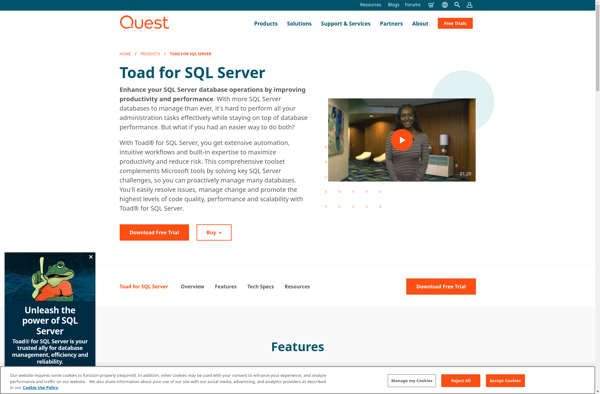
DbForge Studio for SQL Server
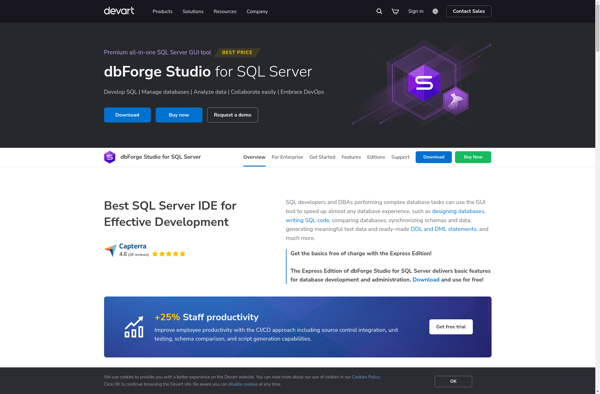
Database Browser

SQuirreL SQL
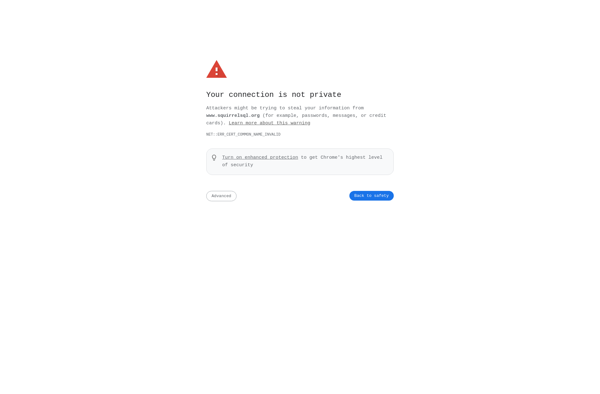
Mssql for Visual Studio Code
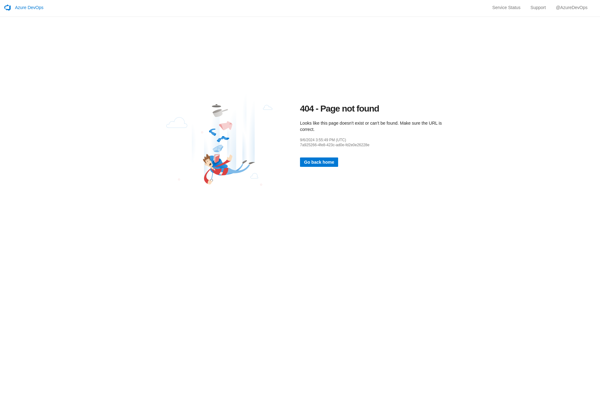
RazorSQL
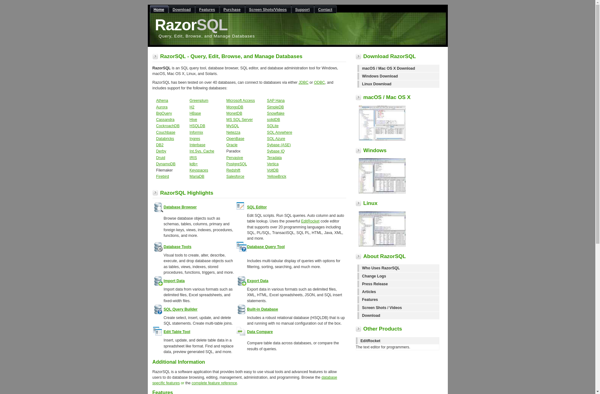
Azure Data Studio
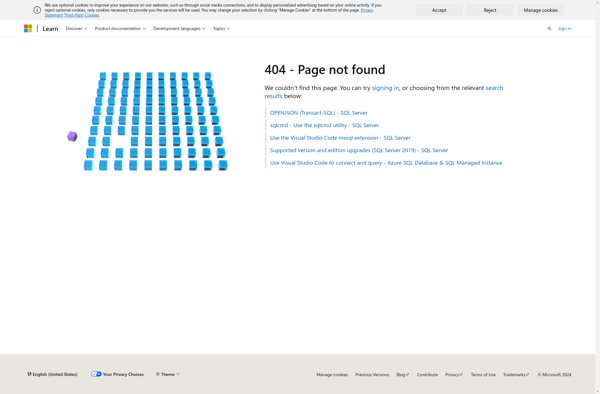
Database .NET

EMS SQL Manager for SQL Server
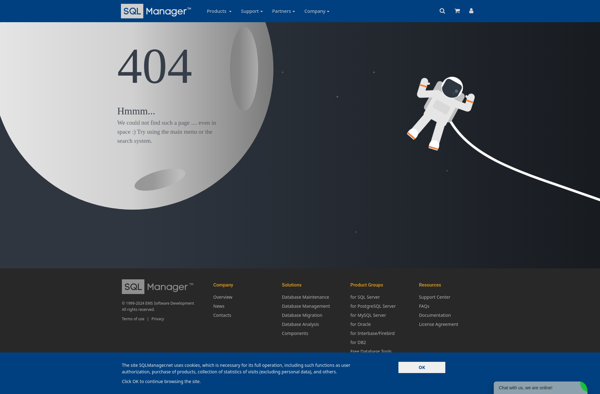
EMS SQL Management Studio
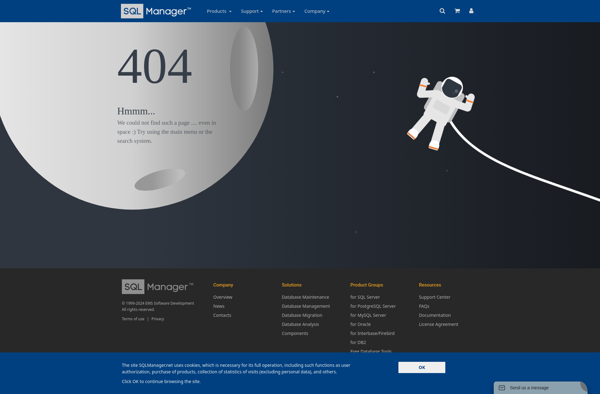
DbForge DevOps Automation for SQL Server