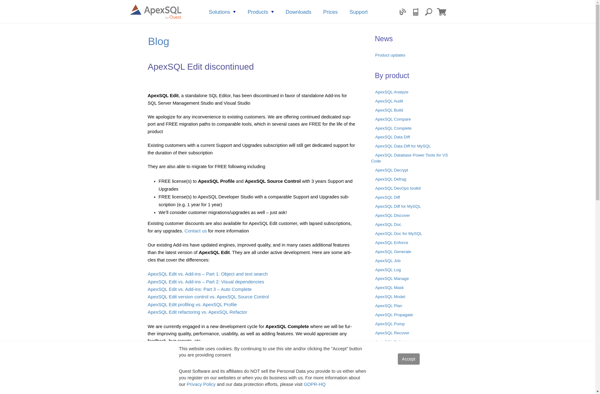DbForge Studio for SQL Server
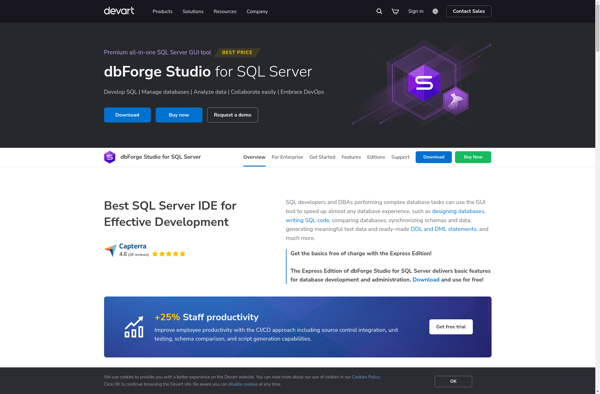
dbForge Studio for SQL Server: Powerful SQL Server IDE and Management Tool
dbForge Studio for SQL Server is a SQL Server IDE and management tool that provides features for writing, optimizing, debugging, and analyzing SQL queries. It helps improve database development and administration for various SQL Server platforms.
What is DbForge Studio for SQL Server?
dbForge Studio for SQL Server is an integrated development environment (IDE) and management tool for SQL Server. It provides database developers and administrators with a comprehensive set of features for managing, testing, and optimizing SQL Server databases.
Key Features:
- Write, edit, debug, optimize, and analyze SQL queries with IntelliSense code completion, syntax highlighting, query formatting, execution plan analysis and more.
- Automate database development and administration with tools like table comparison, data comparison, data export, schema synchronization and more.
- Visual database design tools for diagramming schemas, relations, keys, indexes, stored procedures, permissions and more.
- Robust database and schema refactoring tools that instantly rename objects and update corresponding dependent references.
dbForge Studio for SQL Server is available as client-only or single-click connect tool. It works with all mainstream versions of SQL Server including: SQL Server 2019, 2017, 2016, 2014, 2012, 2008 R2, 2008, 2005, and SQL Azure.
Licensing options range from free Express edition, to Standard and Professional editions with more advanced tools. Enterprise licensing provides functionality for team development coordination and collaboration.
DbForge Studio for SQL Server Features
Features
- Integrated SQL editor with syntax highlighting and code completion
- Visual query builder and query analyzer
- Database schema visualization and management
- SQL script execution and result set management
- Database object creation and modification
- Data manipulation and export/import tools
- SQL performance optimization and tuning
- Database backup and restore functionality
- Integrated version control support
- Scripting and automation capabilities
Pricing
- Freemium
- One-time Purchase
Pros
Cons
Official Links
Reviews & Ratings
Login to ReviewNo reviews yet
Be the first to share your experience with dbForge Studio for SQL Server!
Login to ReviewThe Best DbForge Studio for SQL Server Alternatives
Top Development and Database and other similar apps like DbForge Studio for SQL Server
HeidiSQL
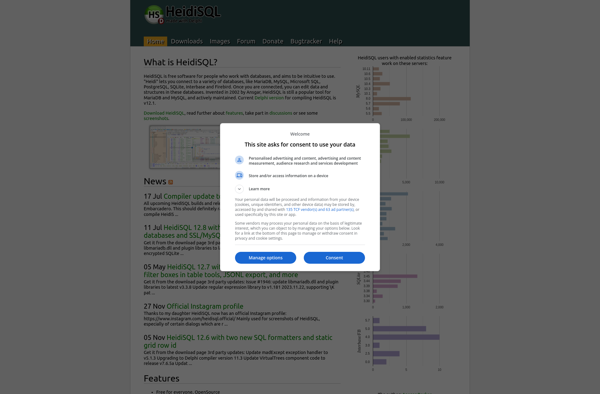
SQL Server Management Studio
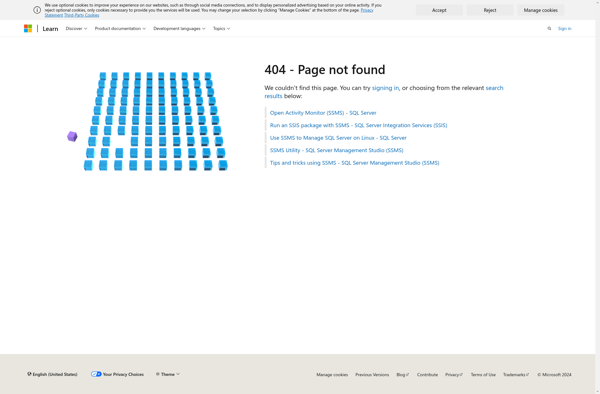
PL/SQL Developer
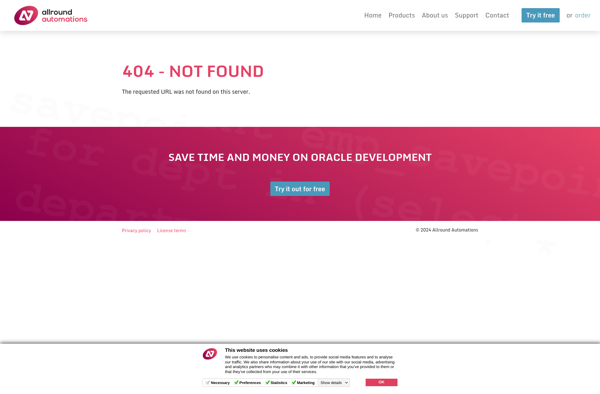
Easy Query Builder
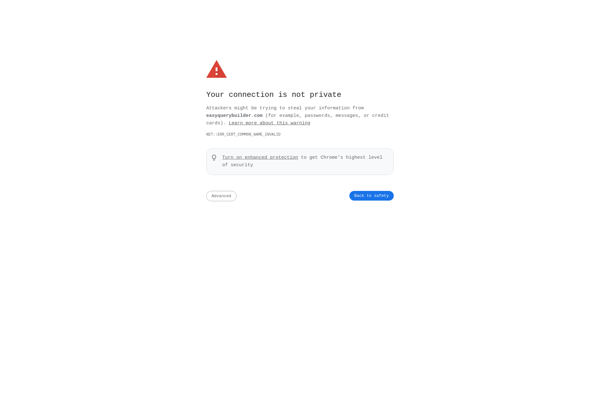
SQLeo Visual Query Builder
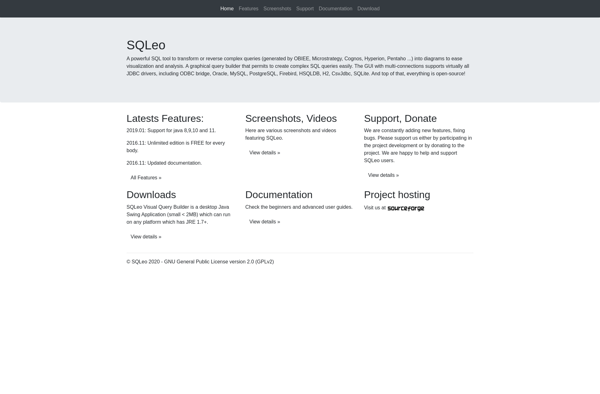
Toad for SQL Server
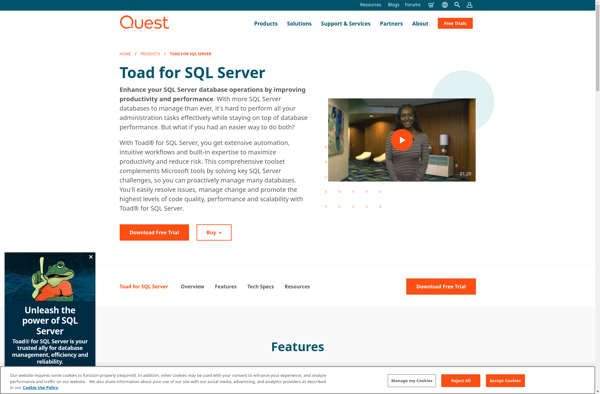
Mssql for Visual Studio Code
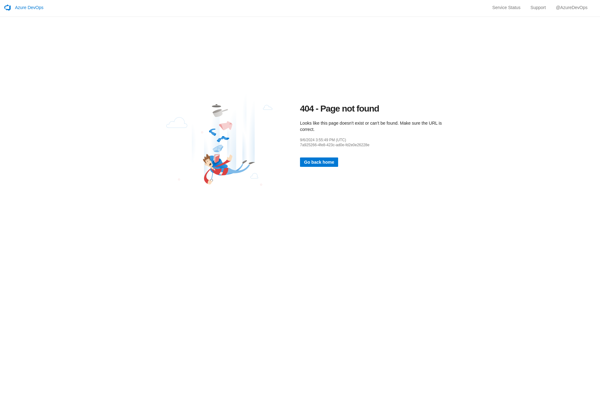
SQLPro Studio
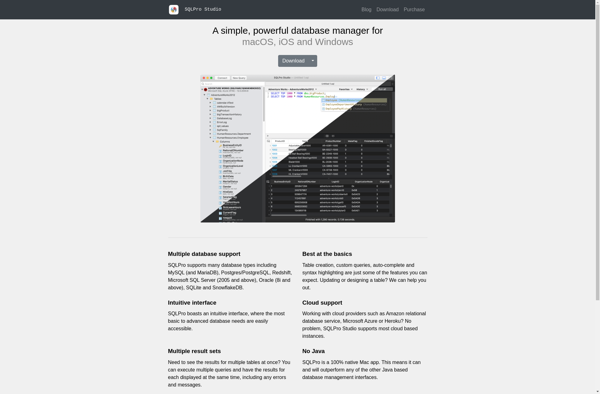
SQL Maestro for MySQL
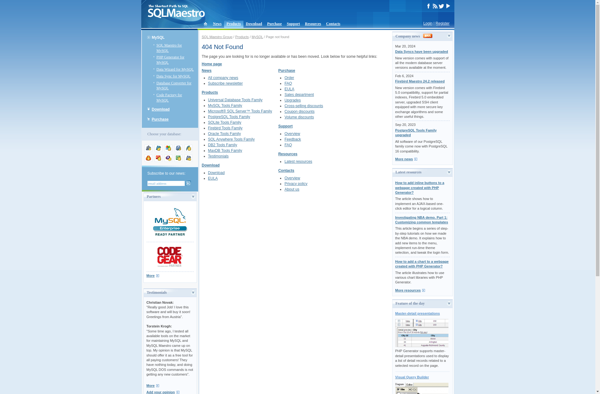
SQL Database Studio
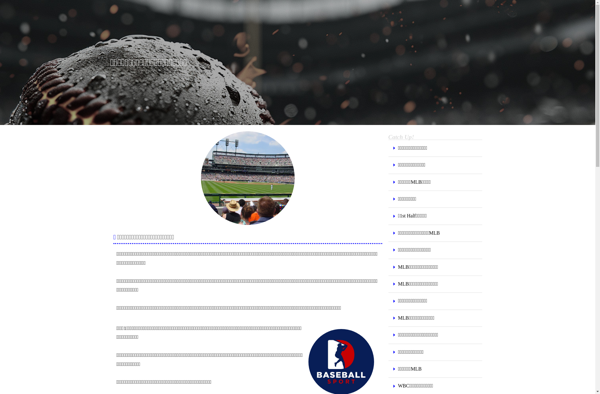
EMS SQL Manager for SQL Server
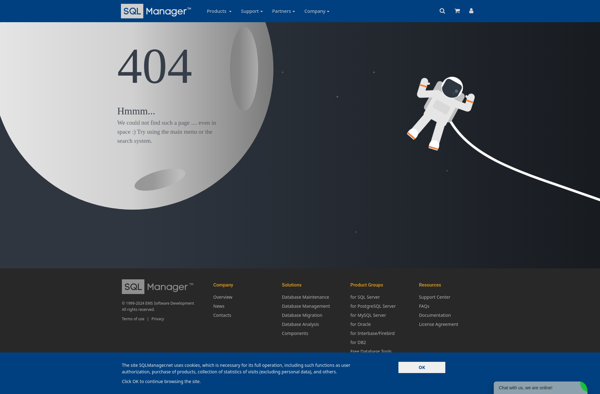
DeZign for Databases

StarInix Database Compare

MyDBR

SQL Examiner
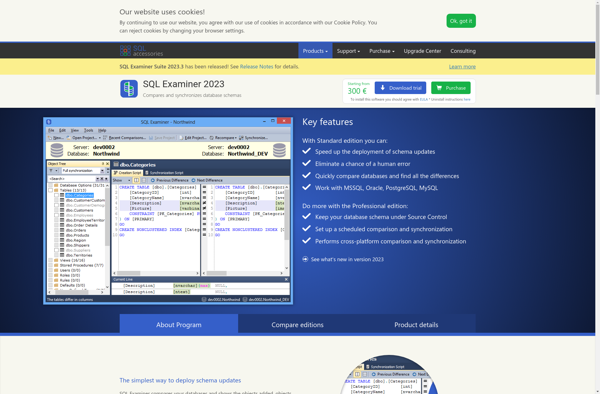
DbForge Query Builder for SQL Server
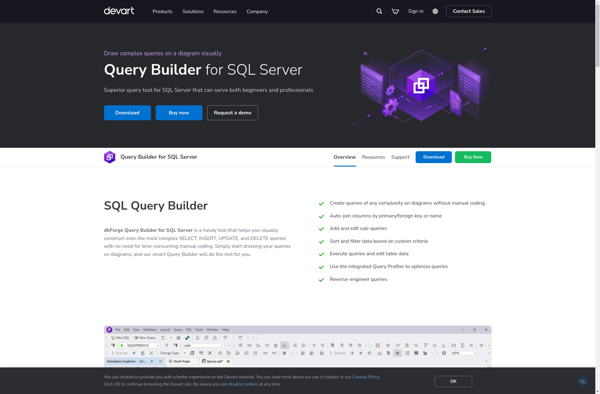
ApexSQL Backup
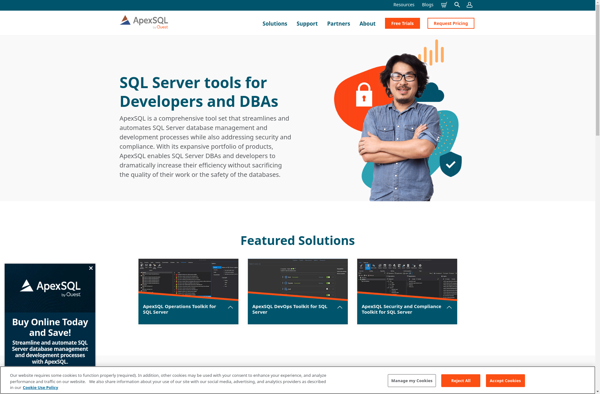
Data Compare SQL
SQLEditor

ApexSQL Edit