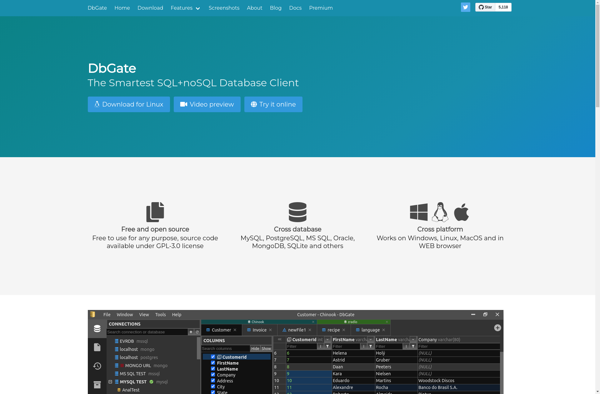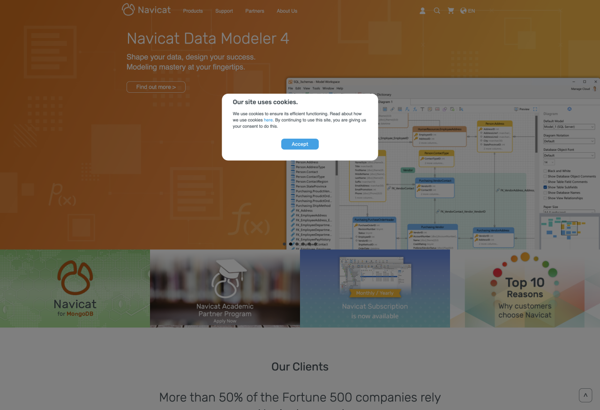SQL Maestro for MySQL
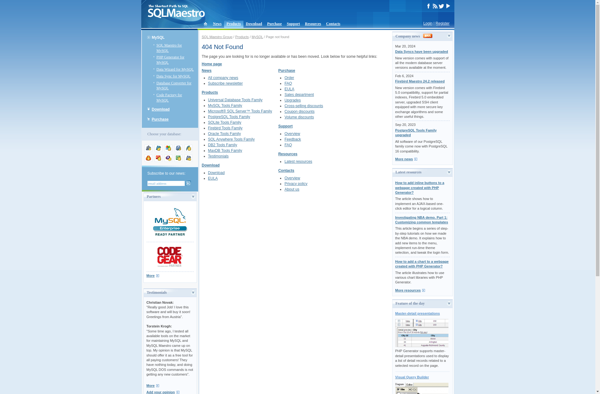
SQL Maestro for MySQL: Graphical Database Management Tool
SQL Maestro for MySQL is a database management tool that provides a graphical interface and visual tools for managing MySQL databases. It allows you to easily design, create, edit, and administer MySQL databases.
What is SQL Maestro for MySQL?
SQL Maestro for MySQL is a comprehensive MySQL database management tool designed to help developers and database administrators manage MySQL databases efficiently. It provides a visual interface and a rich set of tools to make working with MySQL easier.
Key features of SQL Maestro for MySQL include:
- Visual database design with support for diagrams and image customization
- Powerful SQL editor and query builder for running SQL scripts and queries
- Database structure analysis and synchronization tools
- Visual data browsing, editing, search and export
- Database migration wizards to help move data between databases
- Database backup and restore functions
- User and privilege management
- Monitoring tools for observing database sessions and processes
- Report builder for generating custom reports
- Supports latest versions of MySQL and MariaDB database servers
SQL Maestro for MySQL helps improve developer productivity by reducing the amount of manual work needed for mundane database tasks. With its visual tools and intuitive interface, SQL Maestro simplifies MySQL database administration and development.
SQL Maestro for MySQL Features
Features
- Graphical interface for managing MySQL databases
- Visual tools for database design and administration
- Create, edit, and manage MySQL databases
- Execute SQL queries and scripts
- View and edit table data
- Export and import data in various formats
- Backup and restore databases
- Monitor database performance and activity
- User management and access control
- Integrated SQL editor with syntax highlighting and code completion
Pricing
- One-time Purchase
Pros
Cons
Reviews & Ratings
Login to ReviewThe Best SQL Maestro for MySQL Alternatives
Top Development and Database Management and other similar apps like SQL Maestro for MySQL
Here are some alternatives to SQL Maestro for MySQL:
Suggest an alternative ❐DBeaver
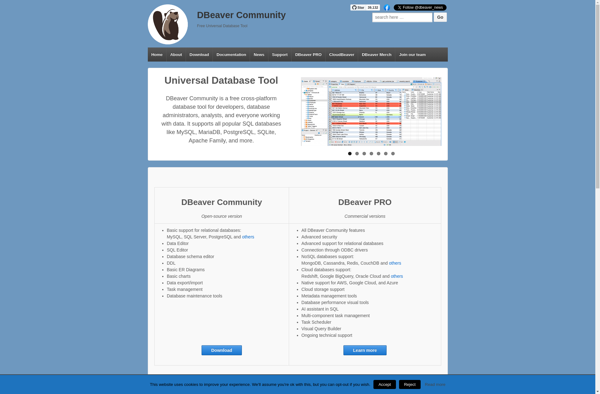
Sequel Pro

MySQL Workbench
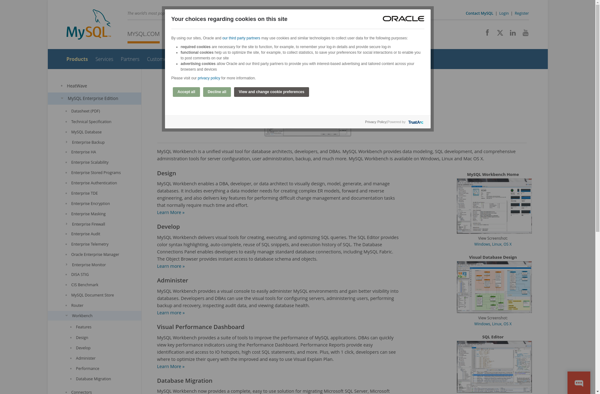
HeidiSQL
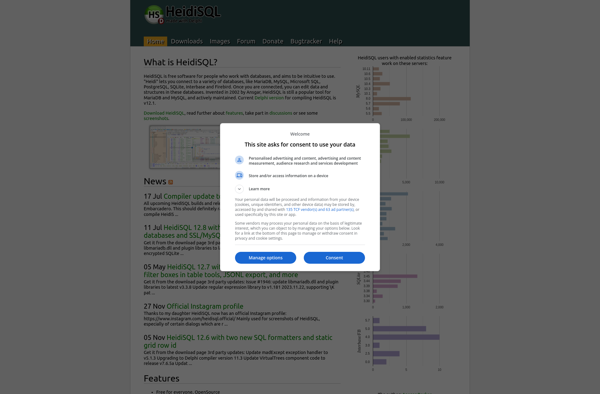
DataGrip
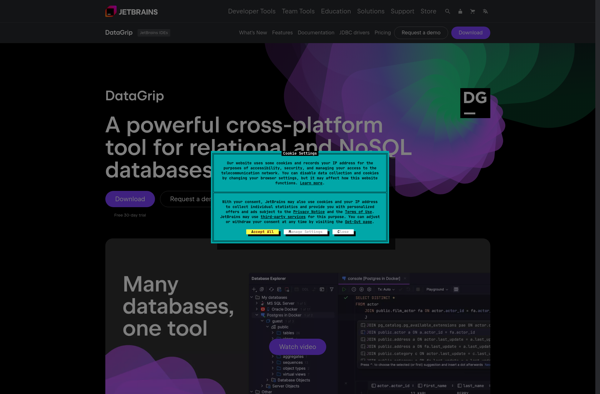
Tableplus
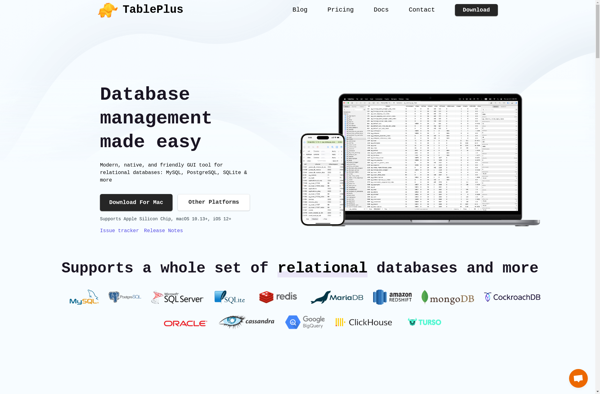
Beekeeper studio
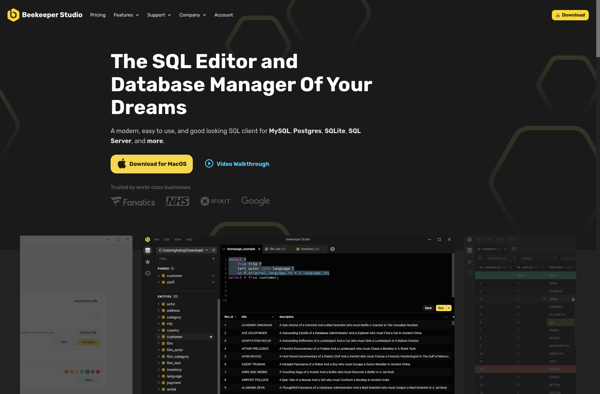
Sequel Ace
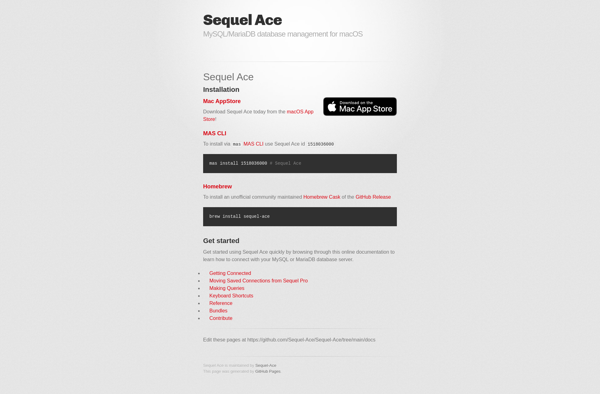
DbForge Studio for MySQL
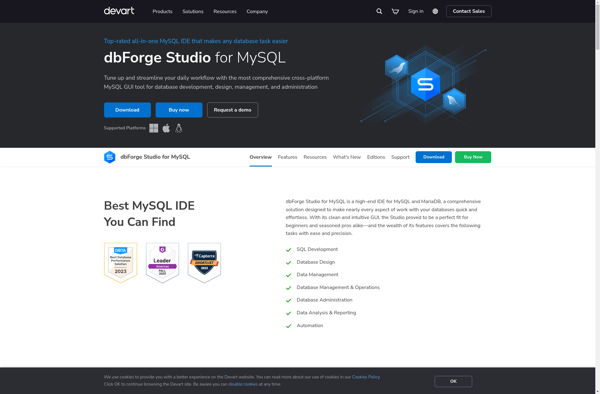
DbForge Studio for SQL Server
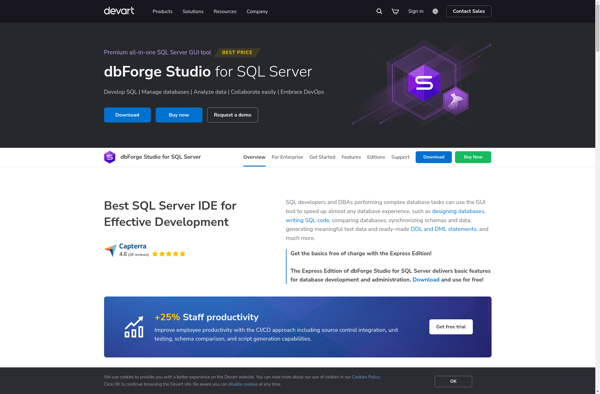
DbGate