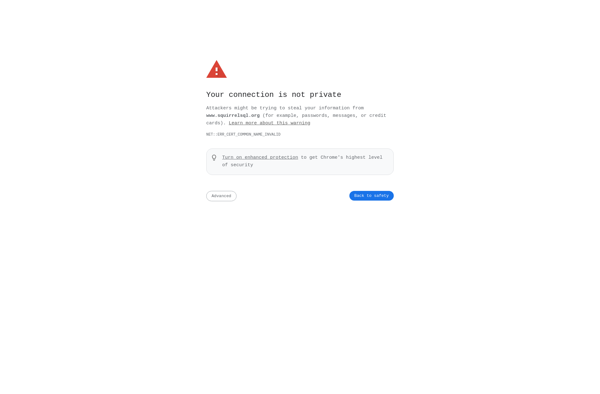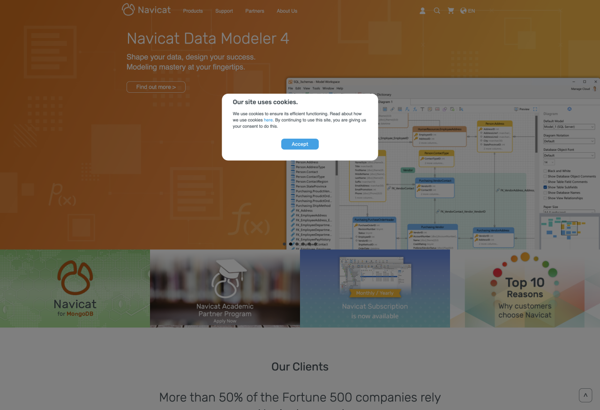SQLPro Studio
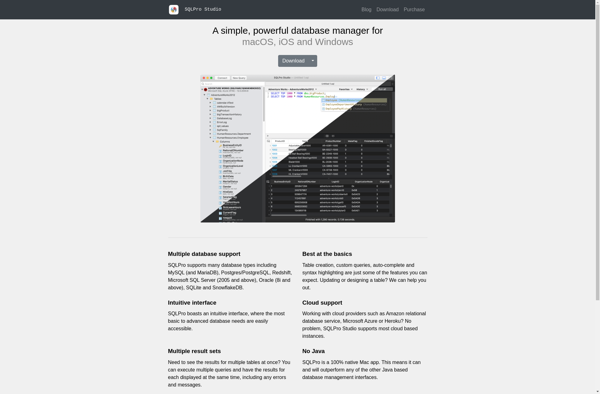
SQLPro Studio: Lightweight & Fast SQL Client for macOS
Query, edit, and manage databases with SQLPro Studio, a fast and reliable SQL database client for macOS, supporting multiple databases like SQL Server, MySQL, PostgreSQL, SQLite.
What is SQLPro Studio?
SQLPro Studio is a feature-rich, lightweight SQL database management application for macOS. Designed specifically for working with database servers, SQLPro Studio provides a smooth experience for database developers and administrators to manage databases and data.
With its clean and intuitive interface, SQLPro Studio makes it easy to connect to major database servers like SQL Server, Oracle, MySQL, PostgreSQL, SQLite, and more. It has advanced features like visualization of query plans to optimize SQL queries, powerful editing of table data, fast searching capabilities across databases, and more.
Key features include:
- Supports connecting to SQL Server, MySQL, Oracle, PostgreSQL, SQLite, and other databases
- Runs natively on both Intel and Apple Silicon Macs
- Visual Query Plan to see and optimize query performance
- Tabbed interface to work with multiple servers at once
- Advanced editor for editing table data quickly
- Fast search allows quickly finding objects across all databases
- Export query results and table data
With its focus on performance and productivity, SQLPro Studio is a versatile tool for developers, database administrators, data analysts, and power users working with databases on macOS. It helps you simplify database management and development tasks for both traditional and cloud database servers.
SQLPro Studio Features
Features
- Intuitive SQL editor with syntax highlighting
- Supports connections to MySQL, PostgreSQL, SQL Server, Oracle, SQLite and more
- Query builder and visual query designer
- Table designer for visually creating and editing tables
- Import/export data to CSV and SQL files
- ER diagrams for database modeling
- SSH tunneling support
- Dark mode support
Pricing
- Free
- Subscription-Based
Pros
Cons
Official Links
Reviews & Ratings
Login to ReviewThe Best SQLPro Studio Alternatives
Top Development and Database Tools and other similar apps like SQLPro Studio
Here are some alternatives to SQLPro Studio:
Suggest an alternative ❐DBeaver
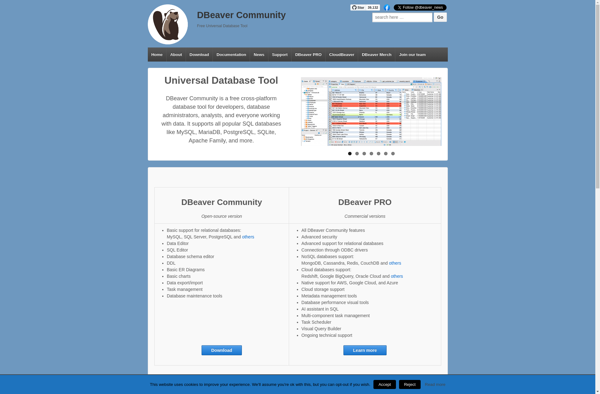
Sequel Pro

HeidiSQL
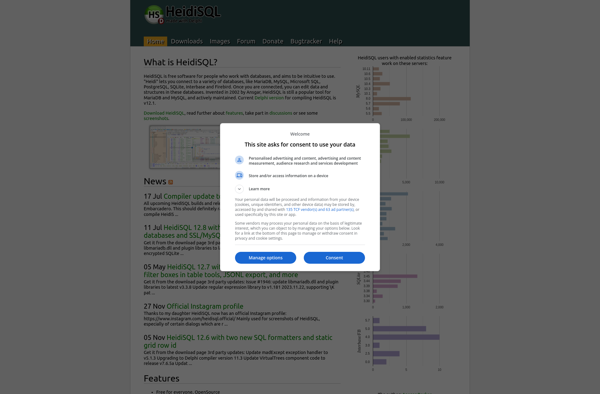
PgAdmin
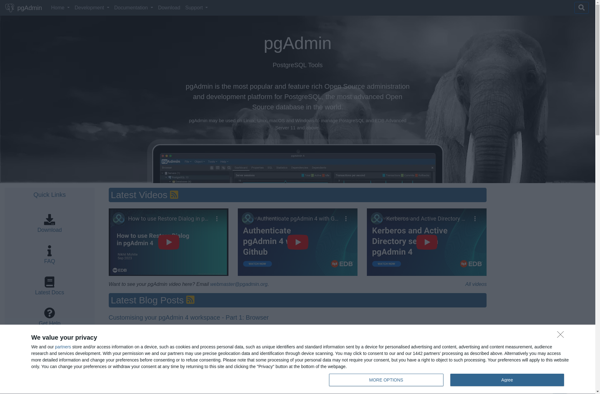
Tableplus
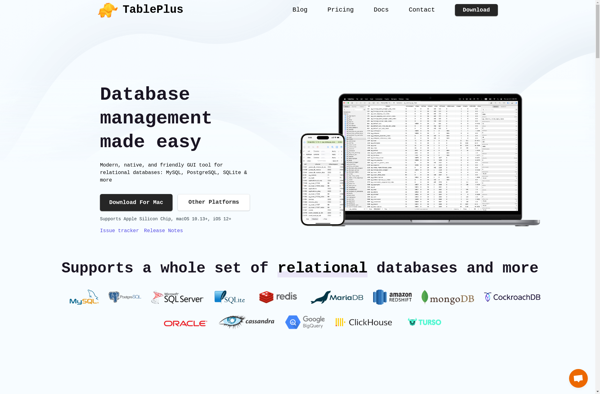
Beekeeper studio
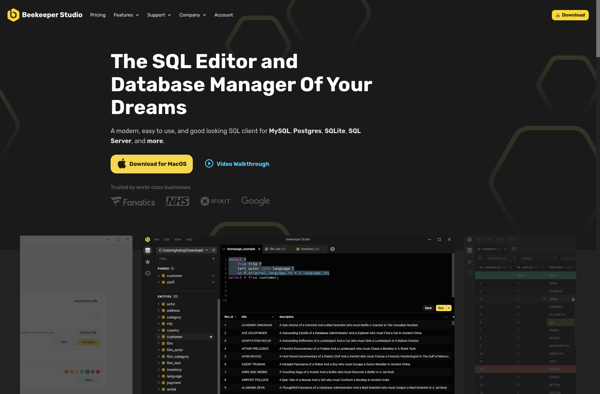
Sequel Ace
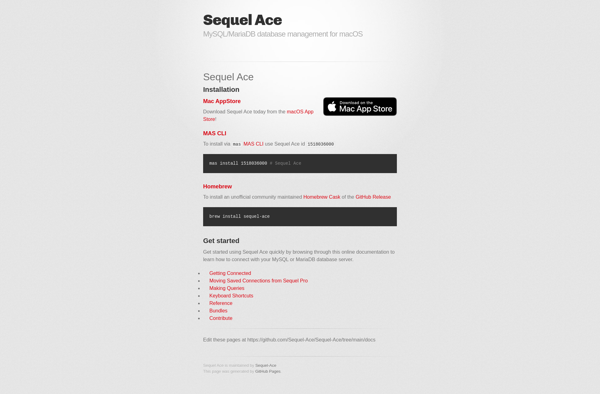
DbForge Studio for SQL Server
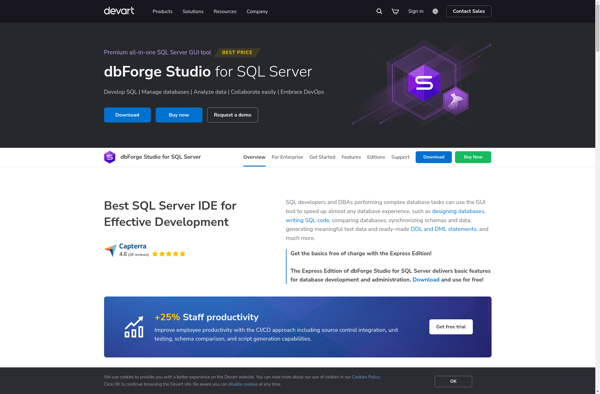
DbGate
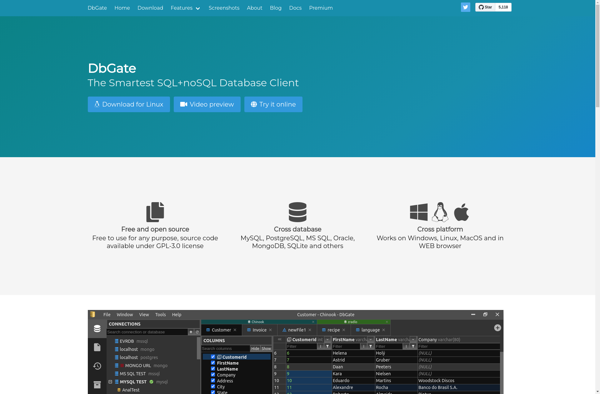
Valentina Studio
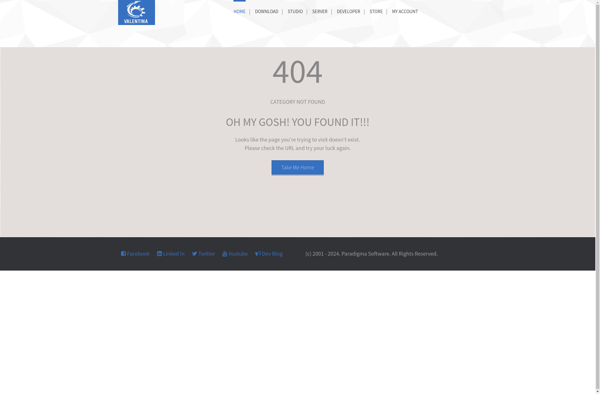
SQuirreL SQL