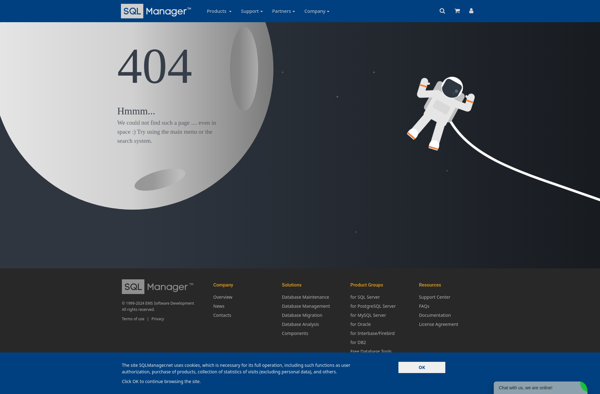EMS SQL Management Studio
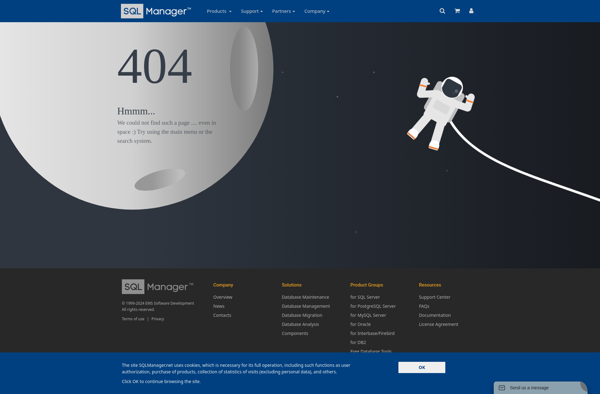
EMS SQL Management Studio: Database Administration Tool
EMS SQL Management Studio is a database administration tool for Microsoft SQL Server that provides a graphical interface to manage databases. It allows performing tasks like querying, designing, exporting, comparing and synchronizing database schemas.
What is EMS SQL Management Studio?
EMS SQL Management Studio is a powerful integrated environment for Microsoft SQL Server database management and development. It provides database administrators, developers, and analysts with an integrated graphical toolset for:
- Managing database objects and configurations
- Developing complex SQL queries
- Building database schemas and diagrams
- Moving, copying, exporting and synchronizing data
- Comparing and analyzing database structures
- Monitoring and analyzing SQL Server performance
With an intuitive graphical interface to easily navigate all SQL Server configuration and database objects, EMS SQL Management Studio makes database management simpler and faster. It eliminates the need to write complex T-SQL queries manually, without sacrificing flexibility and control. Advanced features include data migration wizards, database and schema comparison tools, SQL Server monitoring and analysis, diagram building, database publishing and version control options.
EMS SQL Management Studio aims to be a cost-effective and easy-to-use alternative to tools like SQL Server Management Studio (SSMS) for small and medium sized databases, while also offering a compelling feature set for larger enterprises with an unlimited database size cap. Available as a standalone application or Visual Studio plugin, it works with all recent versions of SQL Server and comes in 3 editions - Lite, Standard and Professional - catering for varying feature requirements.
EMS SQL Management Studio Features
Features
- Graphical interface for managing Microsoft SQL Server databases
- Querying, designing, exporting, comparing, and synchronizing database schemas
- Database object management (tables, views, stored procedures, etc.)
- SQL script execution and management
- Database backup and restore functionality
- Database performance monitoring and optimization
- Data import and export capabilities
- User and role management
- Database security configuration
Pricing
- Free
- Subscription-Based
Pros
Cons
Reviews & Ratings
Login to ReviewNo reviews yet
Be the first to share your experience with EMS SQL Management Studio!
Login to ReviewThe Best EMS SQL Management Studio Alternatives
Top Development and Database Management and other similar apps like EMS SQL Management Studio
Here are some alternatives to EMS SQL Management Studio:
Suggest an alternative ❐SQL Database Studio
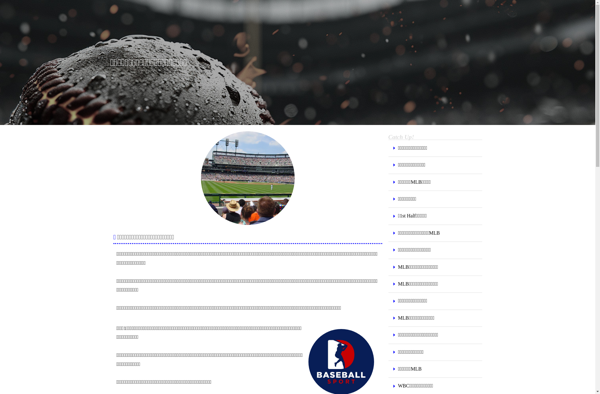
EMS SQL Manager for SQL Server