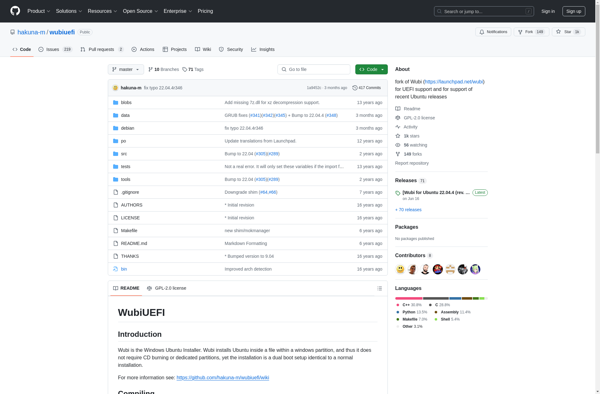Deepin System Installer
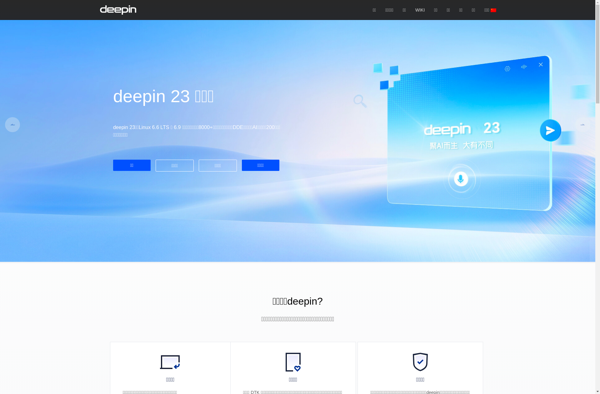
Deepin System Installer: Open-Source Linux Installation Tool
Deepin System Installer is an open-source system installation tool developed by Deepin Technology for installing Deepin and other Linux distributions. It features a simple and user-friendly graphical interface.
What is Deepin System Installer?
Deepin System Installer is an open-source system installation tool developed by Deepin Technology for installing Deepin Linux and other Linux distributions. It features a simple and intuitive graphical user interface to guide users through the installation process.
Some key features of Deepin System Installer include:
- Supports installation of popular Linux distributions like Deepin, Ubuntu, Fedora, etc.
- Offers options for separate /home partitioning, full disk encryption, etc.
- Downloads latest installation packages automatically during setup
- Provides driver detection and hardware compatibility checks
- Includes post-install options like bootloader configuration
- Available in multiple languages including English, Chinese, French, German, etc.
The emphasis is on making system installation easy and hassle-free for new Linux users. The graphical installer hides most of the technical complexities behind an easy step-by-step workflow. Experienced users still have access to advanced options for customization.
Overall, Deepin System Installer aims to provide one of the simplest installation experiences to get up and running with Linux.
Deepin System Installer Features
Features
- Graphical user interface for easy installation
- Supports installing Deepin and other Linux distributions
- Offers options for disk partitioning, setting mount points, configuring networks, etc
- Automates many complex installation tasks
- Includes repair and recovery tools
- Available in multiple languages
Pricing
- Open Source
Pros
Cons
Official Links
Reviews & Ratings
Login to ReviewThe Best Deepin System Installer Alternatives
Top Os & Utilities and System Management and other similar apps like Deepin System Installer
Here are some alternatives to Deepin System Installer:
Suggest an alternative ❐Wubi
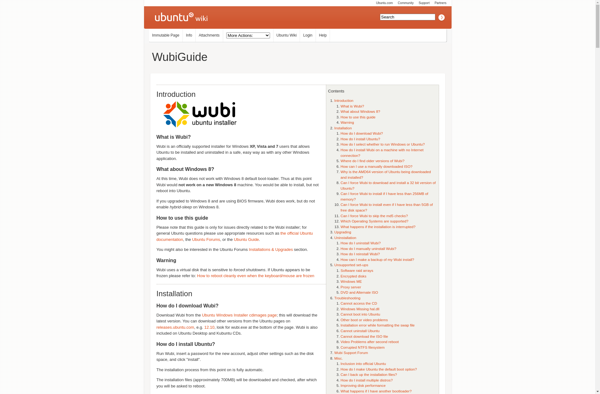
Mint4win
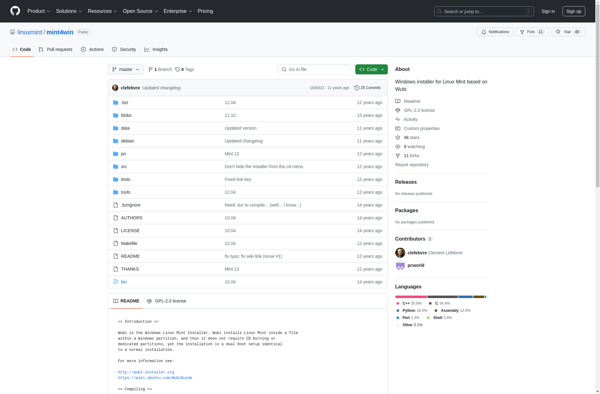
Wubiuefi