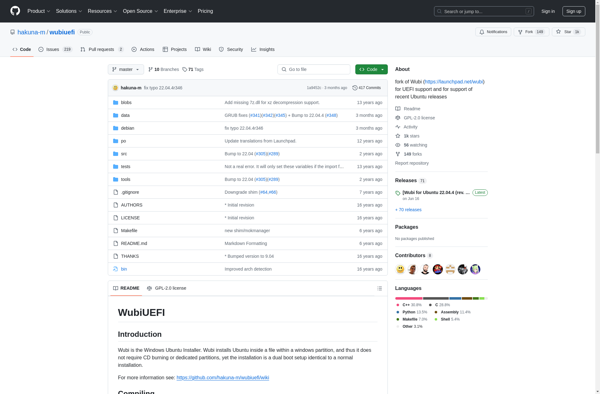Wubi
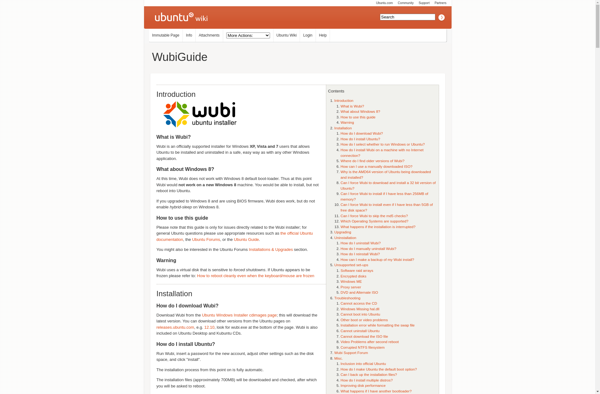
Wubi: Free Software Installer for Dual-Boot
A free software installer for Windows users to easily install Ubuntu Linux alongside their existing operating system, making dual-booting easy without partitioning disks.
What is Wubi?
Wubi is a free software application that allows Windows users to install and uninstall Ubuntu Linux as a Windows program, without the need for disk partitioning or a dedicated bootloader. Developed by Agostino Russo and the Ubuntu community, Wubi simplifies the process of dual booting Windows and Linux on the same computer.
When installed via Wubi, Ubuntu resides within a virtual disk image file inside the Windows file system rather than being installed directly on a hard drive partition. This makes Ubuntu installation and uninstallation easy and safe, as it does not modify the existing partitions or boot process. Wubi takes care of setting up a dual boot menu that allows choosing between Windows and Ubuntu at startup.
Key features of Wubi include:
- Allows experiencing Ubuntu without disk partitioning
- Installs Ubuntu as a regular Windows program
- Auto-configures dual boot for Ubuntu and Windows on reboot
- Occupies only a single Windows folder rather than using partitions
- Uninstalls Ubuntu easily within Windows
While convenient, Wubi has some disadvantages compared to direct disk partitioning. Performance is reduced as Ubuntu runs from within a file rather than a real partition. Upgrading Ubuntu versions or kernels with Wubi can also be problematic in some cases. Overall though, Wubi remains a handy way for Windows users to quickly and reversibly add Ubuntu to their systems.
Wubi Features
Features
- Allows installing Ubuntu within Windows without partitioning hard drive
- Uses Windows bootloader so no need to configure GRUB
- Simple graphical user interface for installation
- Automatically configures dual boot menu
- Utilizes disk loopback device to host Ubuntu file system
- Shares folders between Windows and Ubuntu
Pricing
- Free
Pros
Cons
Official Links
Reviews & Ratings
Login to ReviewThe Best Wubi Alternatives
Top Os & Utilities and Linux Installers and other similar apps like Wubi
Here are some alternatives to Wubi:
Suggest an alternative ❐Deepin System Installer
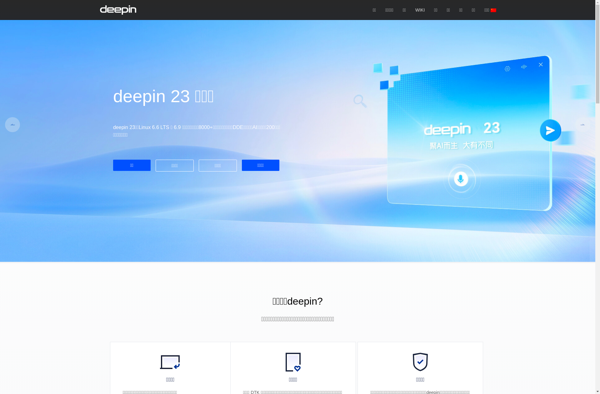
Mint4win
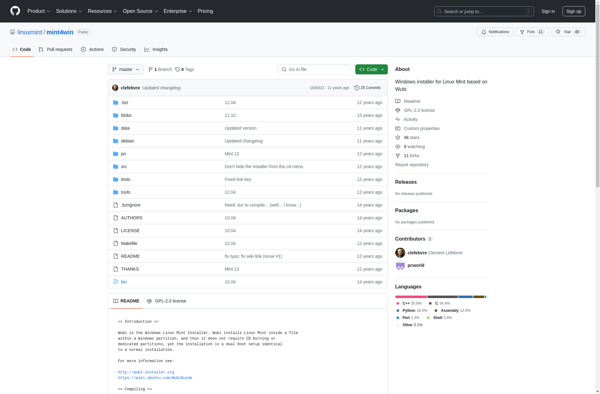
Wubiuefi