Dell Display Manager
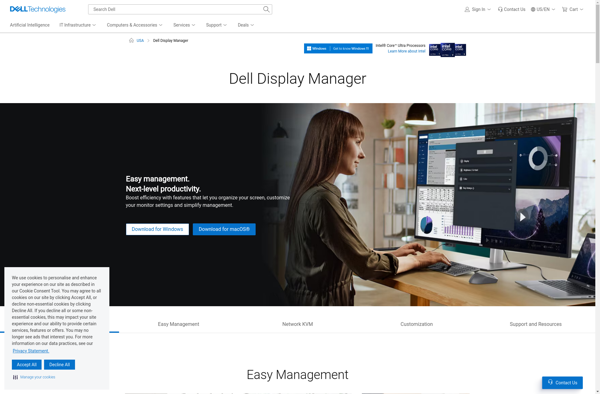
Dell Display Manager: Manage Dell Monitors Settings
Dell Display Manager is a software utility developed by Dell that allows users to easily manage settings and features for Dell branded monitors. It provides an intuitive interface to control things like screen brightness, power settings, multi-monitor configurations, and more.
What is Dell Display Manager?
Dell Display Manager is a proprietary software utility created by Dell for their branded monitors. It provides an easy way for users to manage various settings and features of compatible Dell displays.
Some of the key things that can be configured through Dell Display Manager include:
- Adjusting display brightness, contrast, and other image settings
- Creating custom display profiles for different use cases (gaming, design work, etc.)
- Arranging multi-monitor setups and controlling split-screen dividers
- Managing power settings like sleep timers and timed on/off schedules
- Updating display firmware and drivers
- Accessing technical support and product manuals
The tool is designed with an intuitive, user-friendly interface to make monitor adjustments simple and convenient. It runs locally as a background application, allowing quick access to commonly used configuration options.
Dell Display Manager is only compatible with certain Dell-branded monitors, including many of their UltraSharp, Alienware, and Gaming series models. It offers additional functionality and customization versus what is available in the native Windows display settings.
Dell Display Manager Features
Features
- Easily manage settings and features for Dell branded monitors
- Intuitive interface to control screen brightness, power settings, multi-monitor configurations, and more
- Customizable display settings
- Preset display modes for different usage scenarios
- Support for multiple monitors
- Ability to save and recall custom profiles
- Automatic screen rotation based on orientation
- Hotkey configuration for quick access to settings
Pricing
- Free
Pros
Cons
Official Links
Reviews & Ratings
Login to ReviewThe Best Dell Display Manager Alternatives
Top System & Hardware and Monitor Management and other similar apps like Dell Display Manager
Arandr
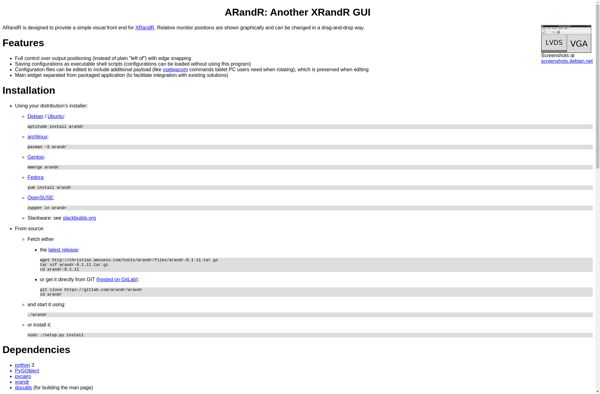
Lxrandr