Lxrandr
lxrandr: Simple Monitor Configuration UI
Configure monitor resolutions and arrangements in LXDE desktop with lxrandr, a simple graphical interface for setting screen resolution, rearranging multiple monitors, rotating screens, and more.
What is Lxrandr?
lxrandr is a lightweight graphical user interface tool for managing monitor settings and display arrangements in the LXDE desktop environment. It provides a simple way for LXDE users to configure critical display settings like screen resolution, refresh rates, multi-monitor placement, and display rotation.
As an LXDE native application, lxrandr is designed to be fast, responsive, and avoid unnecessary complexity. It allows users to set common display configurations like extending or mirroring desktops across multiple monitors with just a few clicks. Users can also finely tune settings for individual monitors, like setting specific resolutions, refresh rates, and orientations.
Some key features of lxrandr include:
- Intuitive graphical interface for display settings
- Support for configuring single and multiple monitor setups
- Options to set resolution, refresh rates, positioning, and rotation
- Mirroring and extending desktop modes for multi-monitor users
- Lightweight application designed for speed on older hardware
- Seamless integration into the LXDE desktop environment
Overall, lxrandr gives LXDE desktop users an easy way to get their display setups adjusted without extra complexity or unnecessary features. It's streamlined to provide just the necessary controls for common display tasks in a fast, dedicated utility.
Lxrandr Features
Features
- Graphical user interface to configure monitor settings
- Set screen resolution
- Rearrange multiple monitors
- Rotate screens
- Perform other display configuration tasks
Pricing
- Open Source
Pros
Cons
Official Links
Reviews & Ratings
Login to ReviewThe Best Lxrandr Alternatives
Top Os & Utilities and Display Management and other similar apps like Lxrandr
Here are some alternatives to Lxrandr:
Suggest an alternative ❐Dell Display Manager
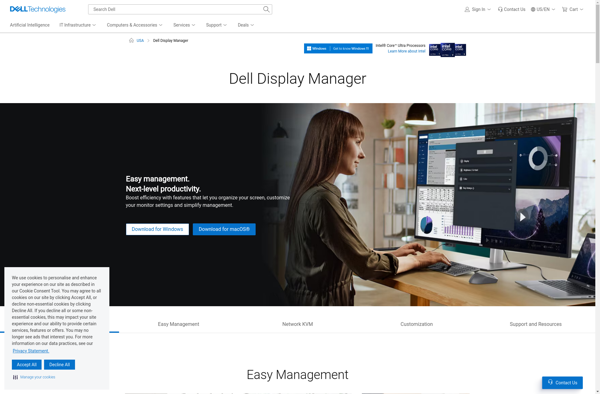
Arandr
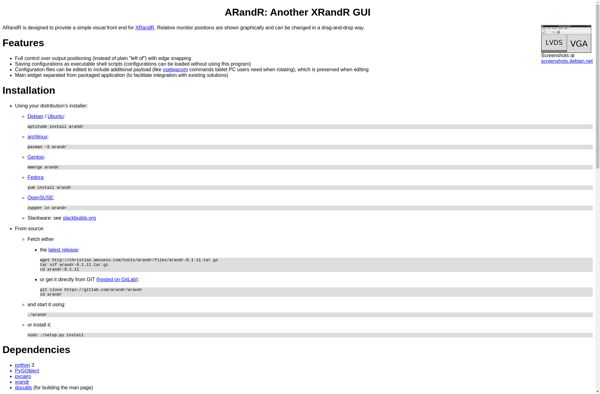
Xdiagnose
