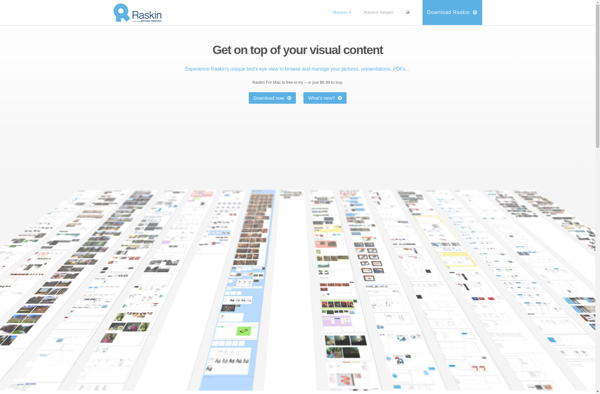Deskpose NXT

Deskpose NXT: Posture Tracker App
Deskpose NXT is a posture tracker app designed to keep you motivated to maintain good posture and reduce the risk of pain. It runs in the background and periodically reminds you to adjust your posture with on-screen messages.
What is Deskpose NXT?
Deskpose NXT is a software application designed to promote healthy posture and reduce back and neck pain associated with long periods of sitting at a desk. It runs in the background on your computer and uses your webcam to monitor and analyze your posture over time.
Every 20 minutes, Deskpose NXT will prompt you with an on-screen message reminding you to adjust your posture - for example, telling you to straighten your back or lift your shoulders. You can customize the frequency of these alerts. It also tracks metrics like time spent sitting properly versus slouching.
Key features include posture tracking and metrics, customizable alerts and reminders, stretching exercises and animations, and detailed analytical reports on your sitting habits. The software aims to motivate you and build healthy long-term habits through positive reinforcement.
Deskpose NXT has received praise for its simple but effective posture tracking. It's easy to install and use, relatively affordable, and helps combat the negative effects associated with sitting at a desk for extended periods. It's a useful wellness tool for remote workers or office workers who sit most of the day.
Deskpose NXT Features
Features
- Posture tracking and feedback
- Customizable posture reminders
- Sitting and standing posture monitoring
- Posture analysis and improvement recommendations
- Device compatibility (desktop, mobile, wearable)
Pricing
- Freemium
Pros
Cons
Reviews & Ratings
Login to ReviewThe Best Deskpose NXT Alternatives
Top Health & Fitness and Posture Trackers and other similar apps like Deskpose NXT
Here are some alternatives to Deskpose NXT:
Suggest an alternative ❐Mission Control

Dexpot

BetterDesktopTool

Hyperswitch

Shock Aero 3D
VistaSwitcher

Nimi Visuals
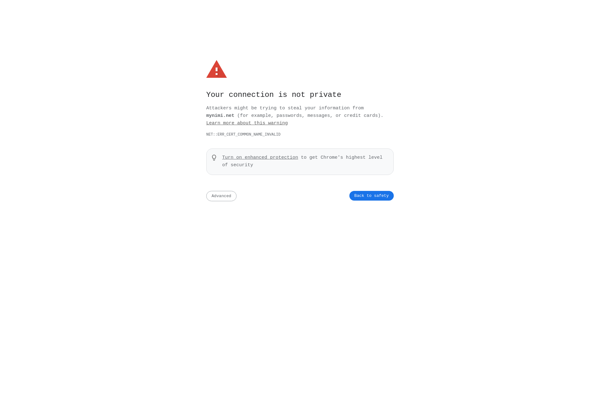
SmallWindows

Winflip

Sawfish
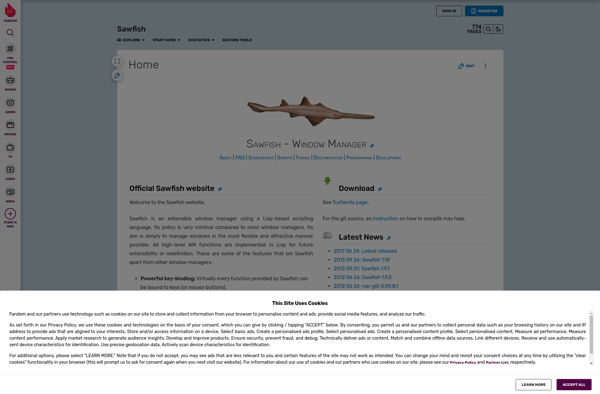
Emcee

Raskin