Hyperswitch

Hyperswitch: Manage Multiple Browser Profiles in Google Chrome
Free and open-source software to quickly switch between browser profiles in Google Chrome, managing multiple accounts efficiently
What is Hyperswitch?
Hyperswitch is a free and open-source extension for Google Chrome that enables easy and quick switching between browser profiles. It allows users to create and manage multiple profiles within Chrome and instantly toggle between them with keyboard shortcuts or menu clicks.
The key benefit of Hyperswitch is enabling the use of different browser accounts and settings for personal and work use. For example, users can set up independent profiles for their personal Google account and work Google Suite account. This allows them to keep cookies, history, extensions and customizations separate between the two.
Some of the major features of Hyperswitch include:
- Create unlimited browser profiles in Chrome
- Name profiles for easy identification
- Set up keyboard shortcuts to quickly toggle between profiles
- Organize profiles into groups
- Sync profiles across Chrome installs using your Google account
- Import existing Chrome profiles
- Backup profiles to file and transfer them to another computer
Overall, Hyperswitch boosts productivity by enabling seamless use of multiple accounts and identity switching in the Chrome browser. With its intuitive interface and handy features, it makes managing multiple browser profiles easy.
Hyperswitch Features
Features
- Quick switching between browser profiles in Chrome
- Keyboard shortcuts for fast profile switching
- Profile grouping for easy organization
- Profile search to quickly find profiles
- Profile renaming
- Profile icons for visual identification
- Profile duplication
- Profile deletion
- Profile backup and restore
- Cross-platform - works on Windows, Mac and Linux
Pricing
- Free
- Open Source
Pros
Cons
Official Links
Reviews & Ratings
Login to ReviewThe Best Hyperswitch Alternatives
Top Os & Utilities and System Tools and other similar apps like Hyperswitch
Here are some alternatives to Hyperswitch:
Suggest an alternative ❐Compiz
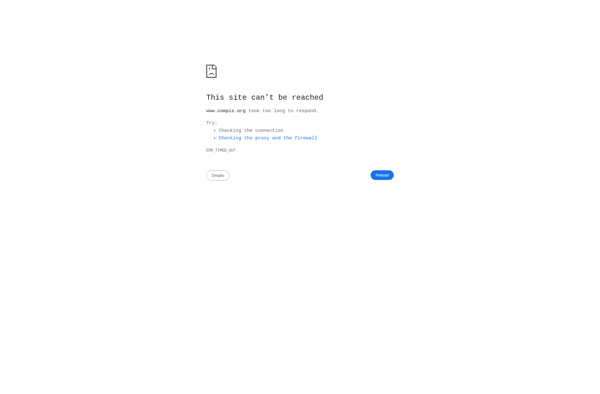
Alt-Tab Terminator
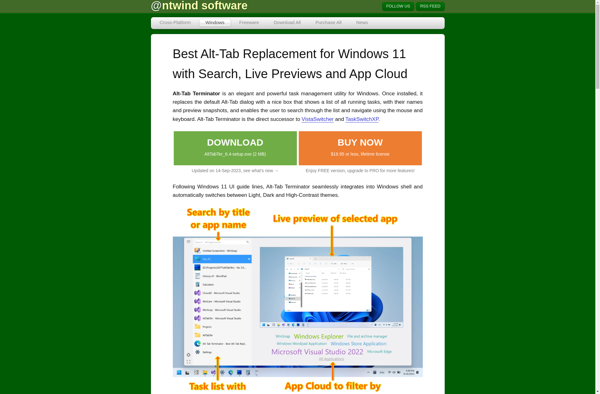
Stage View
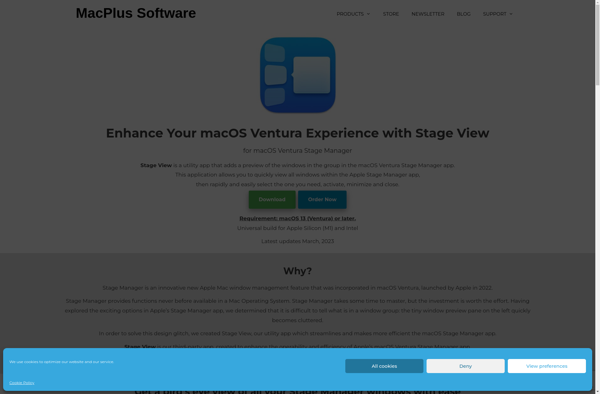
Alt-Tab Thingy

SMBAct
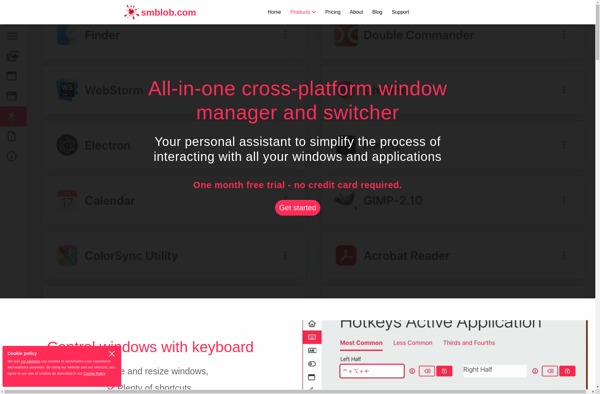
Shock Aero 3D
SwitchBlade

WindowSwitcher for macOS

Manico

VistaSwitcher

Contexts

Command-Tab Plus

SpaceLauncher

Tabber

LiteSwitch X
Deskpose NXT

Winflip

SmartTab

Senebier
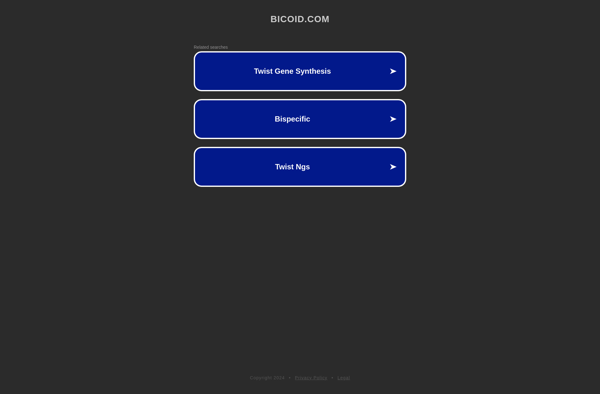
HyperKeys
