HyperKeys

HyperKeys: Custom Keyboard Shortcuts & Macros
Streamline your workflow with HyperKeys, a powerful keyboard software that allows you to create custom shortcuts and macros, reducing repetitive tasks and increasing productivity.
What is HyperKeys?
HyperKeys is a powerful keyboard customization software for Windows that allows users to create custom keyboard shortcuts, hotkeys, and macros to automate repetitive tasks. It works by intercepting keyboard input and allowing the user to assign complex scripts and commands to key combinations.
Some of the main features of HyperKeys include:
- Create custom keyboard shortcuts for practically any task on your computer
- Integrate shortcuts for launching apps, controlling media, entering text, pasting saved snippets, executing scripts, and more
- Set up single-key and multi-key macros to automate complex workflows
- Assign application-specific profiles that enable custom shortcuts only when a particular app is active
- Customize existing system shortcuts or override built-in hotkeys
- Share profiles across computers and collaborate with teams
HyperKeys has a clean, intuitive interface that makes setting up advanced workflows simple and straightforward. It runs smoothly in the background without hampering system performance. The software saves tremendous time and effort for anyone who works extensively on the computer keyboard, such as programmers, writers, accountants, and office professionals. It's a valuable tool for boosting everyday productivity.
HyperKeys Features
Features
- Create custom keyboard shortcuts
- Set macros to automate repetitive tasks
- Integrates with many applications
- Remaps keys and mouse buttons
- Supports different profiles for different tasks/apps
Pricing
- Free
- Freemium
- One-time Purchase
Pros
Cons
Official Links
Reviews & Ratings
Login to ReviewThe Best HyperKeys Alternatives
Top Productivity and Keyboard Shortcuts and other similar apps like HyperKeys
Alt-Tab Terminator
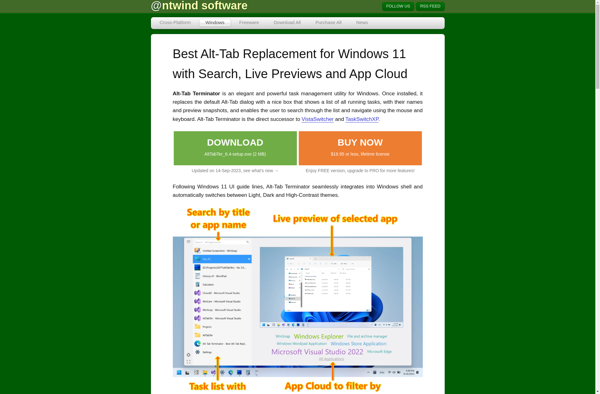
AltTabAlternative
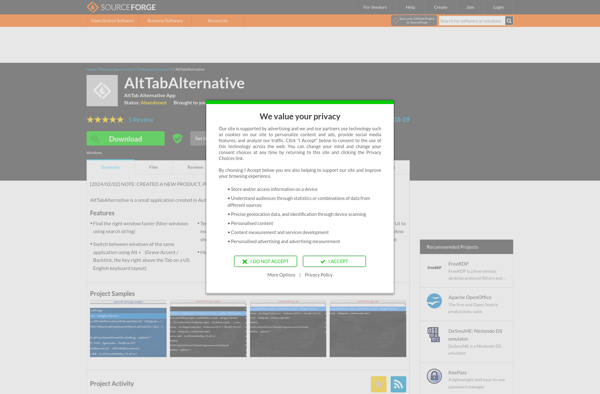
Alt-Tab Thingy

Hyperswitch

WindowSwitcher for macOS

VistaSwitcher

Command-Tab Plus

SpaceLauncher

Tabber

LiteSwitch X
TaskSwitchXP
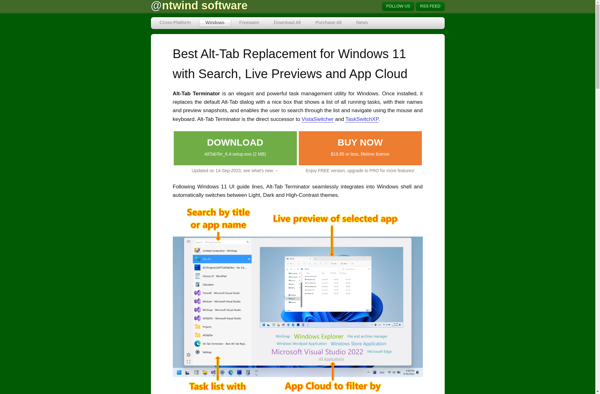
SuperSwitcher

SmartTab

TorkilsTaskSwitcher
