SmartTab

SmartTab: Google Chrome Extension for Enhanced Tab Management
SmartTab is a Google Chrome extension that enhances tab management in the browser. It allows you to quickly find, move, close and restore tabs. SmartTab also has favicons next to the tab title, as well as color-coded tabs for easy identification.
What is SmartTab?
SmartTab is a productivity-focused Google Chrome extension that significantly improves tab management. It adds a host of useful features that allow you to efficiently organize, navigate, and switch between the potentially hundreds of tabs that accumulate during an active browsing session.
Some key features of SmartTab include:
- Powerful tab search - Instantly find open tabs by title, URL, or page content.
- Tab organization - Color code tabs into groups or use the intelligent features like Automatic Domain Sorting to automatically categorize sites.
- Tab previews - See tab thumbnails when hovering over items in the tab menu.
- Simplified tab switching - Use shortcuts like CTRL+Number or quickly access your most recently used tabs.
- Enhanced visuals - See favicons next to the page titles so you can easily identify tabs.
- Tab saving and restoration - Save and reopen tabs/windows to pick up past browsing sessions.
With its customizable workflows, visually appealing interface, and automation powered by machine learning, SmartTab makes it simple to handle hundreds of open tabs without getting overwhelmed or slowing down your browsing speed.
SmartTab Features
Features
- Tab management
- Quick tab finding and manipulation
- Favicon display
- Color-coded tabs
Pricing
- Free
Pros
Cons
Official Links
Reviews & Ratings
Login to ReviewThe Best SmartTab Alternatives
Top Web Browsers and Chrome Extensions and other similar apps like SmartTab
Here are some alternatives to SmartTab:
Suggest an alternative ❐Compiz
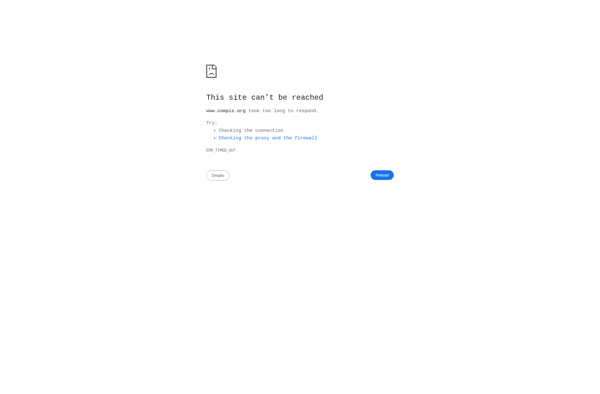
Alt-Tab Terminator
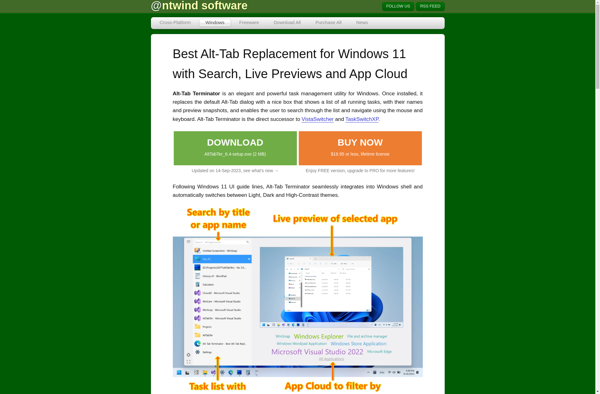
Alt-Tab Thingy

Hyperswitch

VistaSwitcher

Command-Tab Plus

Switcheroo
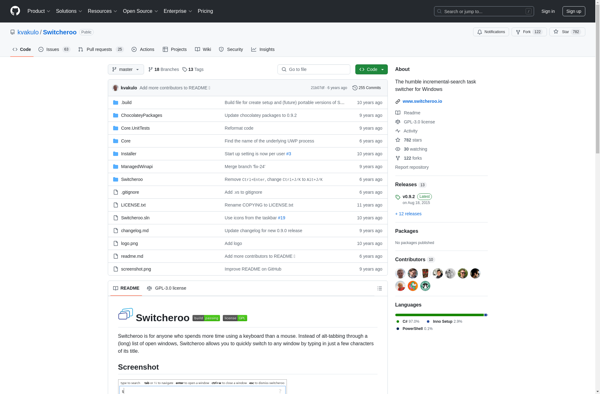
TaskSwitchXP
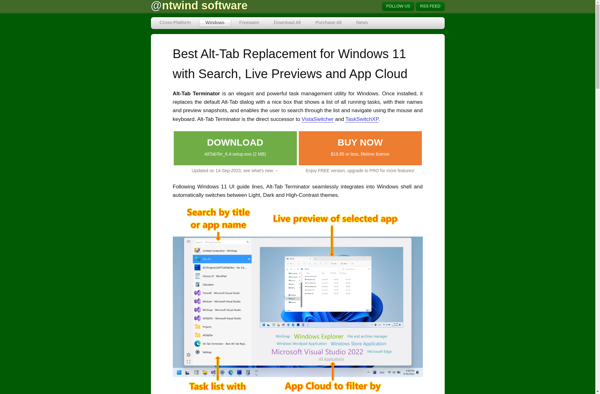
Winflip

ThumbWin
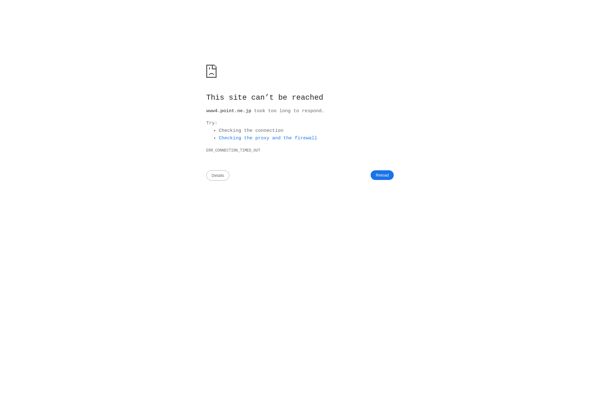
HyperKeys
