SuperSwitcher

SuperSwitcher: Quick Window Switching Utility
SuperSwitcher is a handy utility that allows users to quickly switch between open applications. With a single hotkey or mouse click, it opens an overlay that displays all open apps, allowing the user to preview and switch to any window easily.
What is SuperSwitcher?
SuperSwitcher is a lightweight and easy-to-use utility application designed to improve productivity by making it simple to switch between open applications and windows. It runs unobtrusively in the menu bar and can be invoked with a customizable hotkey or by clicking on its icon.
When triggered, SuperSwitcher opens an overlay display showing thumbnails of all open application windows. The user can visually scan all open apps at a glance, then click on any thumbnail to instantly bring that window into focus. This removes the need to click through multiple apps hunting for a specific window.
In addition to application windows, SuperSwitcher also displays individual browser tabs, documents, and other windows. It can filter the thumbnails by app for easier scanning. The size, opacity, hotkeys, triggering methods, thumbnail style, and other settings can be customized in SuperSwitcher's preferences.
The utility uses very little memory and CPU when idle in the background. It works well for users who need to juggle many apps and windows at once. By providing an instant visual reference and switching mechanism, SuperSwitcher makes it simpler to move between tasks and stay organized.
SuperSwitcher Features
Features
- Quick switching between open applications
- Overlay display of all open apps
- Window previewing
- Customizable hotkeys
- Supports multiple monitors
Pricing
- Freemium
Pros
Cons
Official Links
Reviews & Ratings
Login to ReviewThe Best SuperSwitcher Alternatives
Top Os & Utilities and System Utilities and other similar apps like SuperSwitcher
Here are some alternatives to SuperSwitcher:
Suggest an alternative ❐Mission Control

Alt-Tab Terminator
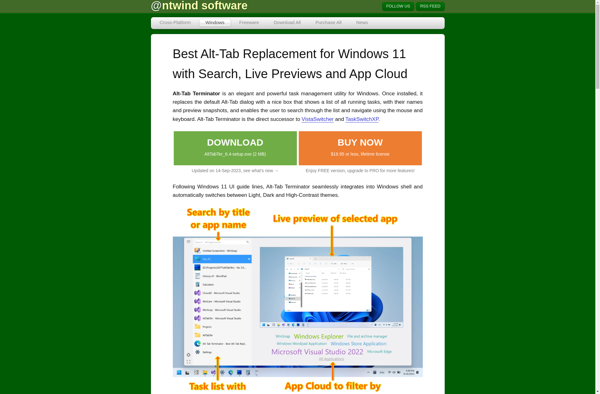
Alt-Tab Thingy

VistaSwitcher

Skippy-XD

SmallWindows

X:choyce

HyperKeys
