WindowSwitcher for macOS

WindowSwitcher: Switch Between Application Windows
WindowSwitcher is an open-source application for macOS that allows users to easily switch between application windows using keyboard shortcuts. It is customizable, lightweight, and optimized for productivity.
What is WindowSwitcher for macOS?
WindowSwitcher is an open-source application developed specifically for macOS to enhance window management and switching capabilities. It allows users to quickly switch between open application windows using customizable keyboard shortcuts instead of clicking through windows or using the mouse.
Some key features of WindowSwitcher include:
- Customizable hotkeys to cycle between all open windows, application windows, desktops, and spaces
- Support for over 70 keyboard shortcuts to improve workflow
- Lightweight design with a small memory footprint
- Integration with major macOS versions and ability to run in background
- Options for always displaying it in the menu bar and autostarting on login
- Completely free and open-source
Overall, WindowSwitcher is designed to help macOS users become more productive by optimizing window navigation and management. Its lightweight yet robust feature set, customizable options, and open-source nature make it a popular choice over more complex paid alternatives for simply switching between windows faster.
WindowSwitcher for macOS Features
Features
- Keyboard shortcuts to quickly switch between application windows
- Customizable shortcuts for switching between specific applications
- Lightweight and optimized for productivity
- Open source codebase
Pricing
- Open Source
Pros
Cons
Official Links
Reviews & Ratings
Login to ReviewThe Best WindowSwitcher for macOS Alternatives
Top Os & Utilities and Window Management and other similar apps like WindowSwitcher for macOS
Here are some alternatives to WindowSwitcher for macOS:
Suggest an alternative ❐Compiz
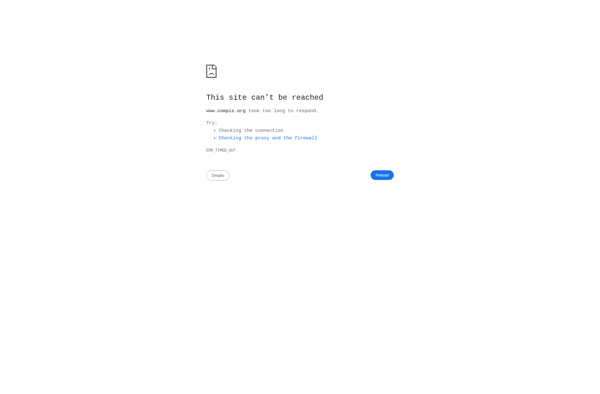
Mission Control

Hyperswitch

SMBAct
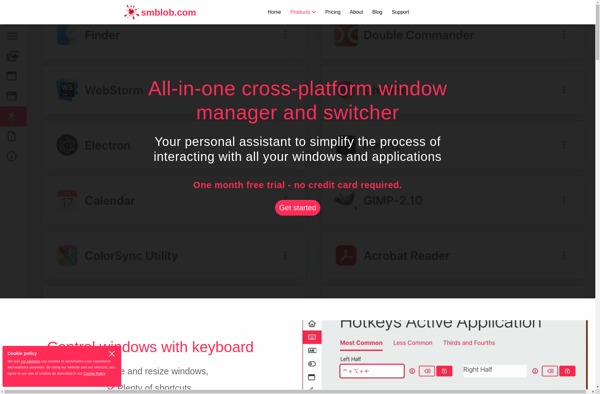
Shock Aero 3D
VistaSwitcher

Contexts

MultiDock

HyperKeys
