Tabber
Tabber is a Chrome extension that allows users to easily organize open browser tabs into tab groups. It helps manage cluttered browsers by collapsing tabs into a simple sidebar interface.

Tabber: Organize Open Browser Tabs
A Chrome extension that simplifies browser management with tab group organization and a clutter-free sidebar interface
What is Tabber?
Tabber is a Chrome extension used to organize open browser tabs. It allows users to easily group multiple open tabs together into organized collections called tab groups. This helps declutter the browser and manage a large number of open tabs.
Some key features of Tabber include:
- Collapsing tabs - You can collapse any collection of open tabs into a tab group that appears as a single entry in your tab strip
- Naming tab groups - Give your tab groups customized names to easily identify what each group contains
- Color coding - Color code your tab groups to visually distinguish between them
- Tab preview - Hover over a tab group to preview the tabs inside
- Tab searching - Quickly search through all your open tabs to find what you need
- Keyboard shortcuts - Use handy shortcuts to easily manage tab groups
With its simple and intuitive interface, Tabber makes it easy to organize research, shopping items, work projects and any other tabs you have open in your browser. It's a useful extension for anyone who tends to collect too many open tabs and needs help managing browser clutter.
Tabber Features
Features
- Organize browser tabs into groups
- Collapse tabs into a sidebar
- Search through open tabs
- Keyboard shortcuts for tab management
- Sync tab groups across devices
Pricing
- Freemium
Pros
Reduces tab clutter
Makes it easy to find tabs
Saves time switching between tasks
Works across browsers and devices
Cons
Only available as a browser extension
Requires manual organization of tabs
Free version limits number of tab groups
Reviews & Ratings
Login to ReviewThe Best Tabber Alternatives
Top Productivity and Tab Management and other similar apps like Tabber
Here are some alternatives to Tabber:
Suggest an alternative ❐Mission Control
Mission Control is a versatile project management software designed to help teams plan, organize, track, and manage work more efficiently. It provides an intuitive, visual interface that allows users to see their projects from multiple angles.Some key features of Mission Control include:Task boards and customizable workflows to break projects down...

Hyperswitch
Hyperswitch is a free and open-source extension for Google Chrome that enables easy and quick switching between browser profiles. It allows users to create and manage multiple profiles within Chrome and instantly toggle between them with keyboard shortcuts or menu clicks.The key benefit of Hyperswitch is enabling the use of...

SMBAct
SMBAct is an open-source network analyzer and packet inspection tool designed specifically for the SMB protocol. It provides capabilities for deep inspection of SMB sessions to detect security threats, suspicious activities and potential data breaches.Key features of SMBAct include:Real-time capturing and analysis of SMB sessions and packetsIn-depth inspection of SMB...
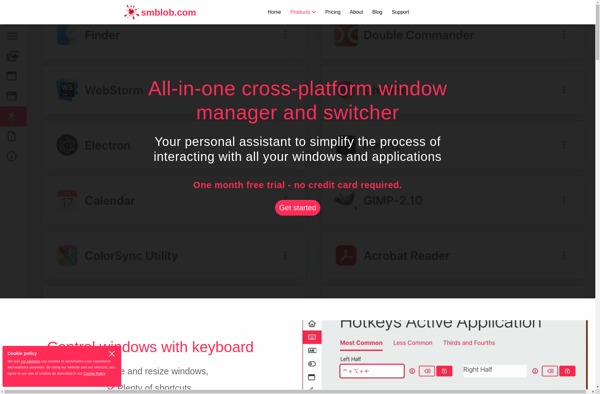
Shock Aero 3D
Shock Aero 3D is a feature-rich yet easy-to-use 3D architecture and interior design application for Windows. With its intuitive interface and powerful modeling and visualization tools, Shock Aero 3D enables architects, interior designers, and visual artists to quickly transform their creative visions into strikingly realistic 3D models and images.Some of...
VistaSwitcher
VistaSwitcher is a lightweight, free utility program for Windows Vista and Windows 7 operating systems. It gives users the ability to easily switch between the different Windows Aero visual styles and themes without needing to go through the Desktop Properties control panel.The tool sits in the system tray and allows...

Contexts
Contexts is a cross-platform note taking and organization app available for Windows, Mac, Linux, iOS, and Android. It goes beyond simple note taking by allowing users to organize notes and other text snippets into flexible workspaces called "contexts".Key features of Contexts include:Versatile tagging system to associate notes with topics and...

MultiDock
MultiDock is an open-source application launcher and workspace organizer designed for the Windows operating system. It provides users with a customizable dock interface to easily access and launch their most used applications.Some of the key features of MultiDock include:Customizable dock with resizable icons for launching applicationsSupport for creating multiple docks...

HyperKeys
HyperKeys is a powerful keyboard customization software for Windows that allows users to create custom keyboard shortcuts, hotkeys, and macros to automate repetitive tasks. It works by intercepting keyboard input and allowing the user to assign complex scripts and commands to key combinations.Some of the main features of HyperKeys include:Create...
