Stage View
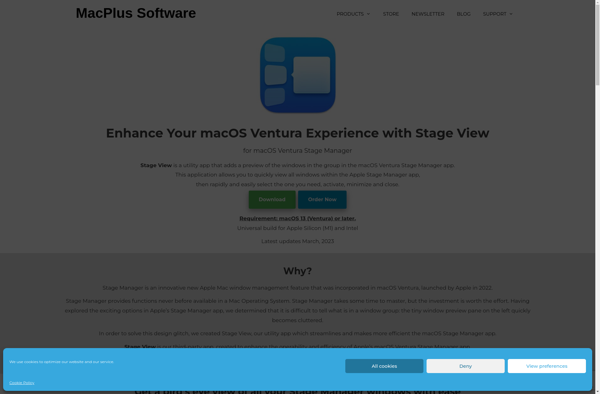
Stage View: Free Stage Lighting Design Software
A free and open-source software tool for stage and lighting designers, allowing 3D design and visualization of stage lighting setups for programming, documentation, and more.
What is Stage View?
Stage View is a free, open-source software application designed specifically for stage and lighting designers. It provides a 3D visualization environment to assist in programming, documentation and visualization of stage lighting designs.
Some key features of Stage View include:
- Import CAD drawings and textures to visualize the physical space
- Simulate and program intelligent fixtures with advanced capabilities
- Generate paperwork including section drawings, lamp schedules and channel hookup lists
- Render realistic lighting visualizations with built-in graphics engine
- Share and collaborate on designs with other team members
Stage View runs on Windows, Mac and Linux operating systems. The open-source nature allows customization and community-building around the platform. It can be a more affordable alternative to expensive commercial lighting design solutions for small organizations. The tool is useful for programmed theatre productions but also works for concerts, corporate events, houses of worship and more.
Stage View Features
Features
- 3D visualization of lighting setups
- Ability to design and plan lighting configurations
- Supports common lighting fixtures and accessories
- Render lighting states and effects
- Export lighting plots and paperwork
Pricing
- Free
- Open Source
Pros
Cons
Official Links
Reviews & Ratings
Login to ReviewThe Best Stage View Alternatives
Top Audio & Music and Lighting Design and other similar apps like Stage View
Here are some alternatives to Stage View:
Suggest an alternative ❐Mission Control Plus
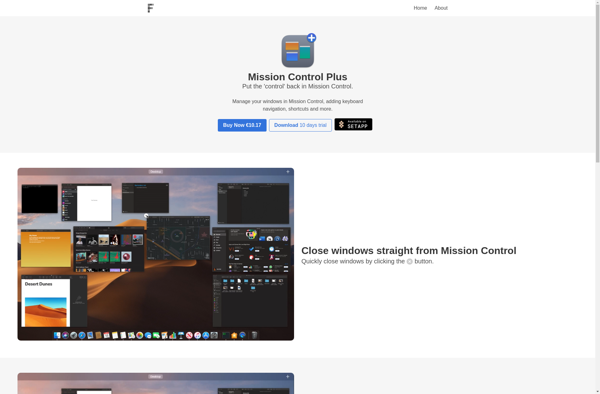
Hyperswitch

SMBAct
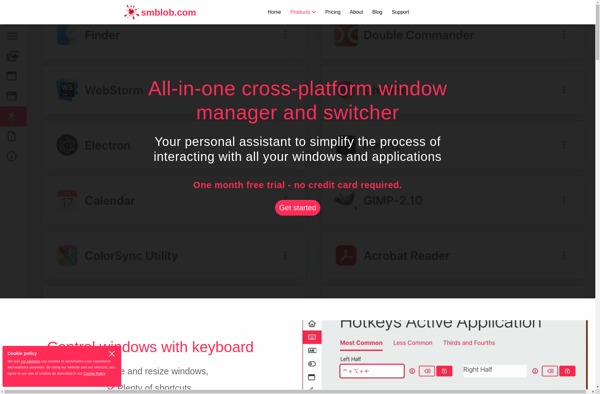
Manico

Contexts

Command-Tab Plus

SpaceLauncher
