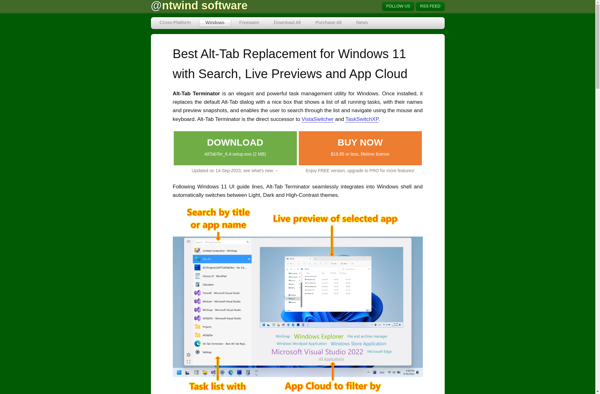SwitchBlade

SwitchBlade: Open-Source Multiple Computer Switcher
SwitchBlade is an open-source software that allows users to easily switch between multiple computers. It enables sharing keyboards, mice, and other peripherals between different machines.
What is SwitchBlade?
SwitchBlade is an open-source, multi-platform software designed to make it easy to share peripherals like keyboards, mice, and headsets between multiple computers. It works by allowing you to switch control of the peripherals from one computer to another with the click of a button.
Some key features of SwitchBlade include:
- Easy switching between unlimited computers using hotkeys or an on-screen GUI
- Supports Windows, Mac, and Linux operating systems
- Share keyboards, mice, gamepads, joysticks, and other USB and Bluetooth devices
- Customizable hotkeys for switching
- Syncs clipboards and audio playback between computers
- Portable version available that doesn't require installation
SwitchBlade is useful for controlling multiple computers from one keyboard/mouse/headset setup without having to physically unplug and switch cables. It saves desk space and makes it quick and simple to alternate between using a laptop and desktop computer, or between work and personal machines.
As an open-source program, SwitchBlade is free to use and can be modified by developers. It is lightweight, doesn't require much system resources, and has reliable performance for seamlessly switching peripherals between computers.
SwitchBlade Features
Features
- Seamless switching between multiple computers
- Shared access to keyboard, mouse, and other peripherals
- Cross-platform compatibility (Windows, macOS, Linux)
- Customizable keyboard and mouse settings
- Secure data transfer between connected devices
- Remote desktop access and control
- Multi-monitor support
Pricing
- Open Source
Pros
Cons
Official Links
Reviews & Ratings
Login to ReviewThe Best SwitchBlade Alternatives
Top Os & Utilities and Computer Management and other similar apps like SwitchBlade
Here are some alternatives to SwitchBlade:
Suggest an alternative ❐Compiz
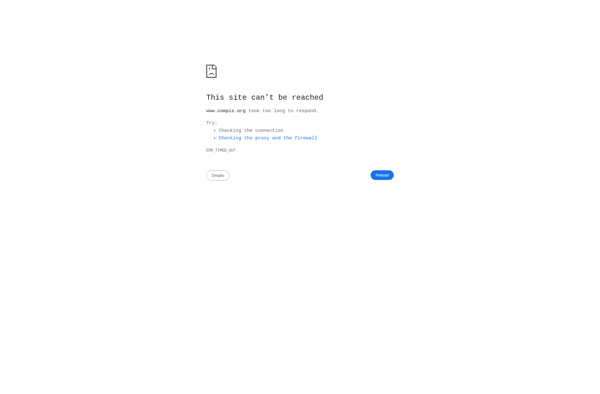
Mission Control

Alt-Tab Terminator
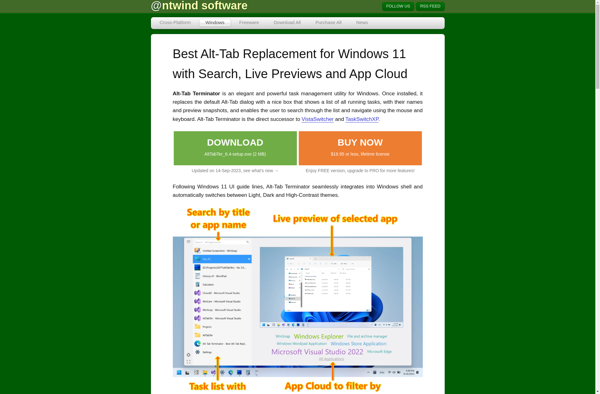
AltTabAlternative
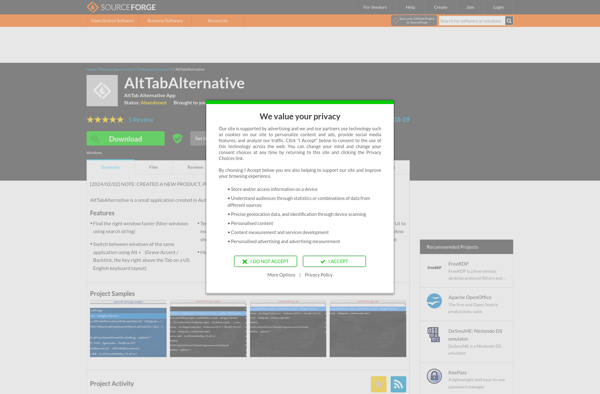
Hyperswitch

SMBAct
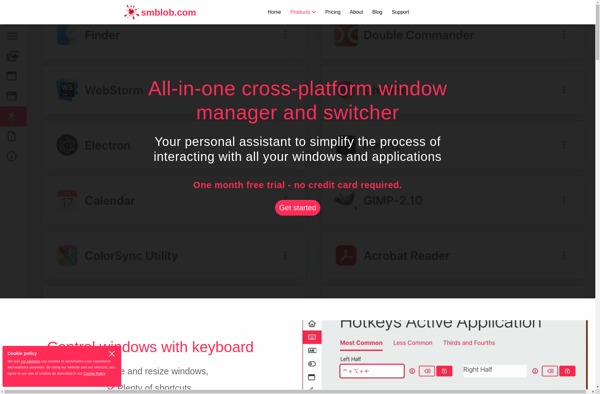
VistaSwitcher

Contexts

Switcheroo
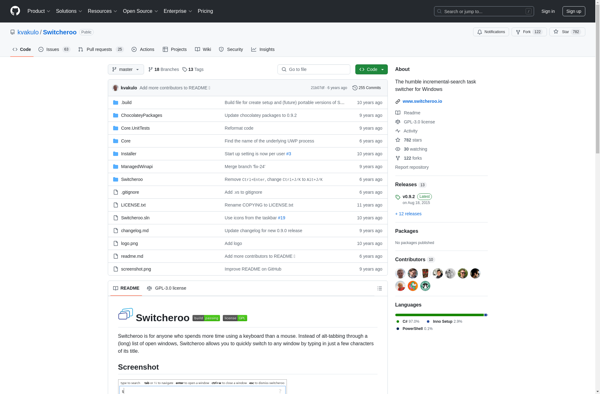
MultiDock

TaskSwitchXP