Senebier
Senebier is an open-source desktop app for Windows, Mac and Linux that helps writers organize their ideas, notes and writing. It has features like note taking, outlining, writing goals and word count tracking.
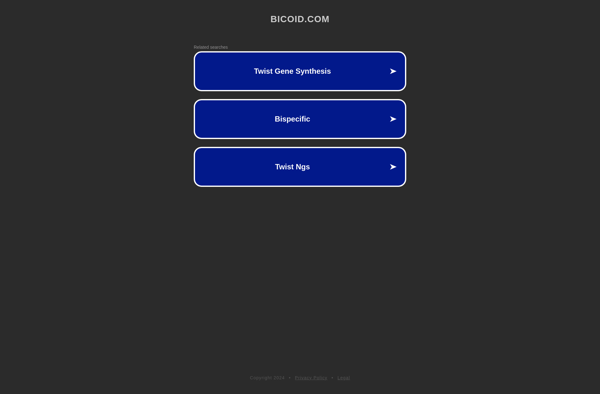
Senebier: Open-Source Writing Tool for Windows, Mac and Linux
Organize your ideas, notes and writing with Senebier, a free desktop app for Windows, Mac and Linux, featuring note taking, outlining, writing goals and word count tracking.
What is Senebier?
Senebier is an open-source desktop application available for Windows, Mac and Linux operating systems. It is designed specifically for writers to help organize ideas, notes, and writing projects.
Some of the key features of Senebier include:
- Note taking - Create, organize and search notes to capture ideas, research, quotes, descriptions, etc.
- Outlining - Visually outline stories, articles, books and other writing projects to structure content.
- Writing goals - Set daily/weekly word count goals to stay on track.
- Word count tracking - Automatically count words in documents to track progress towards writing goals.
- Tabbed interface - Easily switch between open notes, documents and projects using handy tabs.
- Tagging - Assign tags to notes and documents to quickly search and group similar content.
- Focus mode - Hide distracting elements and focus on the text with typewriter scrolling and auto-save.
- Available on Windows, Mac and Linux - Use the platform you prefer.
- Actively developed - Regular updates with new features and fixes.
- Open source - Free to use and open for community contributions.
If you need an app to organize your writing projects and focus on putting words on the page, Senebier aims to provide a simple, yet powerful set of tools tailored for writers.
Senebier Features
Features
- Note taking
- Outlining
- Writing goals
- Word count tracking
Pricing
- Open Source
Pros
Open source
Available on Windows, Mac and Linux
Helps organize ideas and notes
Useful writing tools
Cons
Limited features compared to paid alternatives
May lack some advanced functionality
UI could be more polished
Official Links
Reviews & Ratings
Login to ReviewThe Best Senebier Alternatives
Top Office & Productivity and Writing & Outlining and other similar apps like Senebier
Here are some alternatives to Senebier:
Suggest an alternative ❐Alt-Tab Thingy
Alt-Tab Thingy is a free, open-source utility that augments and improves upon the default Alt-Tab task switcher in Windows. It adds a number of useful features:Large thumbnail previews of open windows and documents make it easier to visually identify what you want to switch to.Customizable behaviors like auto-hiding the switcher...

Hyperswitch
Hyperswitch is a free and open-source extension for Google Chrome that enables easy and quick switching between browser profiles. It allows users to create and manage multiple profiles within Chrome and instantly toggle between them with keyboard shortcuts or menu clicks.The key benefit of Hyperswitch is enabling the use of...

VistaSwitcher
VistaSwitcher is a lightweight, free utility program for Windows Vista and Windows 7 operating systems. It gives users the ability to easily switch between the different Windows Aero visual styles and themes without needing to go through the Desktop Properties control panel.The tool sits in the system tray and allows...
