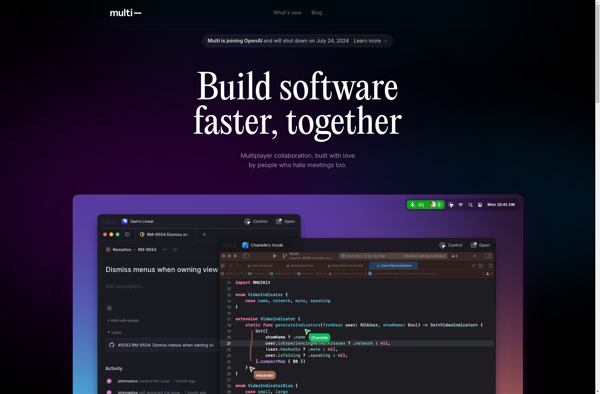DeskShare
DeskShare is a screen sharing and remote desktop software that allows users to view and control another computer remotely. It has features like multi-monitor support, annotation tools, remote printing, chat, and works across Windows, Mac, Linux, iOS and Android.
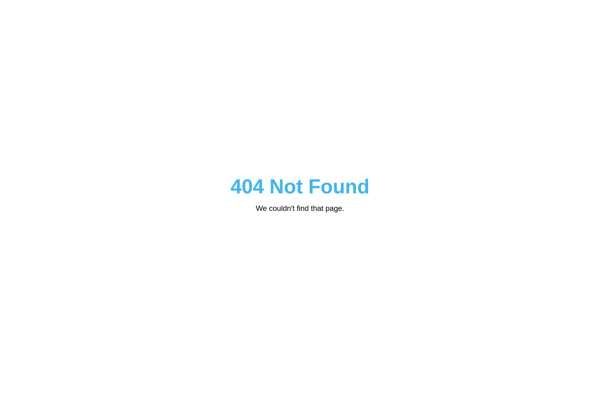
DeskShare: Screen Sharing and Remote Desktop Software
Screen sharing and remote desktop software with features like multi-monitor support, annotation tools, remote printing, chat and cross-platform compatibility for Windows, Mac, Linux, iOS and Android.
What is DeskShare?
DeskShare is a versatile screen sharing and remote access software suitable for personal and business use. It allows you to remotely view, control or present any desktop or mobile device from anywhere using an intuitive interface.
Some key features of DeskShare include:
- Cross-platform support across Windows, Mac, Linux, iOS and Android operating systems
- Multi-monitor screen sharing to mirror or extend displays
- Annotation tools for collaboration like pointer, text, shapes, laser pointer etc.
- Remote printing to print documents on a shared computer
- Built-in chat and audio conferencing
- Secure 256-bit AES encryption for private remote sessions
- Recording option to save on-screen activity as video
- Unattended remote access to provide tech support anytime
- Portable version available to run without installation
With robust device and platform support, intuitive interface and useful collaboration tools, DeskShare is a great choice for remote tech assistance, webinars, online meetings and distance learning.
DeskShare Features
Features
- Screen sharing
- Remote desktop access
- Multi-monitor support
- Annotation tools
- Remote printing
- Chat
- Cross-platform - Works on Windows, Mac, Linux, iOS and Android
Pricing
- Freemium
- Subscription-Based
Pros
Easy to use interface
No installation required
Secure encrypted connections
Collaboration tools like chat and annotations
Supports multiple monitors
Free version available
Cons
Limited features in free version
Can be slower than competitors
Free version has session time limits
No offline access to computers
Official Links
Reviews & Ratings
Login to ReviewThe Best DeskShare Alternatives
Top Remote Work & Education and Screen Sharing and other similar apps like DeskShare
Here are some alternatives to DeskShare:
Suggest an alternative ❐Remmina
Remmina is an open-source application for connecting to remote desktops and applications. It supports multiple protocols including RDP, VNC, NX, XDMCP, and SSH. Some key features of Remmina include:Intuitive graphical user interface with a tabbed interface allowing multiple remote connections.Supports resolution scaling, clipboard synchronization, file transfers, and SSH tunnels.Highly customizable...

RealVNC Connect
RealVNC Connect is a popular remote desktop software that enables users to remotely access and control computers over the internet or local network. It uses the VNC (Virtual Network Computing) protocol to establish remote connections.Some key features of RealVNC Connect include:Secure remote access using encryption over SSH and HTTPSRemote control...

UltraViewer
UltraViewer is a popular free remote desktop software used to access computers and servers remotely. It allows you to view and fully control remote computers as if you were sitting directly in front of them.Some key features of UltraViewer include:Works across platforms (Windows, Mac, Linux, iOS, Android)Easy remote access without...
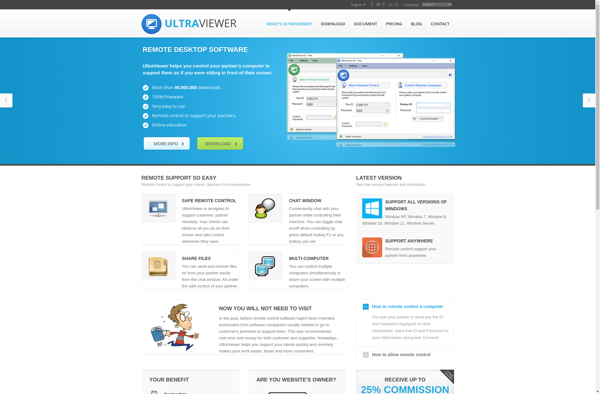
TeamViewer
TeamViewer is a comprehensive remote desktop software used for remote access, remote support, online meetings, web conferencing, and file transfer between computers and mobile devices. It uses a very fast and secure connection across the internet to connect to multiple devices simultaneously.Some key features of TeamViewer include:Easy remote access to...

RustDesk
RustDesk is an open-source, cross-platform remote desktop application that allows users to securely access other computers over the internet. Developed in Rust programming language, it places a strong emphasis on security and performance.Some key features of RustDesk include:End-to-end encryption of all communication channelsPeer-to-peer connectivity without any central servers involvedFast screen...

UltraVNC
UltraVNC is an open-source, cross-platform remote desktop software that allows users to remotely control computers over a network. It uses the RFB (Remote Framebuffer) protocol to transmit graphics and input between the remote and local computers.Some key features of UltraVNC include:Compatible with Windows, Linux, and Mac operating systemsSecure authentication with...

TightVNC
TightVNC is a popular free and open source remote desktop software application used to access and control remote computers. It uses the RFB (Remote Framebuffer) protocol, which is an open protocol standard for remote access to graphical user interfaces, to allow users to view and interact with remote desktop environments.Some...

Xrdp
Xrdp is an open source implementation of Microsoft's Remote Desktop Protocol (RDP). It allows users to access graphical desktop environments on remote systems. Xrdp runs on Linux, macOS, and other Unix-like operating sytems and works with most standard RDP clients like Microsoft's own Remote Desktop client.Some key features of Xrdp...
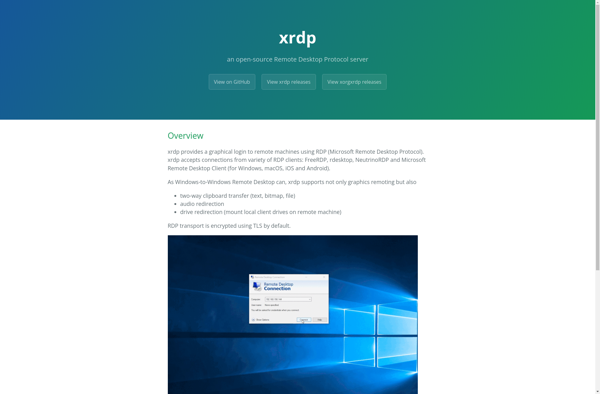
DWService
DWService is an open-source data warehouse application designed to handle large volumes of data for analytics and business intelligence. It allows organizations to consolidate data from multiple sources, organize it into a unified structure, and perform complex queries and reporting.Key features of DWService include:Flexible extract, transform and load (ETL) functionality...
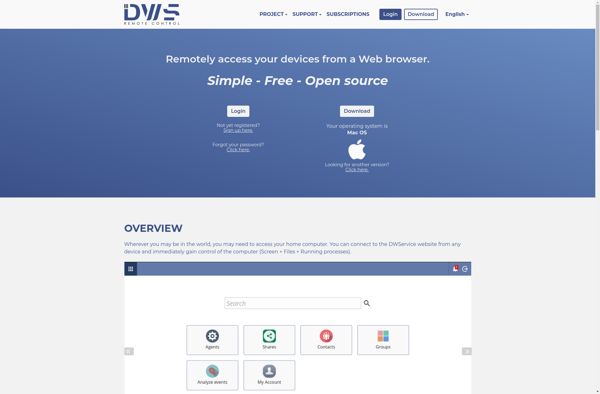
NoMachine
NoMachine is a fast and high-performance remote desktop software solution that allows users to access one computer from another computer or mobile device. It works by installing a host module on the computer you want to access, and a client module on the device you want to access it from.Some...

Remotely
Remotely is a free and open source remote access and remote administration software. It allows users to access, control, and manage computers and servers remotely from anywhere using a simple web-based interface.Key features of Remotely include:Remote Desktop - Remotely offers full remote desktop control, allowing users to access the full...
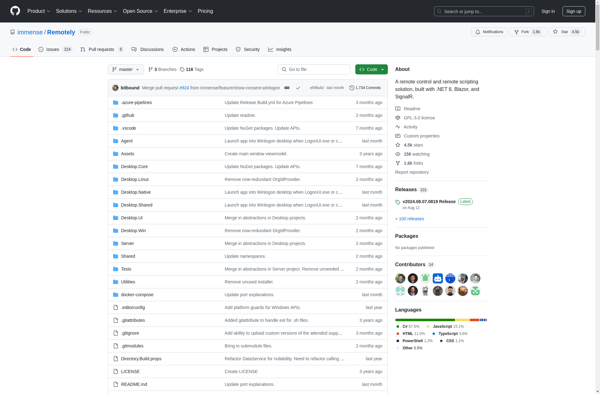
Remote Utilities
Remote Utilities is remote desktop software used to remotely access, control, manage, and support PCs and servers. It allows IT support professionals, system administrators, and business users to securely access and control remote computer systems as if they were in front of them.Key features of Remote Utilities include:Remote desktop control...
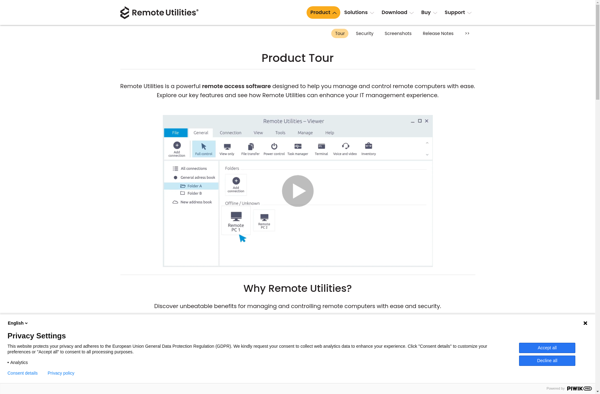
Multi.app
Multi.app is a productivity application designed for Mac that aims to help users organize their workflow and manage cluttered desktops. It allows you to combine multiple windows and apps into a single tabbed interface, essentially creating tabbed workspaces on your Mac.One of the main benefits of Multi.app is the ability...