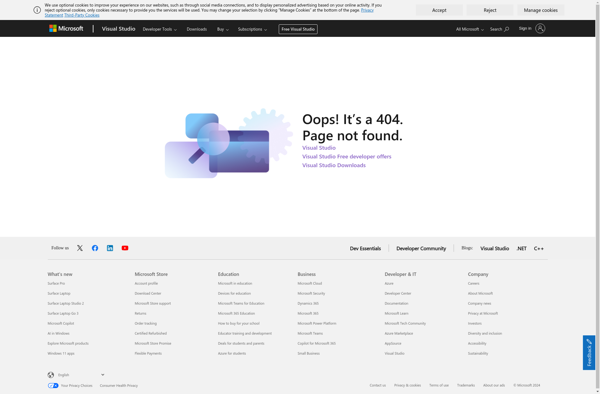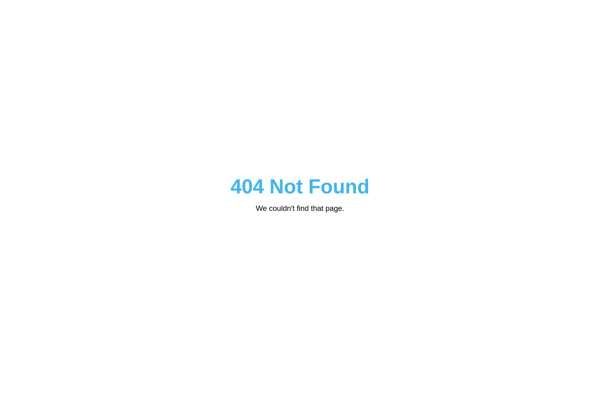Multi.app
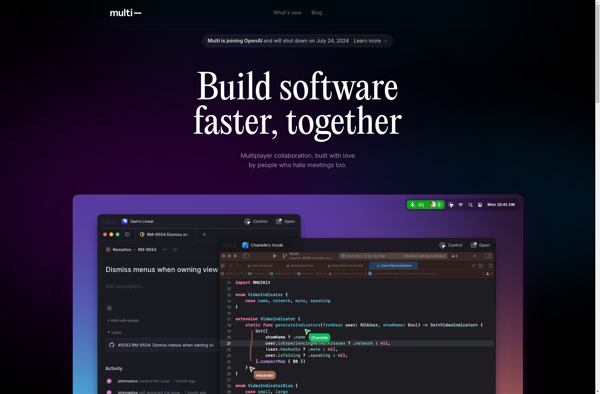
Multi.app: Organize Multiple Apps in One Window
Multi.app for Mac is a productivity tool that combines multiple windows and apps into a single, tabbed workspace, helping you manage cluttered desktops.
What is Multi.app?
Multi.app is a productivity application designed for Mac that aims to help users organize their workflow and manage cluttered desktops. It allows you to combine multiple windows and apps into a single tabbed interface, essentially creating tabbed workspaces on your Mac.
One of the main benefits of Multi.app is the ability to group together windows from different applications into one view. For example, you may want to have your email, calendar, and chat apps open at the same time to manage your tasks and communications. With Multi.app, you can take windows from all of these different applications and combine them into a single tabbed workspace.
This allows you to toggle between different tasks very easily in one view, rather than having many overlapping windows crowded on your screen. The tabbed interface makes it simple to switch between tasks and projects without having to search through layers of application windows.
In addition to combining windows, Multi.app has various customization features to optimize your tabbed workspaces. You can rearrange, resize, split, or nest tabs however you prefer. It also has useful keyboard shortcuts for controlling your tabbed windows as well as options for naming and color coding your workspaces.
Overall, Multi.app is designed for anyone who works with multiple apps and windows at once and wants to simplify their desktop. Its versatile tabbed view allows you to consolidate your workflow into one organized space for enhanced productivity and focus.
Multi.app Features
Features
- Tabbed workspaces
- Keyboard shortcuts
- Window snapping
- Dark mode
- Multiple desktops
- Menu bar integration
- Window previews
- Window grouping
- Window hiding
- Window zooming
- Window switching
- Window reordering
- Window resizing
Pricing
- Freemium
Pros
Cons
Official Links
Reviews & Ratings
Login to ReviewThe Best Multi.app Alternatives
Top Office & Productivity and Task Management and other similar apps like Multi.app
Here are some alternatives to Multi.app:
Suggest an alternative ❐Teletype
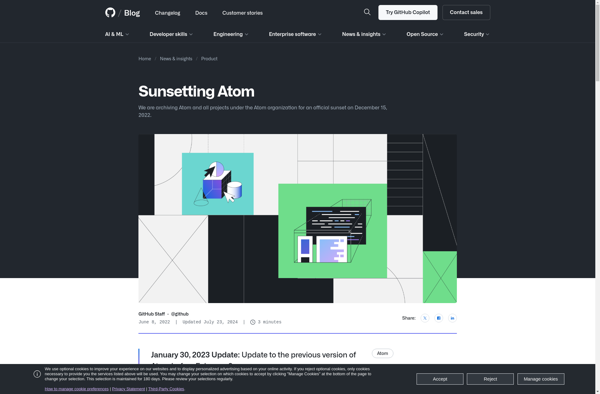
Tuple
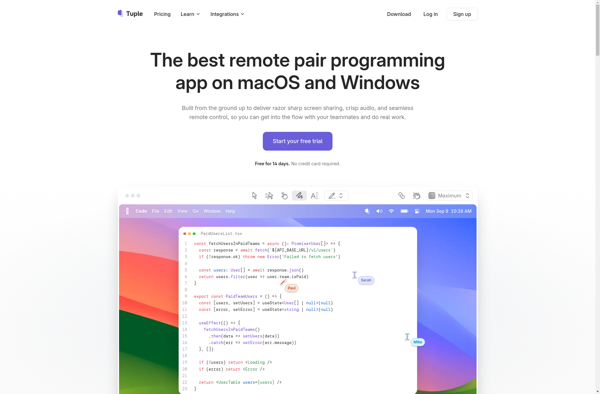
Floobits
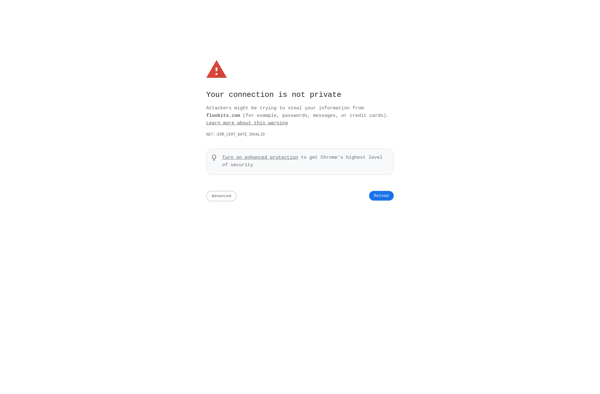
Drovio
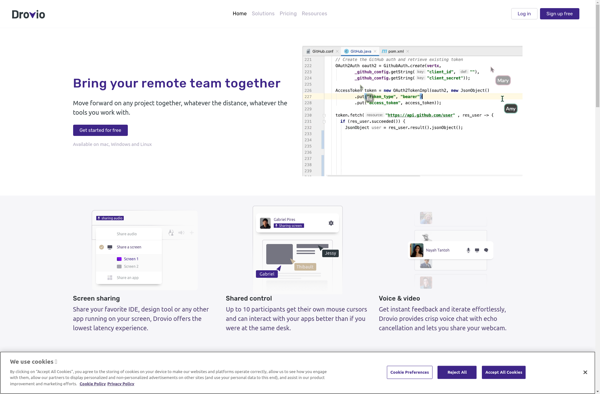
CoScreen
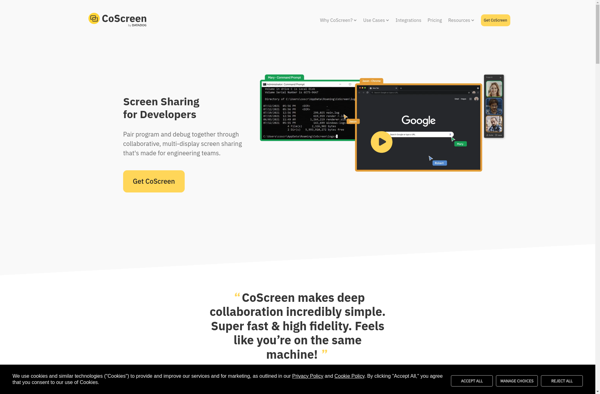
Duckly

Pop.com