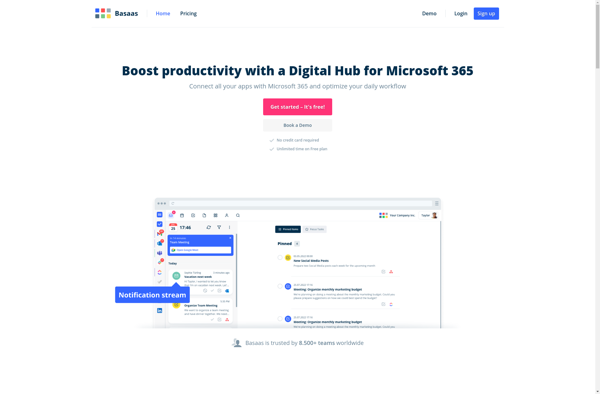Desktop.com

Desktop.com: Cloud-based Virtual Desktop Service
Access a remote Windows desktop environment from any device, work on Windows applications and files from Macs, Chromebooks, iPads, and other devices
What is Desktop.com?
Desktop.com is a cloud-based virtual desktop service designed to give users access to a Windows desktop environment from any device. It works by hosting a remote Windows desktop in the cloud that users can then access through a web browser or dedicated app on devices like Macs, iPads, Chromebooks and even Linux computers.
Some key features of Desktop.com include:
- Access full Windows 10 with Office apps and other Windows software
- Store files and data in the cloud - accessible from any device
- Multiple users can share the same cloud desktop
- High-performance virtual desktop with good connectivity
- Strong security protections for data
- Plans for both individuals and teams/businesses
With Desktop.com, users don't need an expensive Windows PC to run Windows applications and access Windows files. It allows working seamlessly across devices with the ability to run resource-intensive Windows software for design, engineering, software development etc. File syncing ensures documents are up-to-date across devices.
It offers an alternative to dual-booting or hardware solutions for running Windows. Being cloud-based, there is no setup or management of infrastructure required. Overall, Desktop.com provides a convenient way to unlock a Windows experience from anywhere on any device.
Desktop.com Features
Features
- Cloud-based virtual desktop
- Remote access to Windows desktop environment
- Works on various devices (Macs, Chromebooks, iPads, etc.)
- Access to Windows applications and files
- Secure and encrypted connection
Pricing
- Subscription-Based
Pros
Cons
Official Links
Reviews & Ratings
Login to ReviewThe Best Desktop.com Alternatives
Top Remote Work & Education and Virtual Desktop and other similar apps like Desktop.com
Rambox
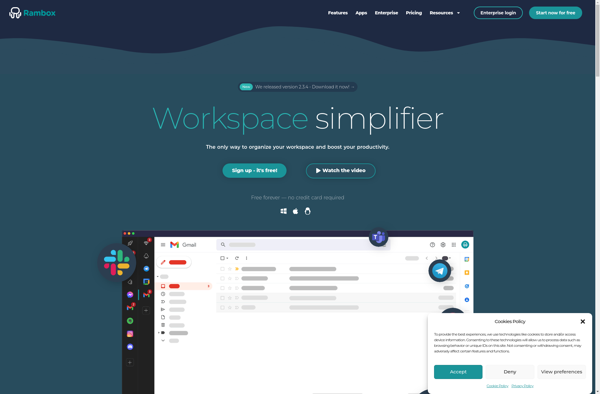
Wavebox
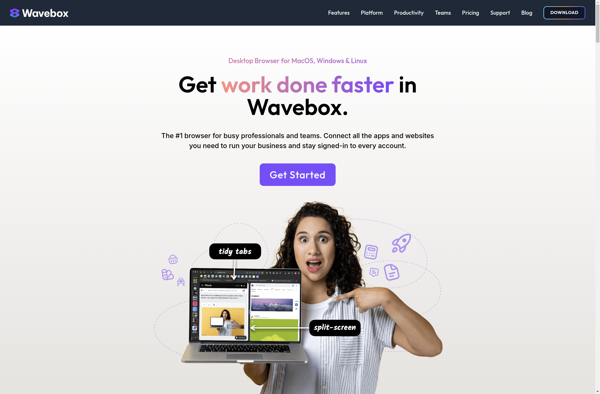
Basaas