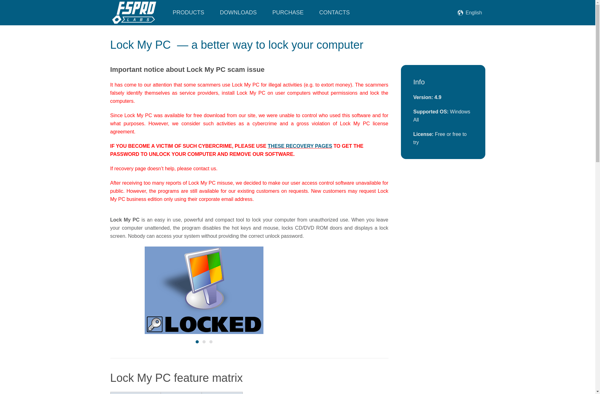Desktop Lock
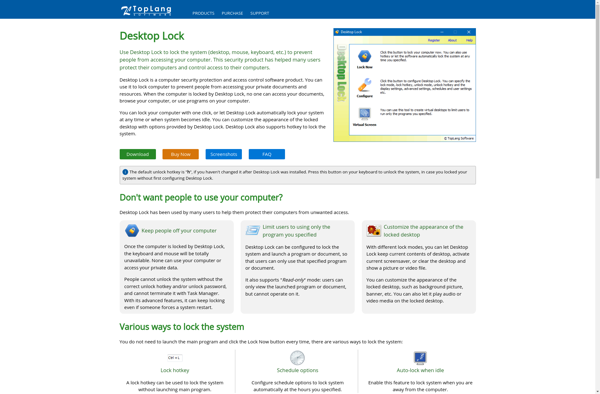
Desktop Lock: Custom Image Lock for Computer Security
Prevent unauthorized access with a custom image and message, providing a friendly notification when you step away from your computer screen.
What is Desktop Lock?
Desktop Lock is lightweight software used to lock computer screens for security and privacy. When activated, it displays a customizable image and message prompting the user to enter their password to regain access.
Key features include:
- Lets you set a background image and text message to display on the lock screen
- Password protects your computer from unwanted access when you walk away
- Customizable lock screen appearance - add your photo, logo, etc.
- Open source software with no ads or tracking
- Light on system resources so won't slow down your computer
- Available for Windows, Mac and Linux operating systems
Desktop Lock is useful in workplaces, schools and other shared computer environments to quickly lock the screen. It prevents unauthorized access to sensitive documents and personal information in your absence. The custom lock screen gently prompts the next user to log in or step away.
With its minimal system footprint, extensive customization and multiplatform support, Desktop Lock is a convenient open source option for adding an extra level of screen locking security.
Desktop Lock Features
Features
- Customizable lock screen image and message
- Password protection
- Schedule automatic locking
- Lock computer on mouse/keyboard inactivity
- Block certain applications when locked
- Webcam motion detection locking
Pricing
- Free
- Freemium
- Subscription-Based
Pros
Cons
Official Links
Reviews & Ratings
Login to ReviewThe Best Desktop Lock Alternatives
Top Security & Privacy and Access Control and other similar apps like Desktop Lock
Lock My PC