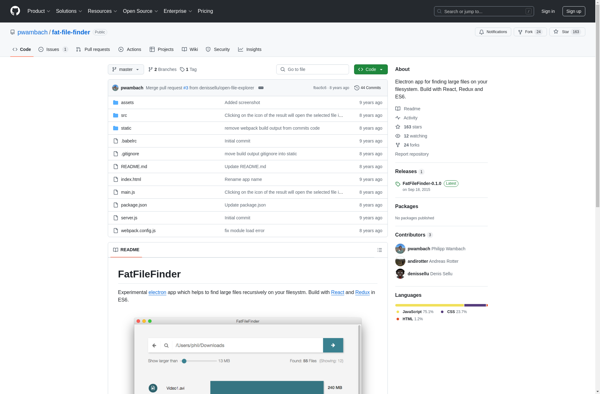Disk Space Saver
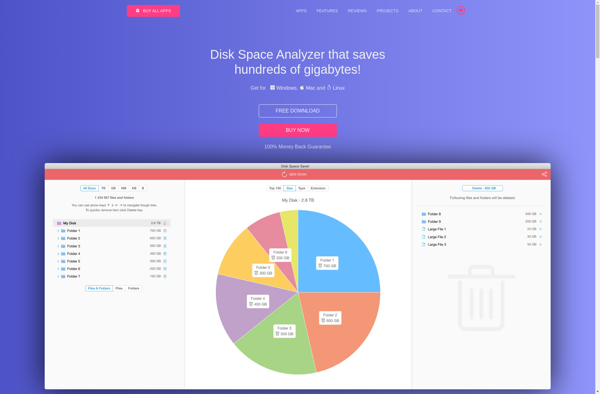
Disk Space Saver: Disk Cleanup and System Optimization for Windows
Disk Space Saver is a disk cleanup and system optimization tool for Windows. It helps free up disk space by cleaning residual and temporary files, removing duplicate files, getting rid of outdated Windows updates, and optimizing various settings related to system performance.
What is Disk Space Saver?
Disk Space Saver is a powerful disk cleanup and system optimization utility for Windows. It helps users free up valuable disk space by cleaning up temporary files, outdated Windows updates, residual registry entries, duplicate files and more.
Key features include:
- Disk Cleanup - Cleans browser caches, Windows temp folders, residual registry entries, recent file lists etc. Helps recover gigabytes of disk space.
- Duplicate File Finder - Finds and removes duplicate files and identical copies wasting disk space.
- Uninstaller - Completely uninstalls applications including leftovers.
- Registry Cleaner - Safely cleans invalid, obsolete and faulty entries in the Windows Registry.
- Startup Manager - Controls applications that run automatically on system startup. Speeds up boot time.
- Windows Updates Cleaner - Removes installation files and logs from old Windows Updates. Recovers up to 3 GB of space.
- Context Menu Manager - Controls context menu items for right-click menus. Enables faster access to common tasks.
- Secure File Eraser - Permanently deletes sensitive files making them irrecoverable.
The user-friendly interface allows cleaning up selected drives or entire system with a single click. Customizable options are available for advanced users. Regular use of Disk Space Saver helps speed up system performance and free up space by removing gigabytes of useless data.
Disk Space Saver Features
Features
- Disk Cleanup
- Duplicate File Removal
- Windows Update Cleanup
- System Optimization
- Automatic Scheduling
- Customizable Cleaning Options
- Detailed Reporting
Pricing
- Free
- Freemium
Pros
Cons
Reviews & Ratings
Login to ReviewThe Best Disk Space Saver Alternatives
Top Os & Utilities and Disk Cleanup and other similar apps like Disk Space Saver
Here are some alternatives to Disk Space Saver:
Suggest an alternative ❐Large Files Finder
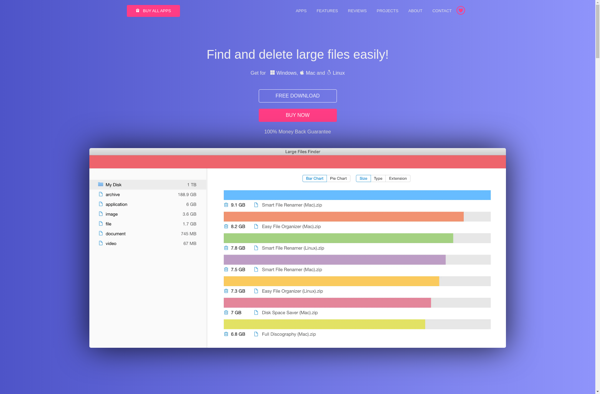
Disktective
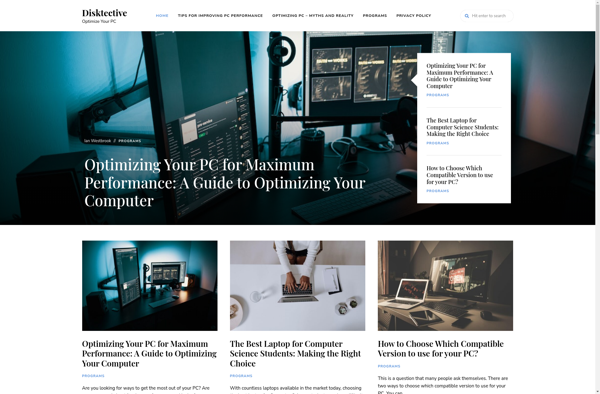
Advanced Disk Space Monitor

FatFileFinder